2 mounting instructions, 1 mounting the antenna bracket and antenna, Mounting instructions – SMA Wireless-Set485-01 User Manual
Page 13: Mounting the antenna bracket and antenna
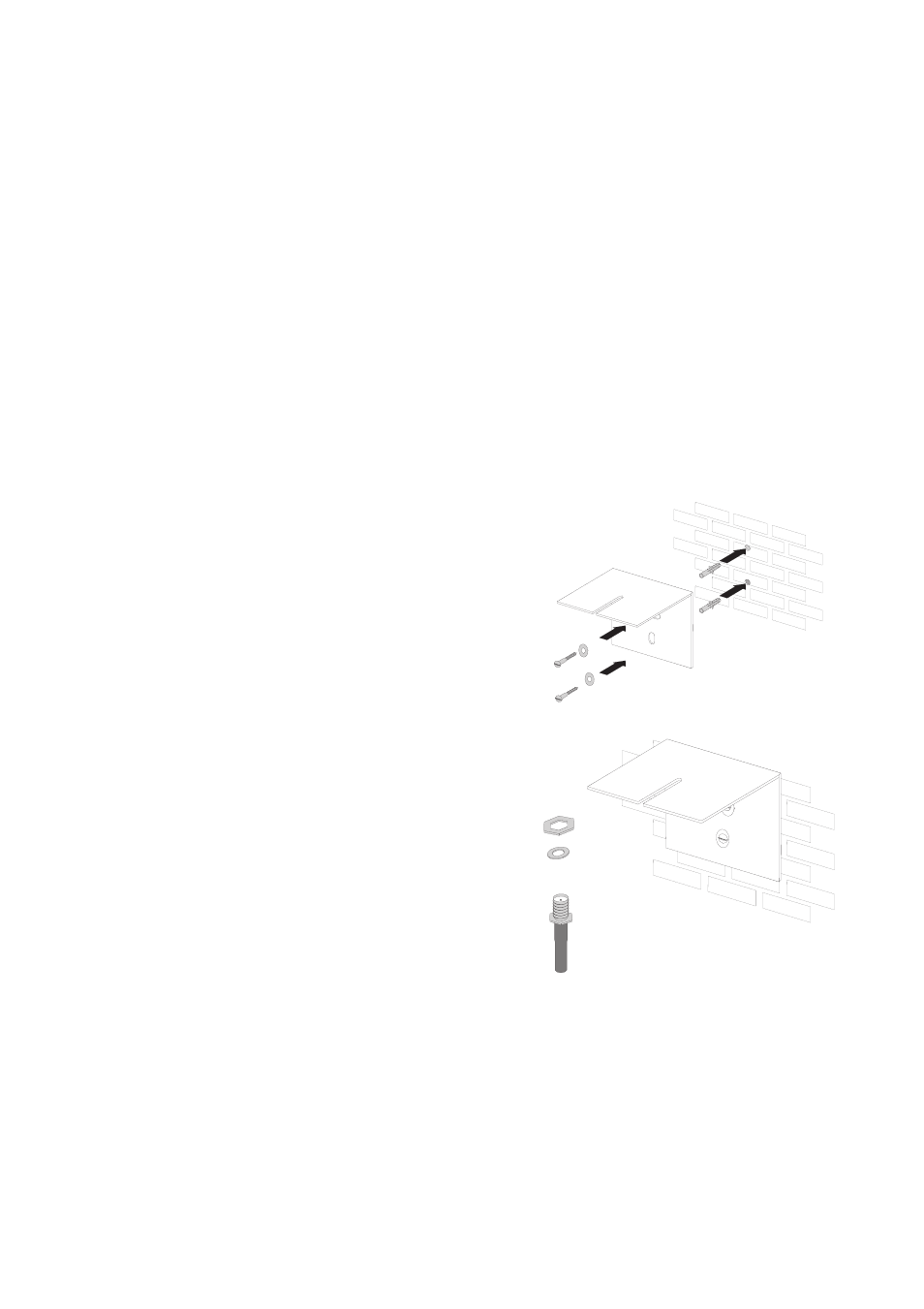
SMA Solar Technology AG
Mounting
Installation Guide
WirelessSet485-IEN091511
13
4.2 Mounting Instructions
First mount and connect all devices on the inverter side and then those on the communication device
side (see 3.1 "Applications" (page 8)). For each mounting, corresponding mounting kits have been
included in the delivery.
To mount the inverter or communication device side, you must carry out the following instructions in
sequence:
• Mount antenna bracket and antenna
• Mount the Radio Module
• Mount the RS485 Power Injector
• Establish electrical connection of the devices, see chapter 5 "Electrical Connection" (page 16).
4.2.1 Mounting the Antenna Bracket and Antenna
1. Hold the antenna bracket vertically to the wall and
mark two drill holes.
2. Drill holes (diameter: 6 mm) at the marked points
and insert dowels.
3. Screw the antenna bracket to the wall using two
screws and washers (see figure A).
4. Attach antenna cable to antenna bracket
(see figure B).
A
B
