SMA OPC SERVER User Manual
Page 29
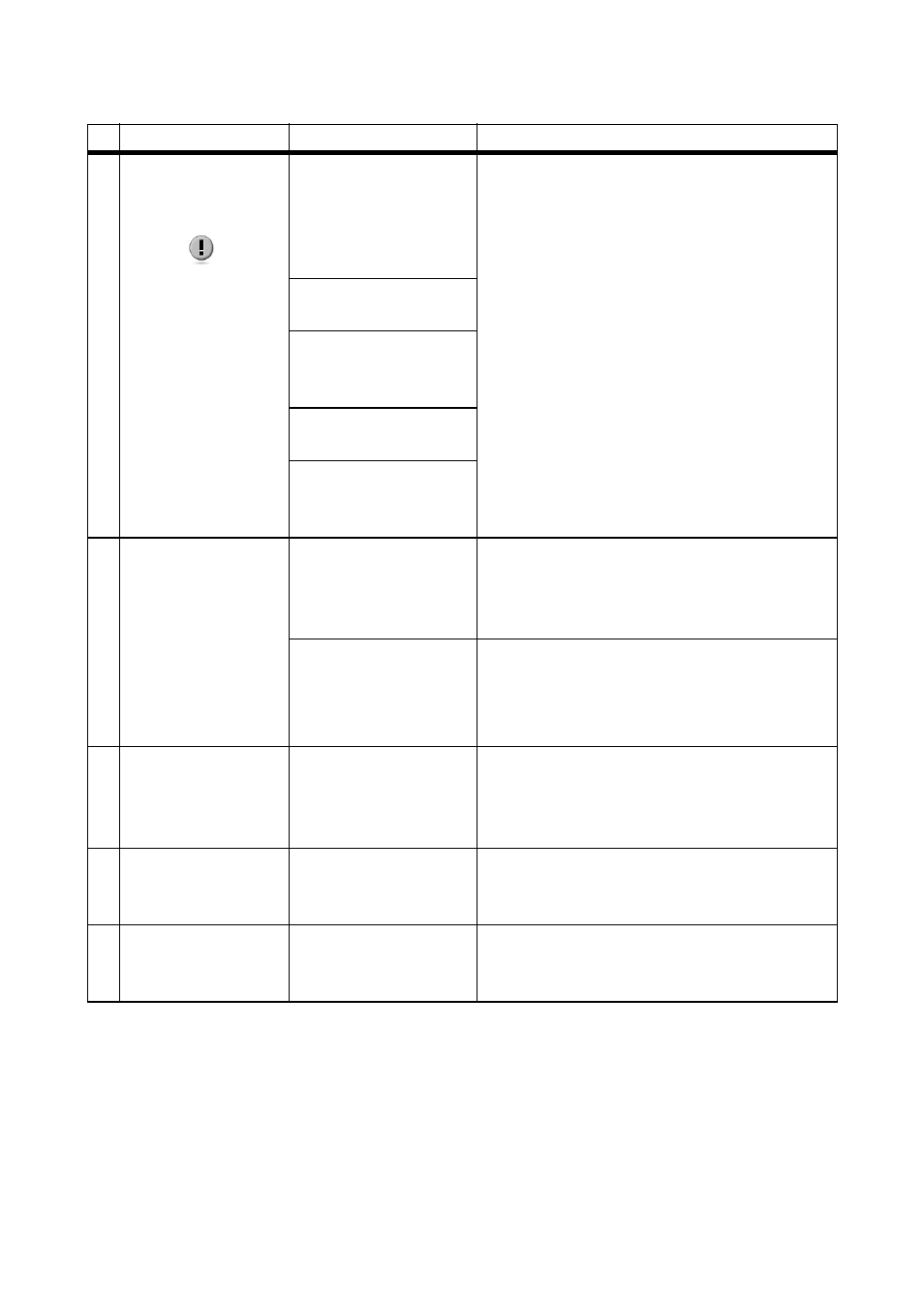
SMA Solar Technology AG
Troubleshooting
User Manual
OPCServer-BEN100813
29
6 The namespace of an
entered Sunny
WebBox is
invalid.
The Sunny WebBox
generated a
communication error
with the devices in the
PV plant.
• Check the Sunny WebBox
communication with each device in the PV
plant. All devices in the PV plant must be
started. If communications have failed,
rectify the problem and re-detect the
connected devices with the Sunny
WebBox. After this, re-detect the
namespace of the given Sunny WebBox
with the SMA OPC Server.
The Sunny WebBox
replied with an error.
Devices of the PV plant
are not detected with
the Sunny WebBox.
The Sunny WebBox did
not reply.
No devices from the PV
plant are connected to
the Sunny WebBox.
7 The Sunny WebBox
is taking too long to
respond.
The query has
exceeded the permitted
time.
(Error code: 12002)
• The SMA OPC Server will send another
query. If the problem does not resolve
itself, the error code 12029 will
subsequently be displayed.
The attempt to generate
a Server connection
failed.
(Error code: 12029)
• Check the network (see point 1).
• If this does not solve the problem, please
contact the SMA Serviceline and provide
the log file.
8 Display problems in
the configuration
interface using
Windows XP
The classic style is
selected for windows
and buttons.
• If the "classic" style is used in Windows, it
can lead to display problems on the
configuration interface. Use the "XP style"
for windows and buttons.
9 The OPC Client is not
displaying data.
Missing OPC Core
Components
• Install the OPC Core Components on the
computer on which the OPC Client is
installed.
10 The OPC Client
parameter values are
not current.
The "Refresh" parameter
has not been run.
• Run the "Refresh" parameter.
#
Problem
Cause
Rectification
