5 configuration, 1 notes on configuration, 2 notes on the network – SMA OPC SERVER User Manual
Page 13: 3 opening the configuration interface, Configuration, Notes on configuration, Notes on the network, Opening the configuration interface
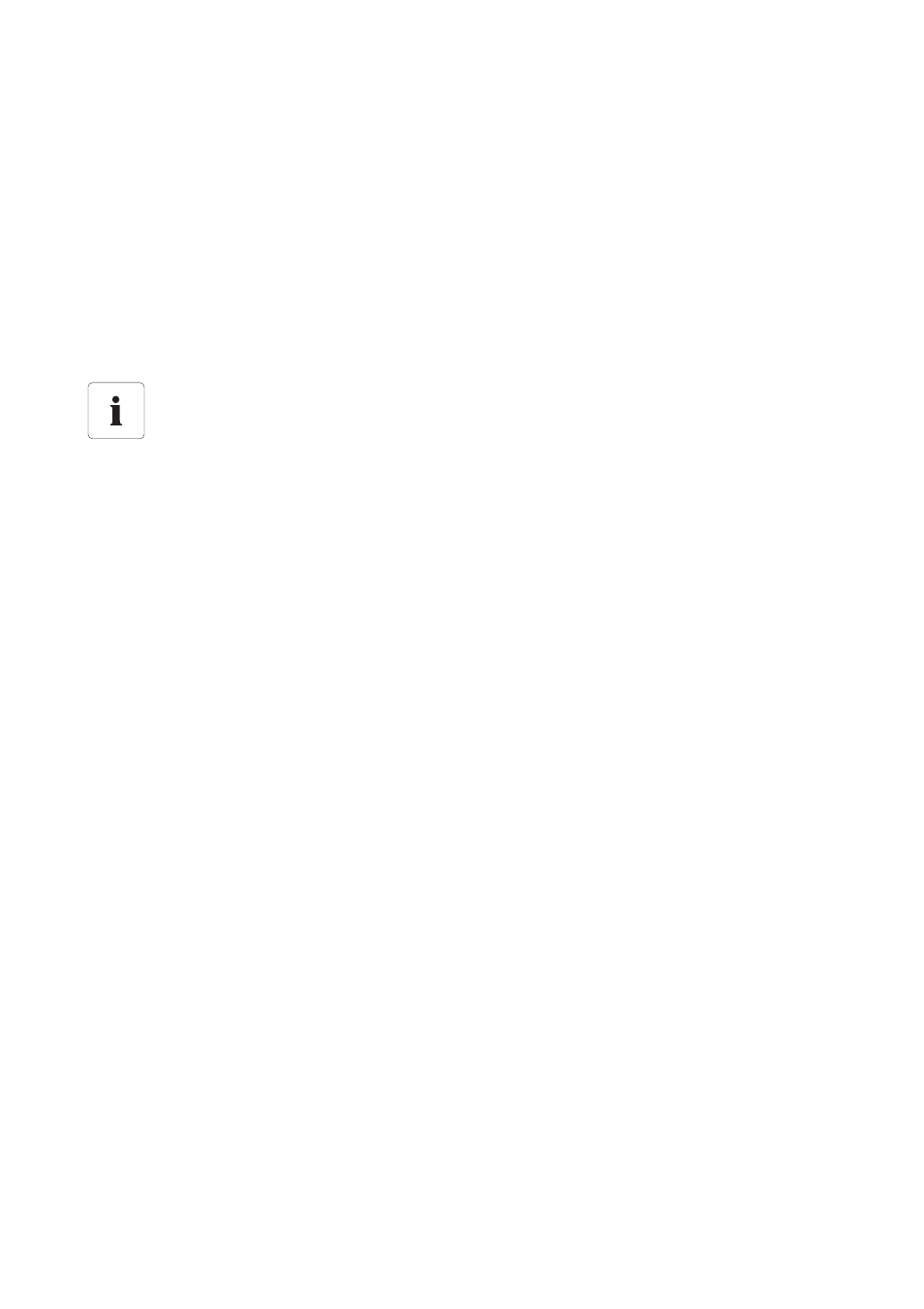
SMA Solar Technology AG
Configuration
User Manual
OPCServer-BEN100813
13
5 Configuration
5.1 Notes on Configuration
In order to adjust the SMA OPC Server to your local conditions, choose the following settings:
• Add Sunny WebBox devices.
• Detect namespace.
• Set scanning cycle of the Sunny WebBox devices.
• If necessary, activate OPC XML-DA.
5.2 Notes on the Network
Network Ports
The SMA OPC Server communicates as standard via Port 80.
If you have enabled security measures in your network that control and limit access to the local
network, you must ensure that Port 80 is available. If necessary, read the product manual.
Proxy Server
At present, the SMA OPC Server does not support proxy servers. For this reason, Sunny WebBox
devices can not be detected when they can only be accessed via a proxy server.
5.3 Opening the Configuration Interface
1. Select "Start > Programs > SMA > SMA OPC Server > OPC Server (Config)" in Windows.
☑ The configuration interface opens.
Restarting SMA OPC Server upon completion of configuration
Restart the SMA OPC Server upon completion of the configuration in order to apply the
settings.
