SMA SUNNY EXPLORER User Manual
Page 55
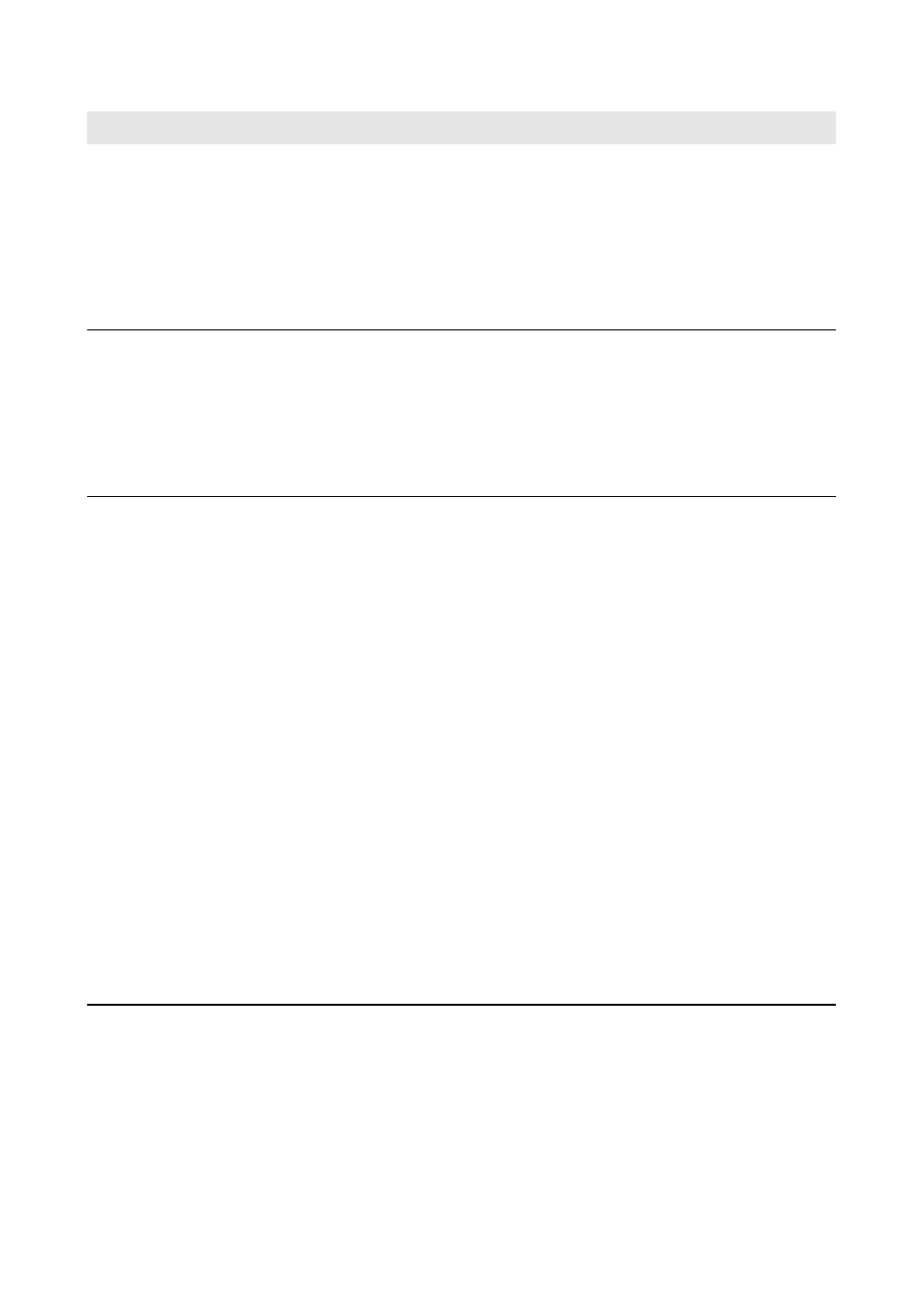
SMA Solar Technology AG
10 Troubleshooting
User Manual
Explorer-BA-en-17
55
Events are not sorted
The events are not correctly
sorted according to date and
time.
• Sunny Explorer sorts the events using the same consecutive
number that the device uses to store the events.
The advantage is that the events will always be listed in the
order in which they have occurred in the device.
– The events will only be sorted incorrectly if the time or
the date of the system has been changed (e.g., when
switching from daylight saving time to standard time).
Values are marked as out of
date even though they are
current.
Values are marked as
current even though they
are out of date.
• This problem may arise if the computer clock was changed
while Sunny Explorer was in operation.
– Restart Sunny Explorer.
No connection can be
established to the PV system
via Speedwire
• This behavior may occur if the IGMP Querier service has
been switched off.
Proceed as follows:
1. Leave Sunny Explorer running. On the computer, open the
task manager and, depending on the operating system,
select the tab Processes or Services (see operating system
manual).
2. Display the processes of all users. Remember that,
depending on the operating system, administrator rights are
required for this procedure.
3. Check whether the process
SMA.Multicasting.IGMP.QuerierService.exe is listed
on the tab Processes or Services.
4. If the process or service is not listed, restart the computer.
If the process or service is still not listed, install the latest
version of Sunny Explorer.
5. If the process is listed, open the Windows firewall on the
computer and configure an exception for the service in the
firewall settings (see operating system manual).
* Not available in all countries (for information on whether the product is available in your country, see the website of the
SMA subsidiary in your country at www.SMA-Solar.com or contact your distributor).
Problem
Cause and corrective measures
