SMA POWER BALANCER User Manual
Page 19
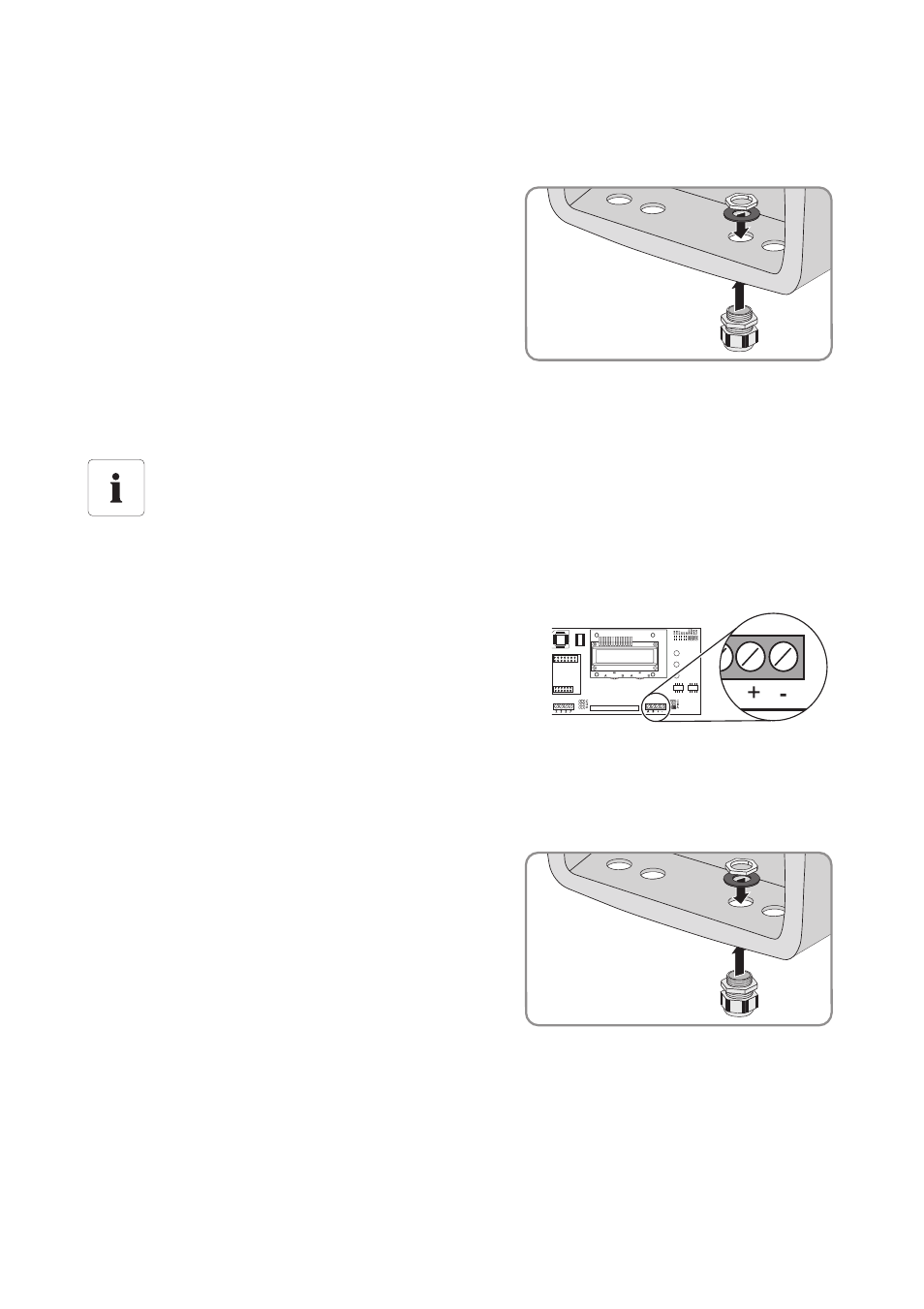
SMA America, LLC
Wiring
Installation Guide
SBUS-PowBal-IUS102810
19
1. Open the 2 outside inverters as described in the Sunny Boy installation guide.
2. Remove 1 filler plug on the bottom right of the 2 outside inverters.
3. Insert cable glands into each opening and fasten
each with a lock nut.
4. Unscrew the cap nut of the installed cable glands a bit.
5. Thread a Power Balancer cable(C) through the cable glands into the 2 outside inverters.
6. Draw each Power Balancer cable up to the screw terminal block (A).
7. Tighten the cap nut of each cable gland in order to secure the Power Balancer cable.
8. Connect the conductors of the Power Balancer cable
(C) to the screw terminal block (A).
– Red conductor to terminal +.
– Blue conductor to terminal − .
Linking the 3 inverters at the middle inverter
9. Open the middle inverter as described in the Sunny Boy installation guide.
10. Remove 2 filler plugs on the bottom right of the middle inverter.
11. Insert cable glands into each opening and fasten
each with a lock nut.
12. Unscrew the cap nut of the installed cable glands a bit.
13. Thread the Power Balancer cables from the 2 outside inverters through the cable glands into the
middle inverter.
Only use 1 cable gland per cable.
14. Draw both Power Balancer cables up to the screw terminal block (A).
Only use the cable end with the separate shield flat connector.
