Epson Stylus CX3100 User Manual
Page 55
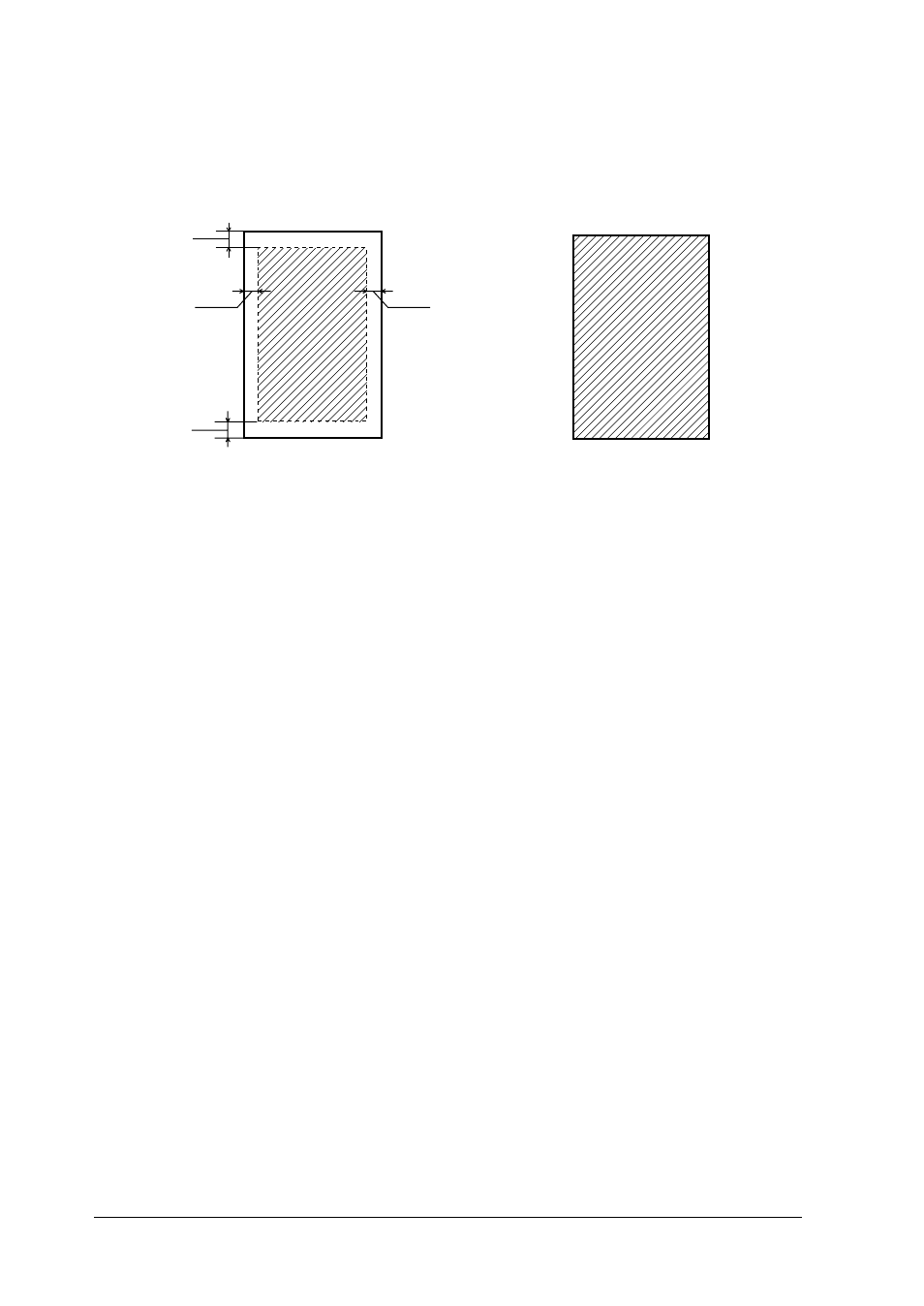
48
Product Specifications
Printable area
Single sheets (including panoramic size) and index cards
Note:
Always load paper into the sheet feeder with the short edge first.
Standard ✽
BorderFree ✽✽
Diagonal lines show printable area.
A:
The standard top margin is 3.0 mm (0.12").
When multiple sheets of EPSON Photo Quality Glossy
Film are loaded, the minimum top margin is 30.0 mm
(1.2").
B-L:
The standard left margin is 3.0 mm (0.12").
B-R:
The standard right margin is 3.0 mm (0.12").
C:
The standard bottom margin is 14.0 mm (0.55").
You can extend the bottom margin to 3 mm by selecting
Reduced Margin
as the copy mode. However, the copy
quality may drop in the expanded area.
✽:
You can extend the minimum margin to 1.5 mm by
selecting Small Margin as the copy mode. However, the
copy quality may drop in the expanded area.
✽✽:
When the BorderFree feature is used, the print quality
may drop in the bottom area of the printout, or the area
may be smeared.
A
B-L
B-R
C
- R300 (6 pages)
- C120 (2 pages)
- R380 (72 pages)
- STYLUS PHOTO R800 (6 pages)
- PictureMate 239 (3 pages)
- Ultra Hi-Definition Photo Printer R260 (82 pages)
- STYLUS DX6000 (36 pages)
- PictureMate 238 (1 page)
- PictureMate 500 (90 pages)
- Stylus Color 800 (20 pages)
- All in One Stylus CX7800 (12 pages)
- SUBLIJET IQ R800 (53 pages)
- Sylus Pro 10600 (16 pages)
- CPD-18557R1 (1 page)
- PictureMate 222 (1 page)
- T087720 (4 pages)
- PictureMate CZ 283 (2 pages)
- Stylus Photo R300 Series (124 pages)
- 1400 (6 pages)
- Stylus Photo EX 220-240 V (12 pages)
- Stylus Photo 750 (11 pages)
- STYLUS PHOTO 900 (2 pages)
- Photo PX700W (3 pages)
- 221 (2 pages)
- Stylus Pro 9800 (8 pages)
- Stylus Photo R220 (10 pages)
- CPD-19345R0 (119 pages)
- PIS T079620 (4 pages)
- PictureMate (126 pages)
- PictureMate (6 pages)
- 790 (26 pages)
- LQ-680Pro (16 pages)
- STYLUS PHOTO 915 (4 pages)
- RX650 (2 pages)
- STYLUS R2880 (64 pages)
- PowerLite 1260 (2 pages)
- Stylus NX200 (2 pages)
- HP 7960 (1 page)
- R Series (6 pages)
- R340 (40 pages)
- 870 (8 pages)
- STYLUS R1900 (56 pages)
- STYLUS R3000 (5 pages)
- Photo 925 (152 pages)
