Cleaning the print head – Epson Stylus CX3100 User Manual
Page 37
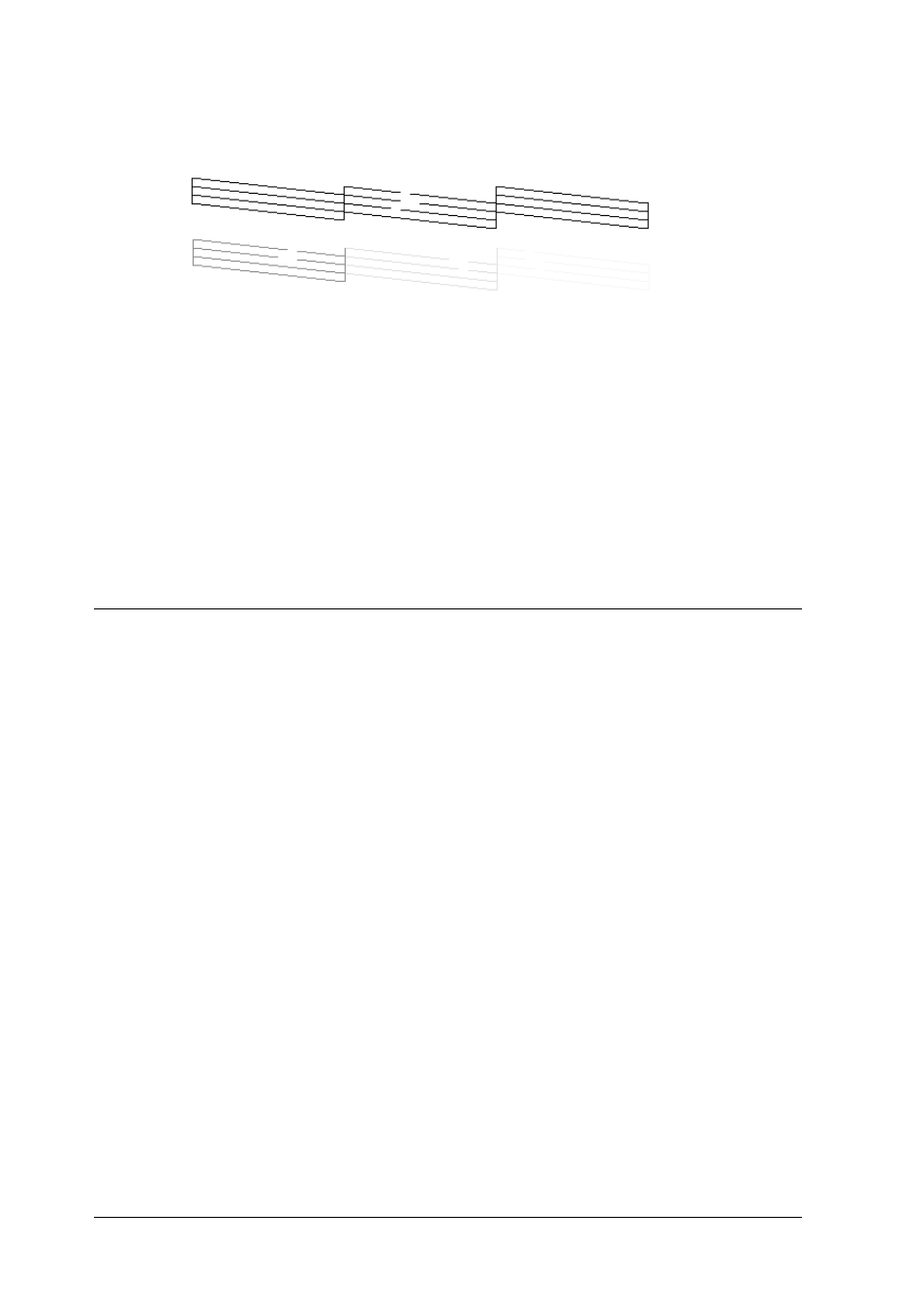
30
Maintenance and Transporting
Print head needs to be cleaned
The above sample is in black and white, but the actual test prints are color
(CMYK).
If the nozzle check page does not print satisfactorily, there is a
problem with this product. This could be a clogged ink nozzle or
a misaligned print head.
See the next section for details on
cleaning the print head.
Cleaning the Print Head
If you find that the copied image is unexpectedly faint or some
dots in the copied image are missing, you may be able to solve
these problems by cleaning the print head, which ensures that the
nozzles are delivering ink properly.
Note:
❏ Print head cleaning uses both color and black inks. To avoid wasting
ink, clean the print head only if the copy quality drops (for example,
blurred printout, incorrect or missing color.)
❏ Use the nozzle check first to confirm that the print head needs to be
cleaned. This saves ink.
❏ When a message appears on the LCD panel to prompt you to replace
the ink cartridge or to indicate the ink is low, you cannot clean the
print head. In this case, replace the appropriate ink cartridge first.
