Copy modes, Standard copy, Copying – Epson Stylus CX3100 User Manual
Page 21
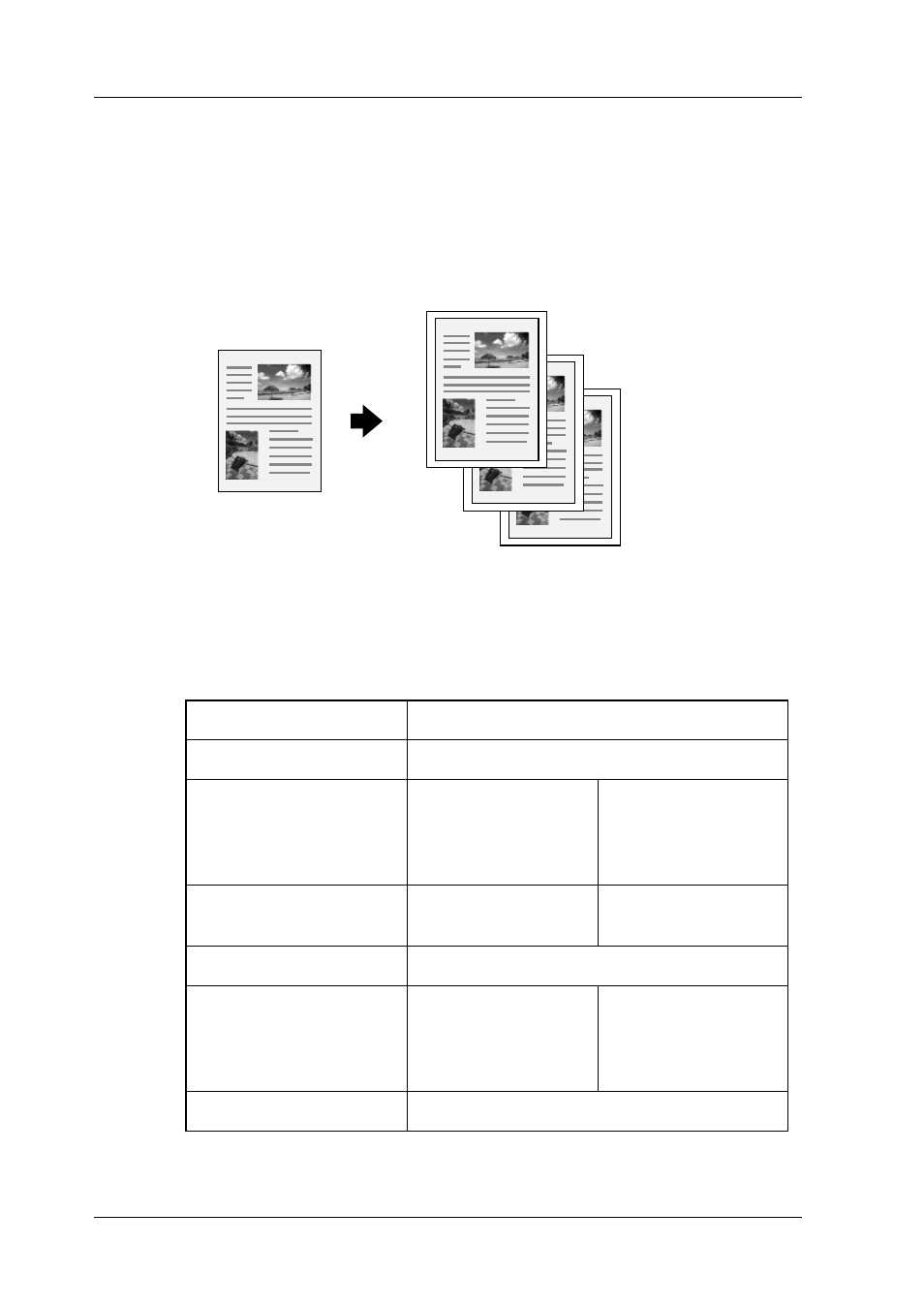
14
Copying
Copy Modes
This section describes the attributes of each copy mode.
Standard Copy
You can copy the original image onto various sizes and types of
paper.
In the Standard Copy mode, you can make the following settings.
* indicates the default setting.
Menu items
Setting items/values
Number of copies
1 to 99
Quality&Paper
Plain paper-Econ
Plain paper-Norm*
Plain Paper-Fine
PQIJ Paper-Fine
PQIJ Paper-Photo
Photo Paper
Premium Glossy
Matte Paper HW
Paper size
A4*
A5
100
×
150
Lighter/Darker
Five steps
Reduce/Enlarge
Actual: 100%*
Auto Fit Page
A4 -> A5
A5 -> A4
100
×
150 -> A4
A4 -> 100
Ч
150
4
Ч
6 -> A4
Zoom In/Out
25 to 400% in 1% increments
See also other documents in the category Epson Photo Printers:
- R300 (6 pages)
- C120 (2 pages)
- R380 (72 pages)
- STYLUS PHOTO R800 (6 pages)
- PictureMate 239 (3 pages)
- Ultra Hi-Definition Photo Printer R260 (82 pages)
- STYLUS DX6000 (36 pages)
- PictureMate 238 (1 page)
- PictureMate 500 (90 pages)
- Stylus Color 800 (20 pages)
- All in One Stylus CX7800 (12 pages)
- SUBLIJET IQ R800 (53 pages)
- Sylus Pro 10600 (16 pages)
- CPD-18557R1 (1 page)
- PictureMate 222 (1 page)
- T087720 (4 pages)
- PictureMate CZ 283 (2 pages)
- Stylus Photo R300 Series (124 pages)
- 1400 (6 pages)
- Stylus Photo EX 220-240 V (12 pages)
- Stylus Photo 750 (11 pages)
- STYLUS PHOTO 900 (2 pages)
- Photo PX700W (3 pages)
- 221 (2 pages)
- Stylus Pro 9800 (8 pages)
- Stylus Photo R220 (10 pages)
- CPD-19345R0 (119 pages)
- PIS T079620 (4 pages)
- PictureMate (126 pages)
- PictureMate (6 pages)
- 790 (26 pages)
- LQ-680Pro (16 pages)
- STYLUS PHOTO 915 (4 pages)
- RX650 (2 pages)
- STYLUS R2880 (64 pages)
- PowerLite 1260 (2 pages)
- Stylus NX200 (2 pages)
- HP 7960 (1 page)
- R Series (6 pages)
- R340 (40 pages)
- 870 (8 pages)
- STYLUS R1900 (56 pages)
- STYLUS R3000 (5 pages)
- Photo 925 (152 pages)
