Usb target folder, 1s e tu p 1.1 setup – HEIDENHAIN ND 1300 Addendum User Manual
Page 8
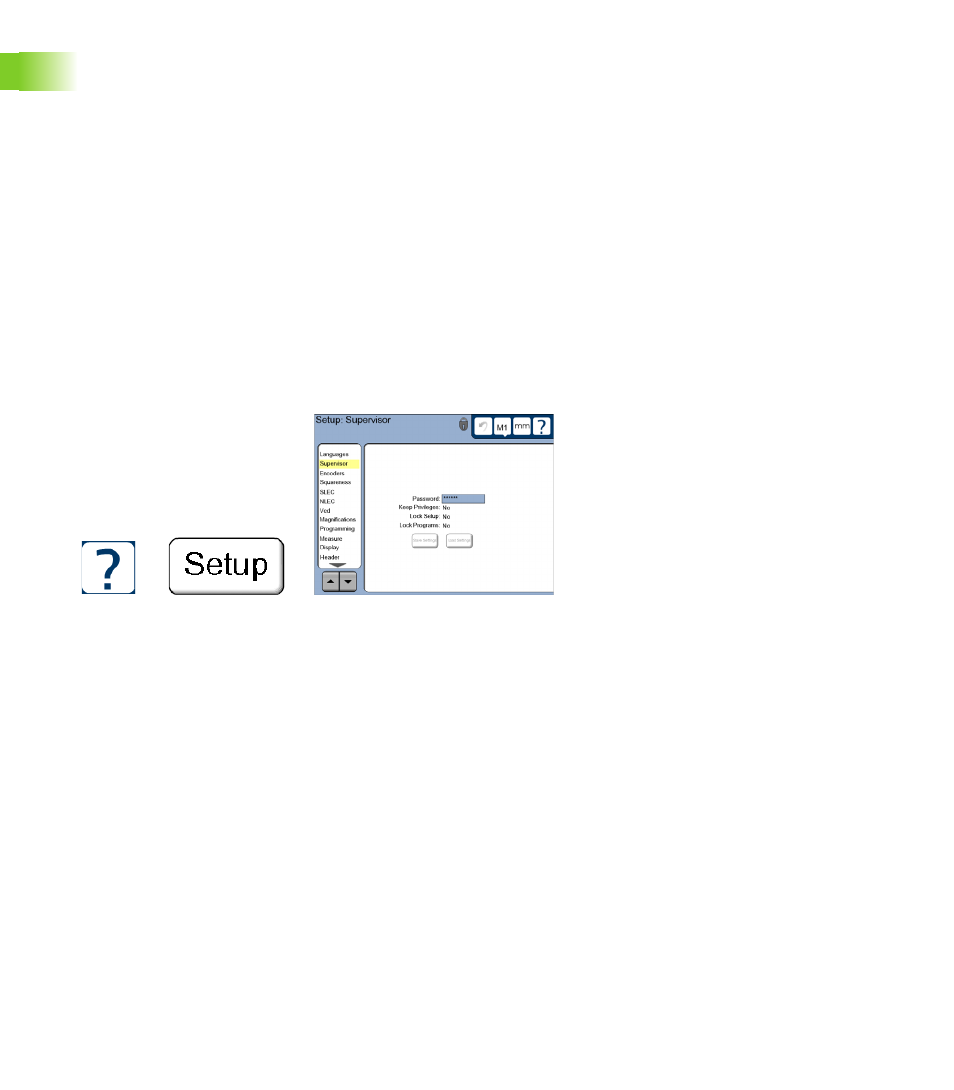
8
1 Setup
1.
1
S
e
tu
p
1.1 Setup
USB Target Folder
A user can set a folder on a USB flash drive where files containing data
can be saved to. This folder can be set in the system by entering the
folder name in the USB Target Folder field located in the
Miscellaneous Setup page. The system will import and export all data
to the USB port into this folder. If this field is left empty, the system
will import or export data to a default folder labeled "QC300".
To edit the name of the USB Target Folder:
Press the HELP button. The about screen is displayed showing the
software version and system settings.
Press the SETUP button. A second About screen is displayed
describing the Setup menu.
Press the SETUP button. The Setup menu is displayed.
Press the DOWN ARROW button to highlight the Supervisor menu
Enter the password in the Password field
Press HELP Press SETUP twice
Highlight the Supervisor menu and enter
the password
- TNC 122 User Manual (63 pages)
- TNC 122 Technical Manual (70 pages)
- TNC 360 Service Manual (157 pages)
- TNC 416 Technical Manual (510 pages)
- TNC 335 Technical Manual (581 pages)
- TNC 360 User Manual (237 pages)
- TNC 360 ISO-Programmierung (2 pages)
- TNC 415 (280 540) User Manual (227 pages)
- TNC 370D (92 pages)
- TNC 416 (289 pages)
- TNC 415 (280 540) Technical Manual (752 pages)
- TNC 415 (259 96x) Service Manual (195 pages)
- TNC 407 (280 580) User Manual (376 pages)
- iTNC 530 (340 420) Pilot (104 pages)
- TNC 407 (280 580) ISO Programming (333 pages)
- TNC 415 (280 540) Service Manual (252 pages)
- PT 880 Installation (112 pages)
- ND 100 User Manual (116 pages)
- ND 287 User Manual (147 pages)
- ND 280 Quick Start (12 pages)
- ND 200 (156 pages)
- ND 282 (10 pages)
- ND 287 Quick Start (26 pages)
- ND 282 B (39 pages)
- ND 281 A (44 pages)
- ND 281 B v.1 (53 pages)
- ND 281 B v.2 (65 pages)
- ND 221 v.2 (10 pages)
- ND 231 B v.2 (56 pages)
- ND 231 B v.1 (44 pages)
- ND 221 B v.2 (45 pages)
- ND 550 v.2 (8 pages)
- NDP 560 (10 pages)
- ND 523 (93 pages)
- ND 570 (8 pages)
- ND 750 v.2 (46 pages)
- ND 760 v.3 (72 pages)
- ND 770 v.1 (40 pages)
- ND 770 v.3 (41 pages)
- ND 760 E (44 pages)
- IOB 49 (21 pages)
- NDP 960 (68 pages)
- ND 780 Installation (132 pages)
- ND 970 (47 pages)
- ND 1100 Quick Start (36 pages)
