1 setup, Usb target folder 8, Target arrow color (video option) 10 – HEIDENHAIN ND 1300 Addendum User Manual
Page 3: Extra tab functions 11, 2 operation, Remote operation from a pc 16, Report types 18, Formatting report data 19, Report examples 20, Character output 20
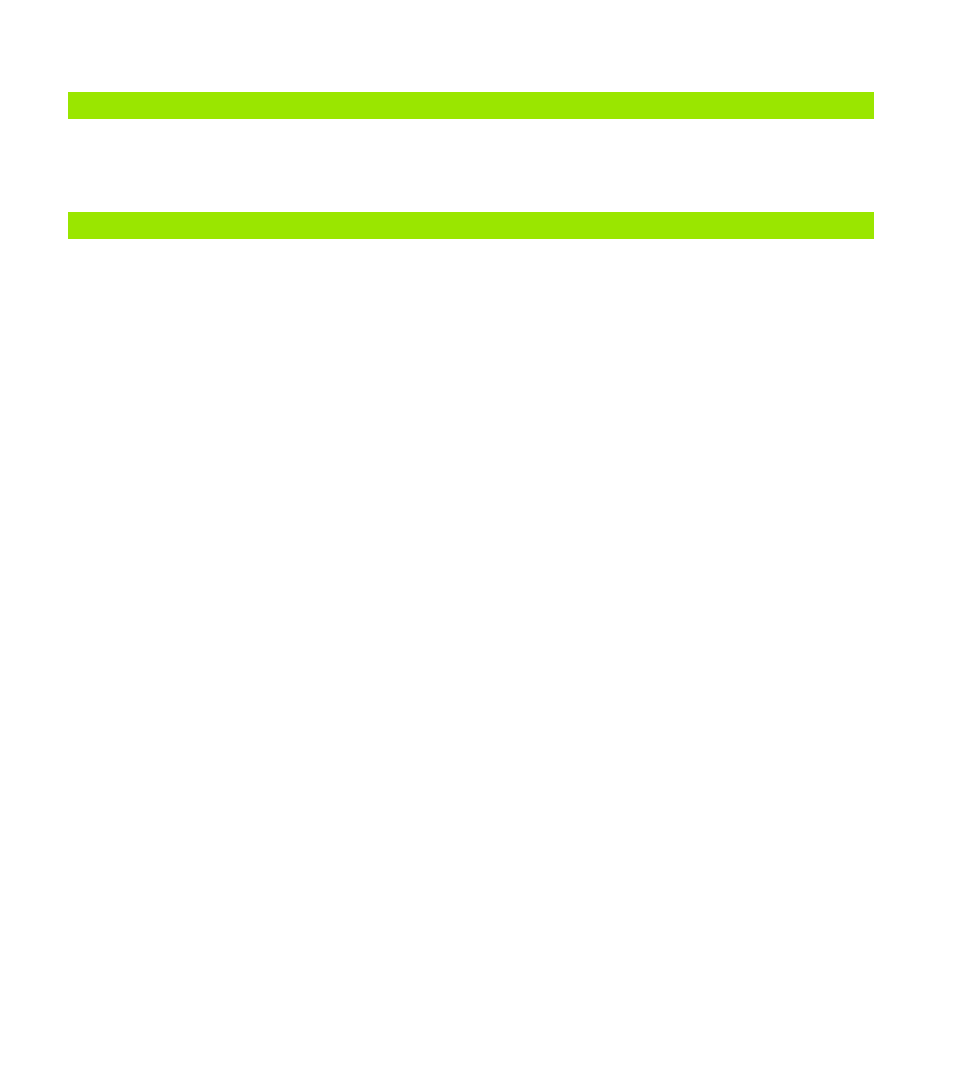
ND 1300 QUADRA-CHEK
3
T
a
ble of Cont
ents
USB Target Folder ......................................................................................................................................... 8
Target Arrow Color (video option)................................................................................................................ 10
Extra tab functions....................................................................................................................................... 11
Remote Operation from a PC ...................................................................................................................... 16
Report types ................................................................................................................................................ 18
Character Output ...............................................................................................................................20
Send ..................................................................................................................................................21
Standard ............................................................................................................................................22
Tolerance ...........................................................................................................................................24
Export ................................................................................................................................................26
Legacy Export....................................................................................................................................28
32 Column .........................................................................................................................................30
Actuals Report ...................................................................................................................................32
