Multi-function display – Polaris 2001 Victory Standard Cruiser User Manual
Page 80
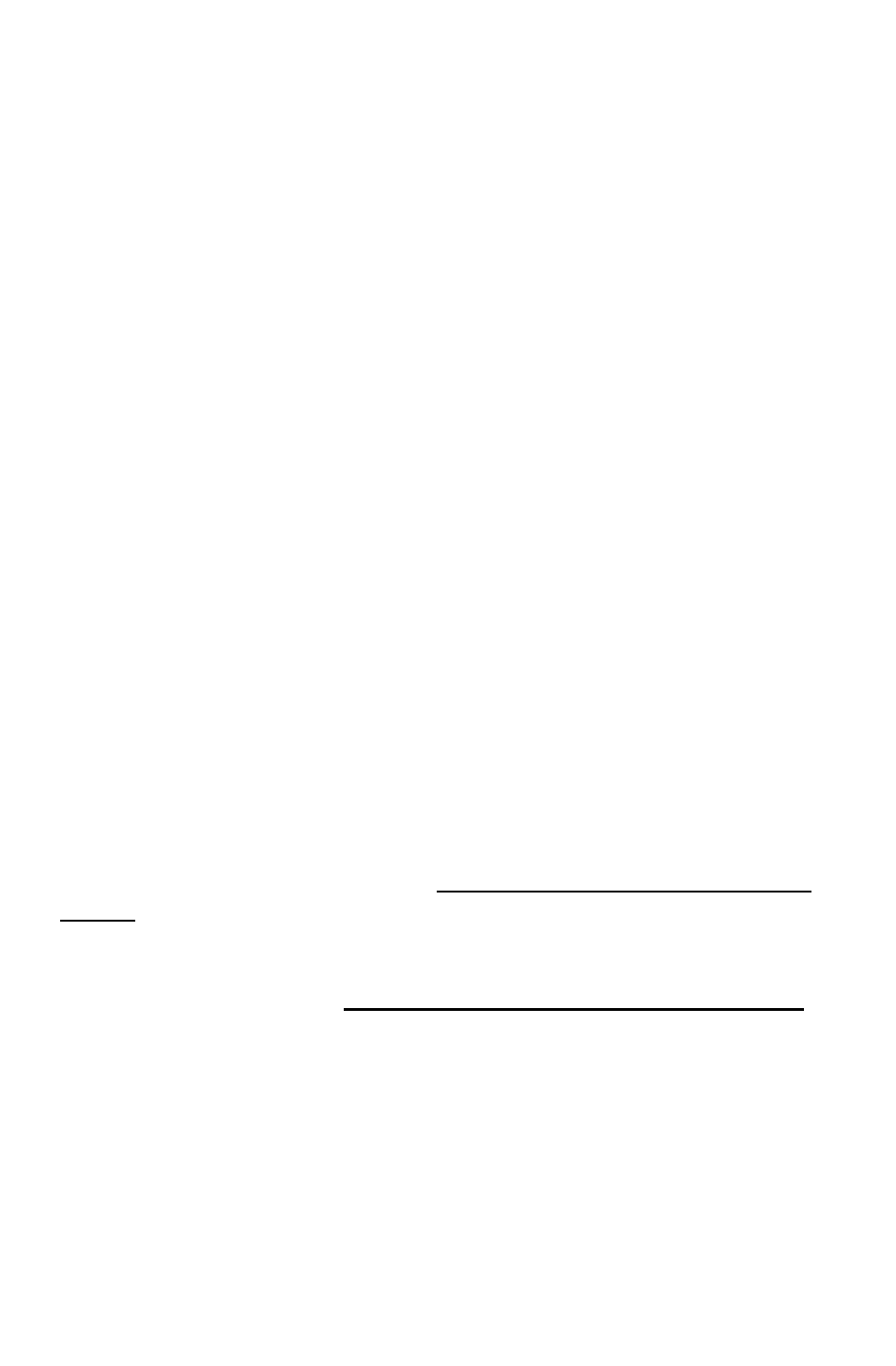
73
MULTI-FUNCTION DISPLAY
MFD Functions (cont.)
CLOCK - You must be in CLOCK mode to set the time. To set the
time, hold SET key for 3 seconds (hours digits start flashing), press
SET to select the hour and MODE to enter the set hour; the first
digit of minutes will begin to flash. press SET to select the number
and MODE to enter it; continue with this procedure for the final dig-
it. After the last digit is entered, the display will return to normal op-
erational mode (colon flashing). After the clock is set, pressing the
MODE button will change to the next LCD function.
BACKLIGHT DIMMING - the intensity of the backlight of the mod-
ule can be changed to one of 6 levels by pressing the SET button.
The LCD display will show in bars the proportional part of the dim-
ming. In this mode, the DIM indicator is on and pressing the MODE
button once will change to the next LCD function.
HIGH BEAM INDICATOR DIMMING - The intensity of the high
beam indicator can be set to one of 4 levels by pressing the SET
button. The LCD display will show HB followed by bars, indicating
the proportional part of the dimming. In this mode, the DIM indica-
tor is still on and pressing the MODE button once will change to the
next LCD function.
FUEL - Fuel of the vehicle will be shown on the LCD display in gal-
lons or liters according to the current numeric system of the mod-
ule. The range goes from LOW (0.6 gals.) to FULL (4-5 gals.).
When low, the fuel icon flashes. In this function all indicators will
be off. Pressing the MODE button once will change to the next
LCD function.
VOLTMETER - The voltage of the battery will be shown on the LCD
display. (i.e. Alt 12.3). In this function, all indicators will be off,
Pressing the MODE button once will change back to the first LCD
function.
CHECK ENGINE - In this function, the microcontroller is checking
the Check Engine input line; the LCD will show Check Engine ev-
ery time this line turns low. This screen will be on for a period of
two seconds every 5 seconds as long as the Ch Engine line re-
mains low.
