Epson 710/700/500 User Manual
Page 55
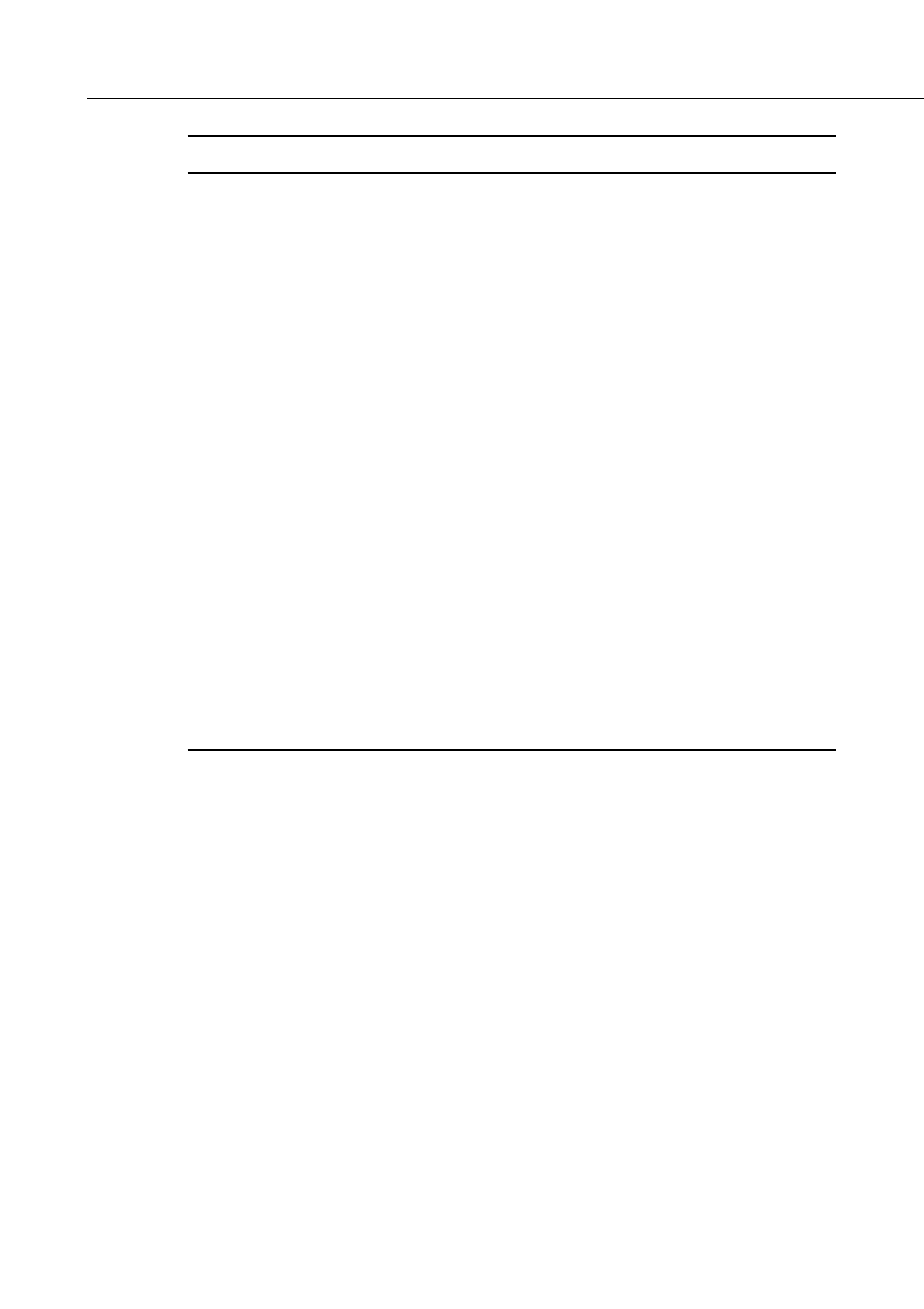
Controlling the Projector
■ ■ ■ ■ ■ ■
37
Comp
Switches to the computer image from Computer.
S-Video
Switches to the video image from S-Video.
Video
Switches to the image from Video.
Auto
Optimizes the computer image.
Resize
Switches between the Window display and Resizing
display.
P in P
Displays a subscreen on the main display. To display
the subscreen, press the PinP button once. To hide
the subscreen, press it again.
To set the subscreen being displayed, press in the
following order :
[Menu]
→
[Setting]
→
[P in P].
The default settings are as follows;
Subscreen size:1/9 division
Main screen input source:Computer
Subscreen input source:Video
To change the subscreen position, press the Enter
button. The subscreen will move to the selected
direction.
Volume +/-
Adjusts the volume.
Button
Function
- 70c (2 pages)
- MOVIEMATE 72 (70 pages)
- 71c (86 pages)
- 6110I (16 pages)
- 53c (108 pages)
- 480i (259 pages)
- LS47P1 (138 pages)
- EH-TW2800 (64 pages)
- EB-1725 (116 pages)
- EB 1735W (116 pages)
- 21L (21 pages)
- Livingstation HDTV LCD Projection Television LS57P2 (6 pages)
- EB-W10 (2 pages)
- 76C (111 pages)
- 9100i (122 pages)
- Cinema 200+ (80 pages)
- EB-84 (121 pages)
- ELPMBATA (11 pages)
- POWERLITE 1810P (2 pages)
- ANSI LUMENS 2000 (2 pages)
- ELP-3300 (110 pages)
- 7000 (2 pages)
- ELP-800UG (120 pages)
- EB G5200WNL (6 pages)
- 7250 (2 pages)
- 735C (2 pages)
- ELPMBC01 (6 pages)
- 81p (116 pages)
- Z8455WUNL (256 pages)
- ELP-3000 (103 pages)
- ELPLP29 (75 pages)
- 8100i (120 pages)
- 62c/82c (113 pages)
- 2500 Lumens (10 pages)
- 1080 (76 pages)
- 5300 (5 pages)
- DREAMIO EMP-TW700 (60 pages)
- 8500 UB (4 pages)
- DREAMIO EH-TW4400 (66 pages)
- POWERLITE HOME 10+ CPD-1790-4R2 (44 pages)
- BrightLink 450Wi (186 pages)
- 505c (141 pages)
- 810p (120 pages)
- EB-G5350 (131 pages)
- ELPMBPJF (10 pages)
