Grass Valley XG Vertigo Quick Start v.5.0 User Manual
Page 38
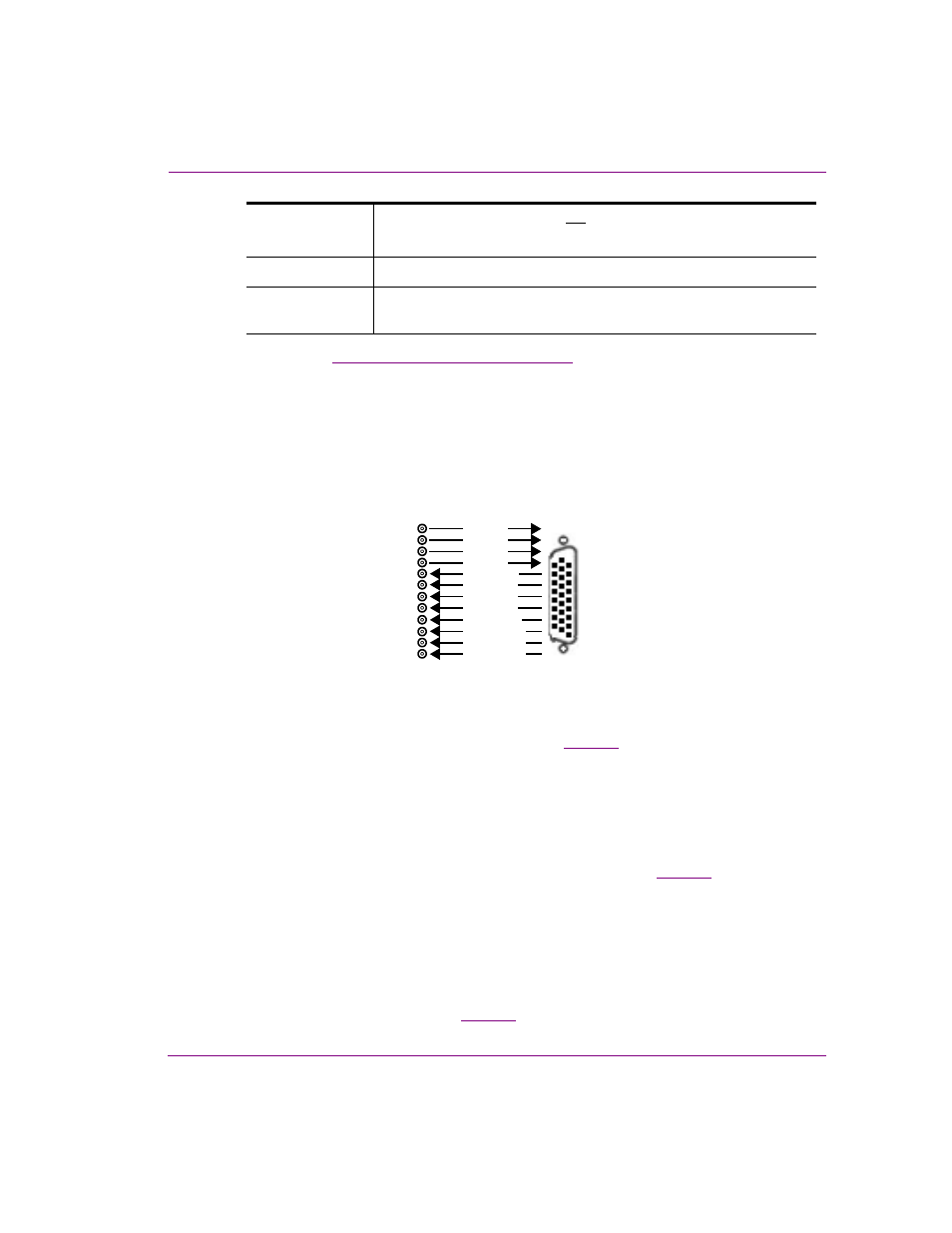
Vertigo XG Installation & Quick Start Guide
2-13
Installation and quick start instructions
6.
Connect the
Discrete (AES) audio breakout cable
to the Vertigo XG’s Discrete
audio connector(s).
Single channel Vertigo XG units (XG21-e) have one discrete (AES) audio connector
and one breakout cable, while dual channel Vertigo XG units (XG22-e) have two
discrete (AES) audio connectors and two breakout cables.
Each discrete audio breakout cable contains 4 BNC inputs and 8 BNC outputs. Each
BNC connector represents 1 stereo pair (2 channels) of digital AES/EBU audio.
Therefore, each discrete audio breakout cable contains 4 stereo pairs (8 channels) of
input and 8 stereo pairs (16 channels) of output.
7.
Optional: Connect the automation system cables to the Vertigo XG’s RS-232 or
RS-422 connectors.
The two (2) RS-232 connectors are standard equipment on both models of the Vertigo
XG, but the RS-422 card is a hardware option (see
The RS-232 and RS-422 connectors provide two control ports upon which the
automation system’s serial cables are connected. It is through this connection that the
automation system communicates and controls the Vertigo XG using automation
protocol commands.
8.
Optional: Connect a Time Code Generator to the Time Code card’s BNC
connector on the rear panel of the Vertigo XG.
The Time Code Card is a hardware option on the Vertigo XG (see
), which
allows you to lock the Vertigo XG’s system clock to an external timecode. The Time
Code card reads Longitudinal Time Code (LTC) from the signal present at the BNC
connector.
9.
Optional: Connect the Vertigo XG’s GPI card’s connector to an external control
unit that uses GPI to control the Vertigo XG.
The GPI Card is a hardware option on the Vertigo XG, which allows for control of the
Vertigo XG via GPI triggers. The card provides for up to 8 optically isolated GPI inputs
and 8 reed relay GPI outputs (see
SDI OUT C /K
EY
SDI OUT D /K
EY
Both of these connectors are not used by the Vertigo XG.
ANALOG REF IN
Connect to a house reference (Analog Blackburst or HD Tri-Level).
ANALOG REF
LOOP OUT
Optional connection. Use to feed a reference signal to another piece
of equipment.
AES IN 1/2
AES IN 3/4
AES IN 5/6
AES IN 7/8
AES OUT 1/2
AES OUT 3/4
AES OUT 5/6
AES OUT 7/8
AES OUT 9/10
AES OUT 11/12
AES OUT 13/14
AES OUT 15/16
