Mounting the vertigo xg chassis in a rack, Separating the sections of the rail assemblies, Mounting the vertigo xg chassis in a rack -7 – Grass Valley XG Vertigo Quick Start v.5.0 User Manual
Page 32: Separating the sections of the rail assemblies -7, Caution
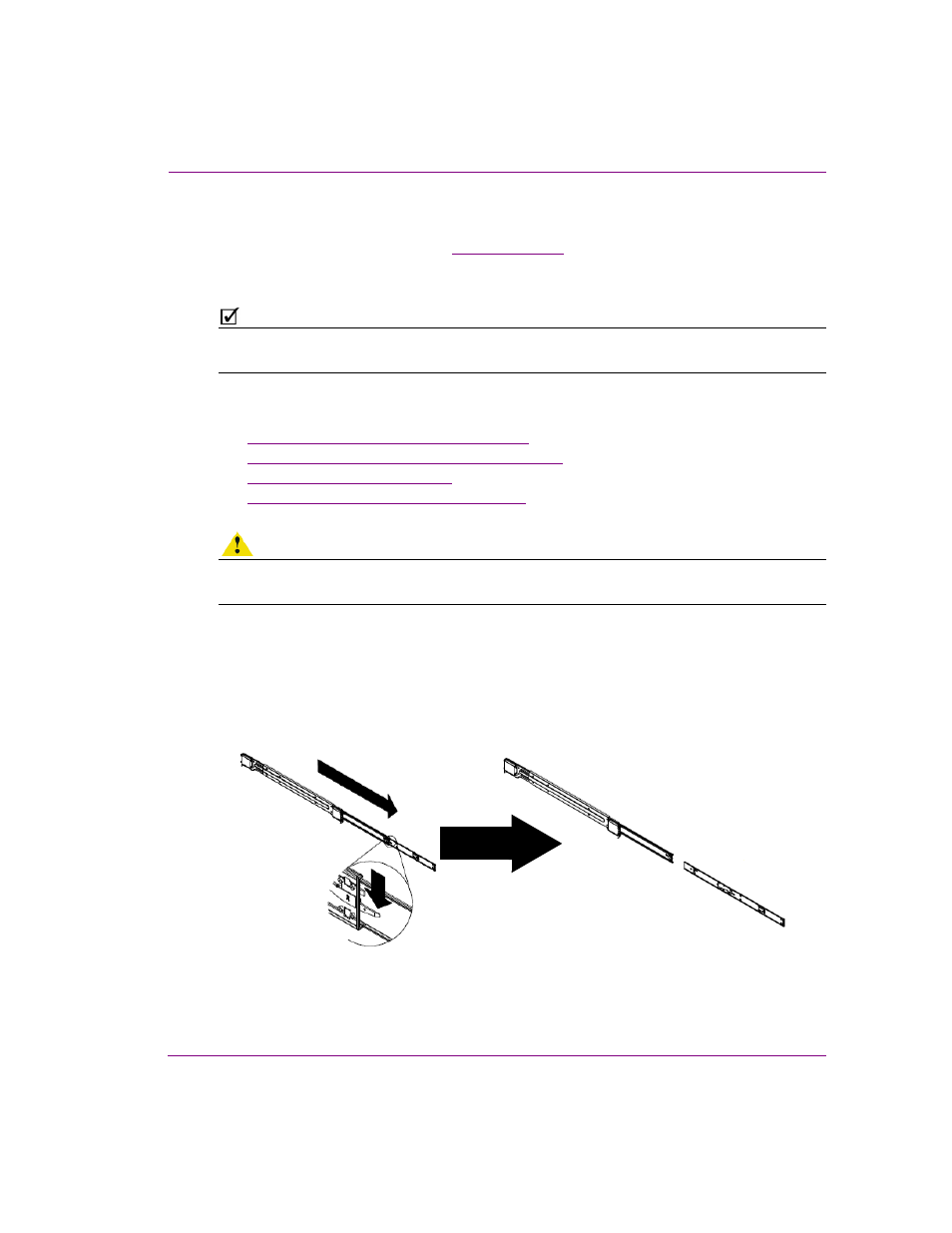
Vertigo XG Installation & Quick Start Guide
2-7
Installation and quick start instructions
Mounting the Vertigo XG chassis in a rack
Included in the shipping package is a
, which contains the two rail units
and screws required to mount the Vertigo XG chassis into an equipment rack. Note that the
rails are designed to fit in racks with a depth of 28” to 33”.
N
OTE
Due to the heavy weigh of the unit, the equipment rack in which the Vertigo XG unit will be
installed should be anchored to the building’s structure.
The following sections provide step-by-step instructions for installing the rails and mounting
the Vertigo XG chassis into an equipment rack.
1.
Separating the sections of the rail assemblies
2.
Attaching the chassis rail to the Vertigo XG chassis
3.
Installing the rack rail assemblies
4.
Inserting the Vertigo XG chassis into the rack
CAUTION
Vertigo XG units are intended to be installed in a restricted access location by qualified
personnel. All health and safety regulations and precautions must be observed.
Separating the sections of the rail assemblies
The Vertigo XG’s shipping package includes two rail assembly units. Before the rail
assemblies can be installed, they must be separated into two sections: the rack rail
assembly and the chassis rail.
Figure 2-1. Separating the sections of the rail assemblies
Extend the rail until the
Press the quick-release tab
The rack rail assembly will be
installed in the equipment rack.
The chassis rail will be attached
to the Vertigo XG chassis.
and pull the chassis rail until
it is separated from the rack rail assembly.
quick-release tab is visible.
