Router communication, Serial connection – Grass Valley Triton Plus Revision Video Routers 14 User Manual
Page 25
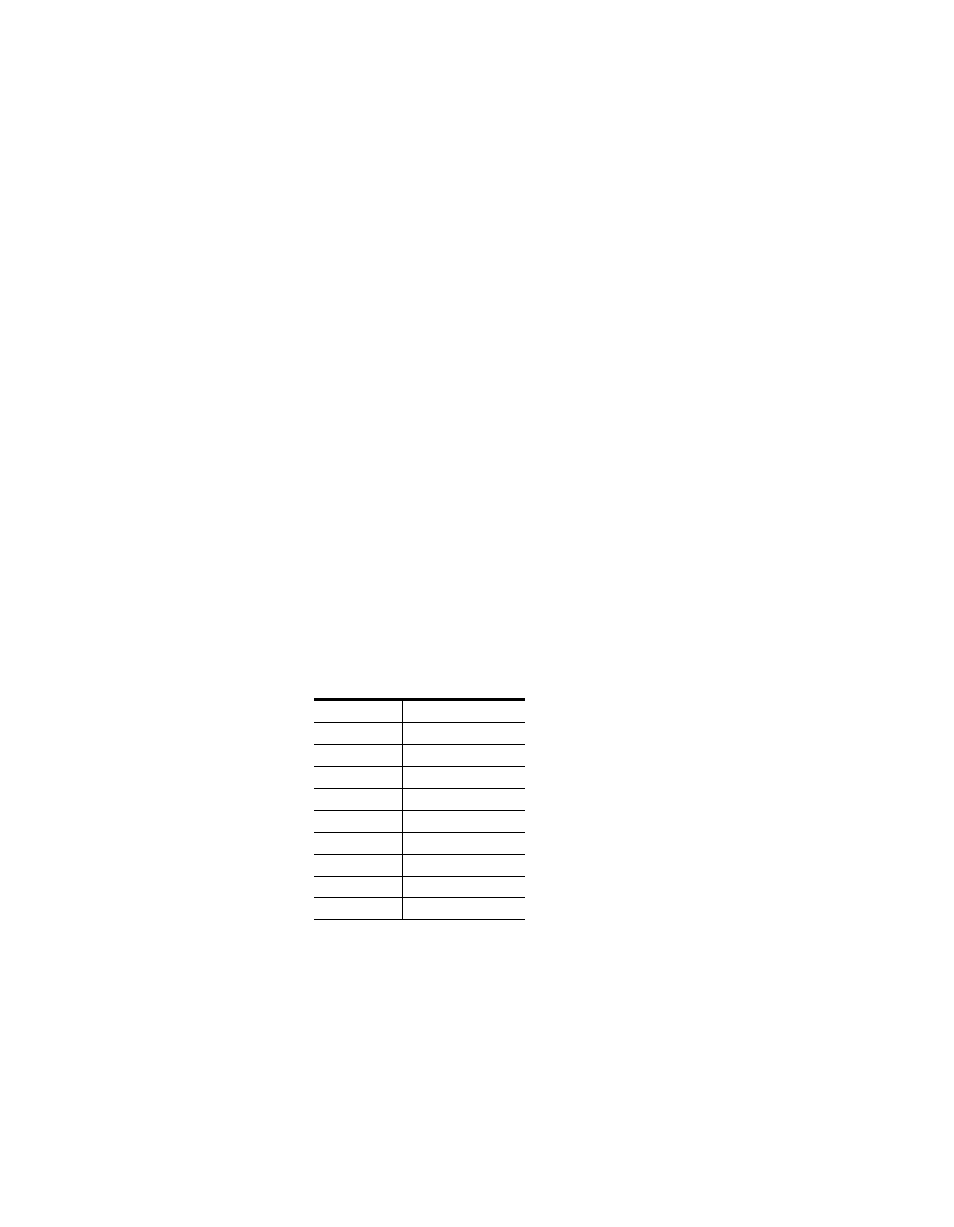
Triton Plus - SD/3G-HD/HD -User Manual
25
Router Communication
Router Communication
You gain access to router for communication purposes by connecting the
router’s serial port to your computer.
Serial Connection
Connection can by made trough the serial port(s) of the router; see also
for connection details.
The communication parameters are configurable. Please refer to the pro-
tocol documentation of the appropriate communication/control protocol.
Example: The protocol parameters of the Triton Plus Compact routers are
as follows:
•
Bit rate 19200 bit/s
•
Data bits 8 bits
•
Stop bits 1
•
Parity: No parity
For further detail concerning this protocol, please refer to the following
manual: Compact Router Control Protocol.
The DB9 female connector for the serial port(s) of the router has the fol-
lowing pinout (
Note
If the standard RS-232 cable specification (DCE) is followed:
A cable with Male+Male or Female+Female connectors at the cable ends is
used for Rx/Tx crossed connection.
A cable with Male+Female connectors at the cable ends is used for a straight
through connection.
Table 31. Serial Connection Pinout
Pin #
RS-232 Mode
1
Not in use
2
Tx
3
Rx
4
Not in use
5
GND
6
GND
7
RTS
8
CTS
9
Do Not Connect!
