Introduction, System requirements, Kit contents – Grass Valley Profile Enhanced Disk Recorder User Manual
Page 9: Enhanced disk recorder installation
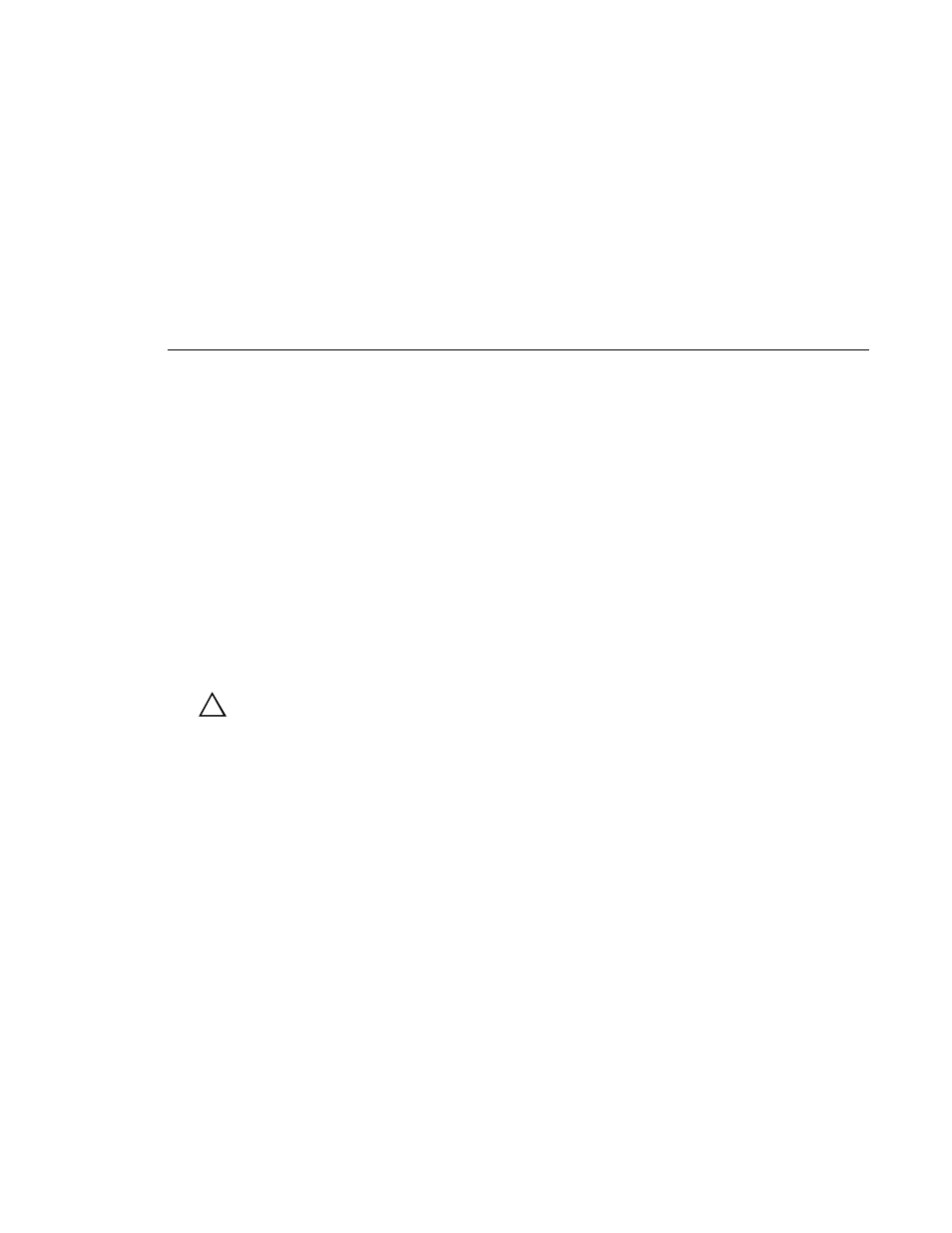
Enhanced Disk Recorder Installation
1
Enhanced Disk Recorder Installation
Introduction
Use these instructions to install a second disk recorder in a Profile system. The Slave
Enhanced Disk Recorder (EDR) board provides two JPEG codecs and two SCSI-2
channels. Note that these two codecs may require adding another video I/O board or
additional disks.
You can install the board with the Profile chassis fully extended on the rack slides if
the equipment rack is adequately mounted to prevent tipping, and if there is sufficient
slack in the cables connected to the rear panel to allow the chassis to fully extend on
the slides.
If it is necessary for you to remove the Profile chassis from the equipment rack to
perform this installation, refer to the Profile system’s Installation manual for
instructions.
WARNING: Unless the equipment rack is adequately anchored, the rack could tip
when the Profile chassis is extended on the rack slides. To avoid possible injury,
make sure the rack is firmly secured before extending the chassis on the rack slides.
System Requirements
The Profile System Software installed in the Profile system must be Version 2.2 or
higher. To check the software version installed in your Profile system, open the
VrdPanel application and choose
Help | About VdrPanel
. The software version is
listed in the Product Version field in the displayed window.
Kit Contents
In addition to this manual, the kit includes the following items:
•
Label strip (1)
•
PCI Interconnect board (1)
•
SCSI B cable (1)
•
SCSI D cable (1)
•
Slave Enhanced Disk Recorder board (1)
!
