Soft panels console and gui – Grass Valley Soft Panels v.3.1 User Manual
Page 8
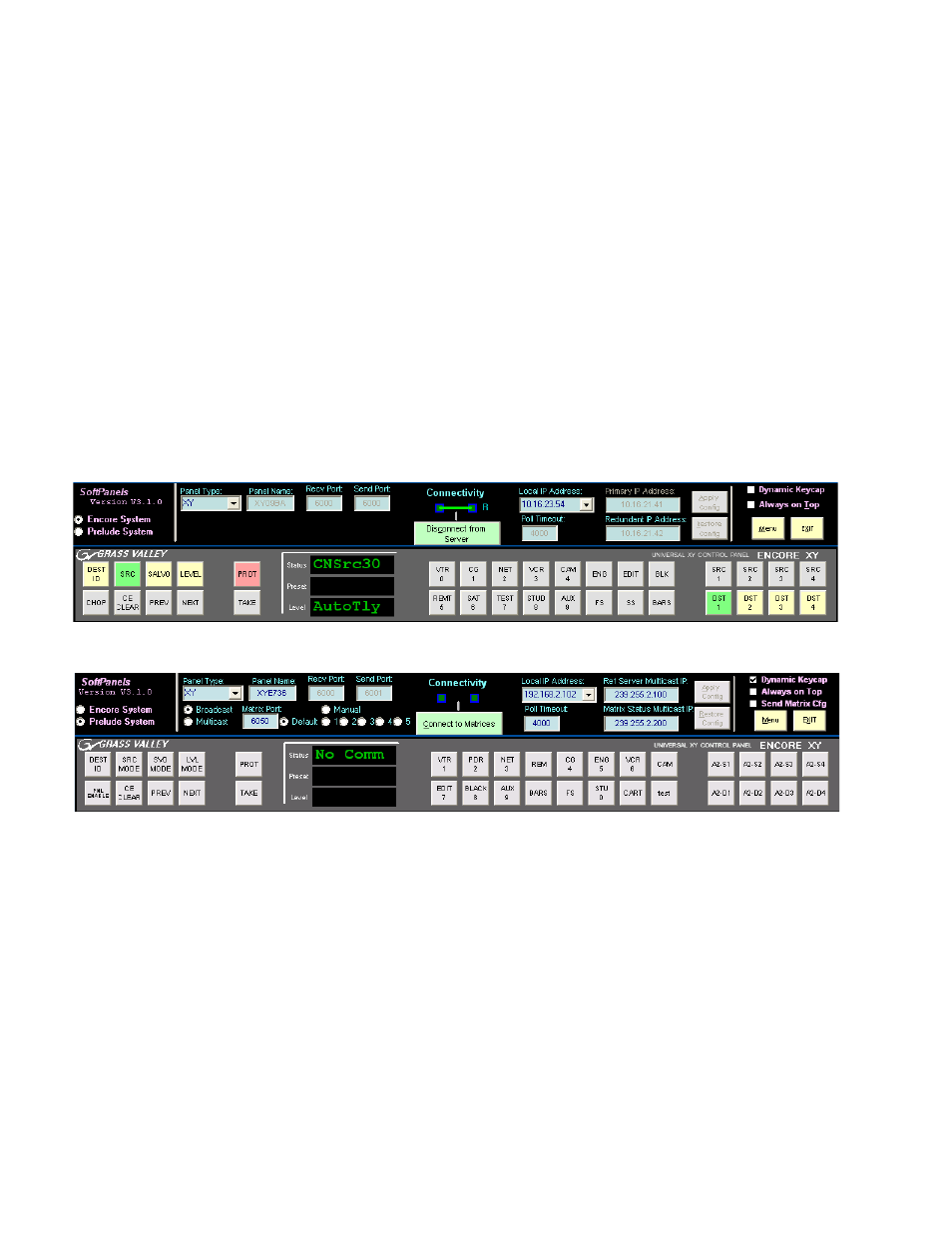
8
Soft Panels — Instruction Manual
Section 1 — Introduction
Note
Soft Panels running on a PC with more than one monitor may display an extra
window. Attempting to close the extra window closes the Soft Panel applica-
tion. Clicking on the frame of the extra window may allow it to be moved off
screen. However, the video driver application may have a configuration
option forcing all windows to display on screen. Disabling this option (if it is
available) can permit hiding the extra window off screen.
Soft Panels Console and GUI
The Soft Panels application has a Console that controls how the Soft Panel
application connects to the routing system and what type of GUI panel will
be used. Two Consoles are available, one for Encore (
) and another
for Prelude (
). The Console type is selected with the labeled radio
buttons on the left.
Figure 1. Encore XY Soft Panel with Console Connected
Figure 2. Prelude XY Soft Panel with Console Disconnected
On Encore systems running 1.7.4 or newer software, multiple Soft Panel
instances can be launched, allowing the use of multiple Soft Panels types
simultaneously.
On Prelude systems, only one Soft Panel application can run on a PC at a
time, and only one Soft Panel GUI at a time can be displayed and used on
each PC. However, any of the available panel types can be dynamically
selected, connected, and used with the associated routing system at any
time.
The Soft Panel application must connect before it becomes operational. On
Encore systems the connection is made to an Encore Panel Server. On
Prelude systems the connection is made to the Matrix being controlled.
