Introduction, Overview, Soft panels requirements – Grass Valley Soft Panels v.3.1 User Manual
Page 7: Section 1 — introduction
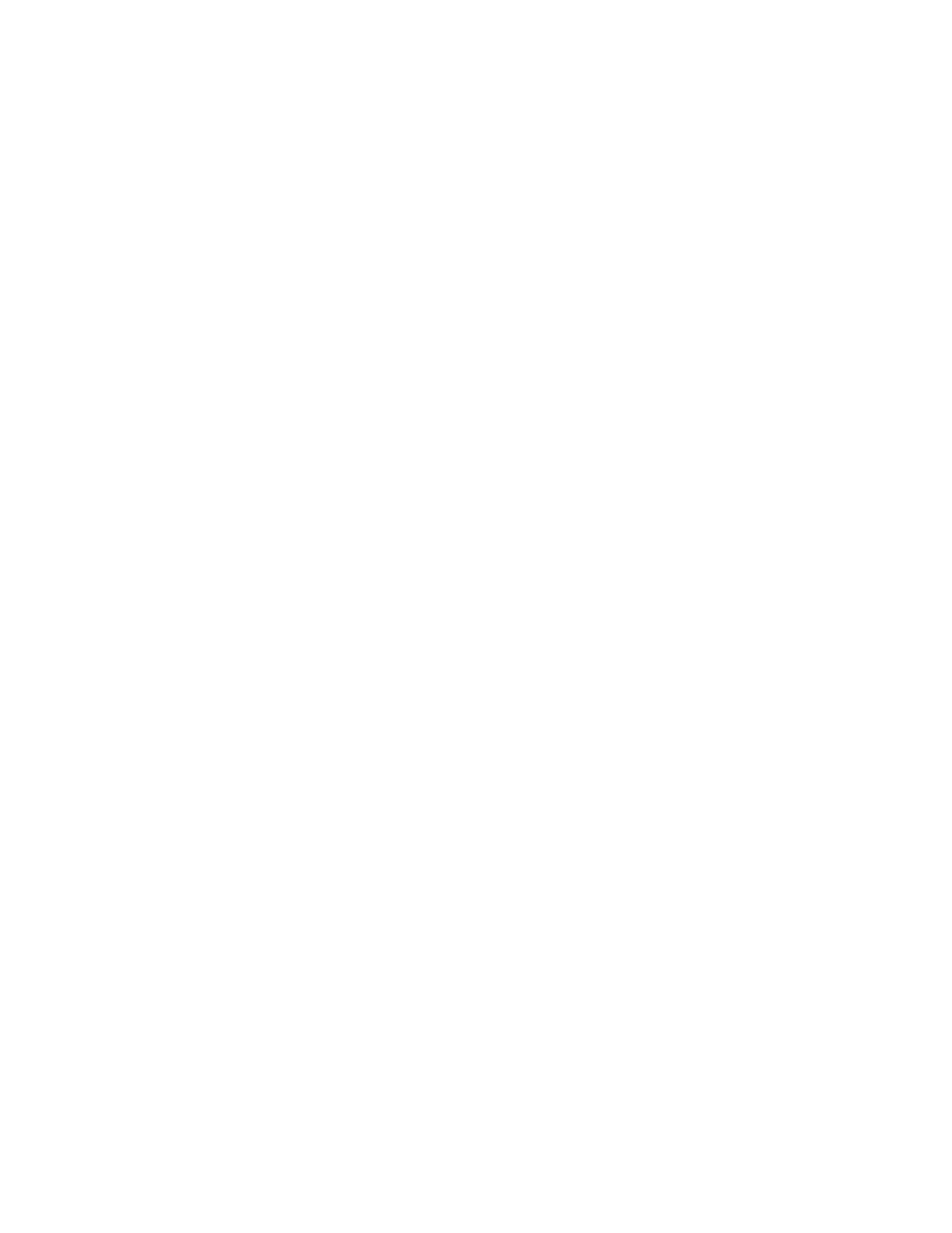
Soft Panels — Instruction Manual
7
Section
1
Introduction
Overview
Soft Panels are virtual versions of physical control panels used with Encore
and Prelude routing systems. Soft Panels operate on PCs connected to that
system’s network.
Soft Panels feature a Graphical User Interface (GUI) that represents the
various specific panel types supported. The button labels on the Soft Panels
GUI can automatically be updated with the current names of Sources, Des-
tinations, Salvos, etc. using the Dynamic Keycap feature. The button labels
can also be edited manually.
Once configured, each Soft Panel type operates the same as the corre-
sponding hardware panel. Soft Panels are treated by the routing control
system the same as their hardware panel equivalents.
Soft Panels are sold separately from the routing system and are individu-
ally licensed.
On Encore systems the total number of all hardware panels plus all Soft
Panels cannot exceed 127 per Encore SCB. On Prelude systems the total
number of all panels cannot exceed 32.
Soft Panels Requirements
The Soft Panels application runs on Windows 2000 or Windows XP oper-
ating systems. It has also been tested to work with Windows 7, provided
the user logs in with Administrator privileges. Soft Panels have also been
successfully tested for operation on the Macintosh (Intel Duo) platform
running the Parallels application to generate a Windows XP virtual
machine.
Note
Soft Panels do not work on Windows NT, ME, or 95/98 PCs.
The Soft Panels application requires a monitor display setting of 1024 hor-
izontal pixels or more.
