Exit – Grass Valley Soft Panels v.3.1 User Manual
Page 43
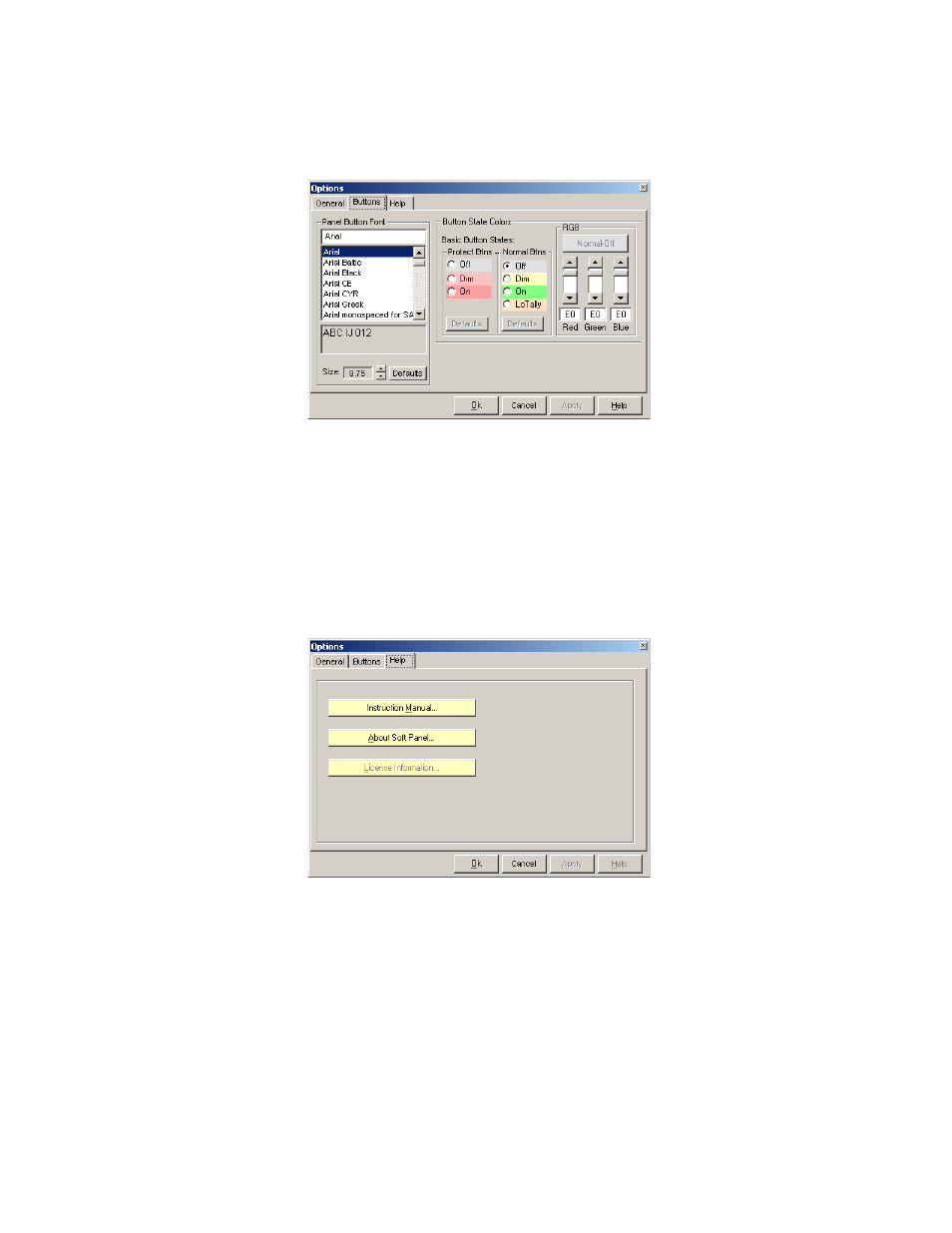
Soft Panels — Instruction Manual
43
Encore Soft Panels Console
The Options
Buttons
settings are shown in
Figure 53. Button Menu
The Button Coloring section of this menu allows the “state color” to be
changed as desired. In the above example, the arrow indicates the button
that would be selected to edit the “on” state color for the Protect button.
With this button selected, the Red, Green, and Blue sliders can be used to
edit the color, which is then Applied.
The
Help
window is shown in
.
Figure 54. Help Menu
The Options
Help
menu offers access to the Soft Panels Instruction Manual
(.pdf file) and the Soft Panel application version number.
The License Information button is not operational on Encore systems.
Encore Soft Panels licensing is tied to the Encore Panel Server.
Exit
Exits the Soft Panel Application
- LDK 5302 (24 pages)
- SFP Optical Converters (18 pages)
- 2000GEN (22 pages)
- 2011RDA (28 pages)
- 2010RDA-16 (28 pages)
- 2000NET v3.2.2 (72 pages)
- 2000NET v3.1 (68 pages)
- 2020DAC D-To-A (30 pages)
- 2000NET v4.0.0 (92 pages)
- 2020ADC A-To-D (32 pages)
- 2030RDA (36 pages)
- 2031RDA-SM (38 pages)
- 2041EDA (20 pages)
- 2040RDA (24 pages)
- 2041RDA (24 pages)
- 2042EDA (26 pages)
- 2090MDC (30 pages)
- 2040RDA-FR (52 pages)
- LDK 4021 (22 pages)
- 3DX-3901 (38 pages)
- LDK 4420 (82 pages)
- LDK 5307 (40 pages)
- Maestro Master Control Installation v.1.5.1 (455 pages)
- Maestro Master Control Installation v.1.5.1 (428 pages)
- 7600REF Installation (16 pages)
- 7600REF (84 pages)
- 8900FSS (18 pages)
- 8900GEN-SM (50 pages)
- 8900NET v.4.3.0 (108 pages)
- Safety Summary (17 pages)
- 8900NET v.4.0.0 (94 pages)
- 8906 (34 pages)
- 8911 (16 pages)
- 8900NET v.3.2.2 (78 pages)
- 8914 (18 pages)
- 8912RDA-D (20 pages)
- 8916 (26 pages)
- 8910ADA-SR (58 pages)
- 8920ADC v.2.0 (28 pages)
- 8920ADC v.2.0.1A (40 pages)
- 8920DAC (28 pages)
- 8920DMX (30 pages)
- 8920ADT (36 pages)
- 8920MUX (50 pages)
- 8921ADT (58 pages)
