Grass Valley Soft Panels v.3.1 User Manual
Page 25
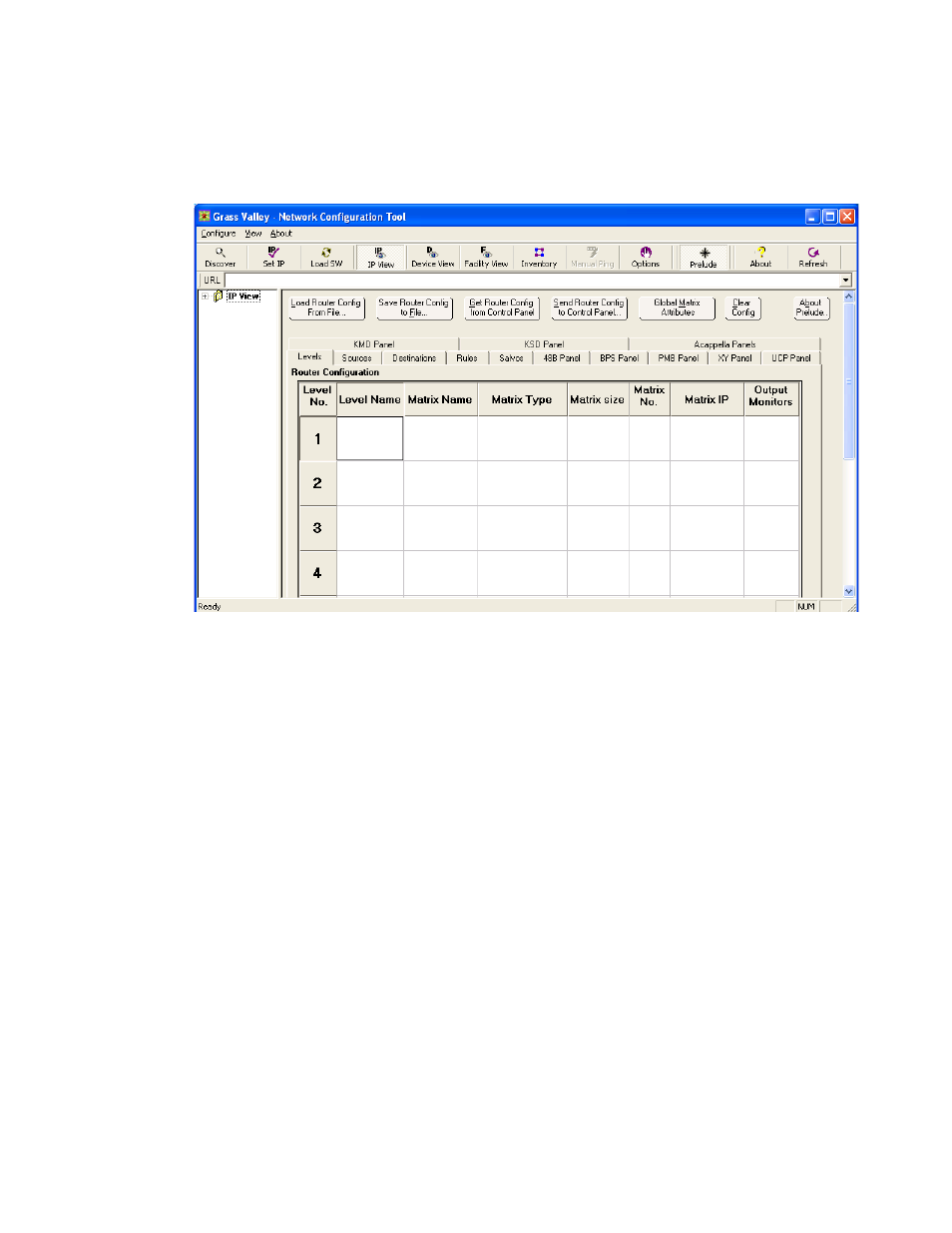
Soft Panels — Instruction Manual
25
First Time Quick Configuration with Prelude
6.
Launch NetConfig, select the
Prelude
button at the top of the screen, and
make sure the
Levels
tab below is selected (
Figure 16. NetConfig Prelude User Interface
7.
Load the current router configuration into the Prelude user interface.
This can be accomplished in various ways.
•
Click
Load Router Config from File
and select the copy of the router con-
figuration file currently being used by the Prelude system, and click
Load
. Be sure to select the correct file.
- or -
•
If you are not sure what router configuration file to use, and your
Prelude system has an operating hardware control panel, click
Get
Router Config from Control Panel
button and select a working panel’s
router configuration to bring into the Prelude user interface.
Note
Identical router configurations should be used on all Prelude system hard-
ware and software control panels.
- LDK 5302 (24 pages)
- SFP Optical Converters (18 pages)
- 2000GEN (22 pages)
- 2011RDA (28 pages)
- 2010RDA-16 (28 pages)
- 2000NET v3.2.2 (72 pages)
- 2000NET v3.1 (68 pages)
- 2020DAC D-To-A (30 pages)
- 2000NET v4.0.0 (92 pages)
- 2020ADC A-To-D (32 pages)
- 2030RDA (36 pages)
- 2031RDA-SM (38 pages)
- 2041EDA (20 pages)
- 2040RDA (24 pages)
- 2041RDA (24 pages)
- 2042EDA (26 pages)
- 2090MDC (30 pages)
- 2040RDA-FR (52 pages)
- LDK 4021 (22 pages)
- 3DX-3901 (38 pages)
- LDK 4420 (82 pages)
- LDK 5307 (40 pages)
- Maestro Master Control Installation v.1.5.1 (455 pages)
- Maestro Master Control Installation v.1.5.1 (428 pages)
- 7600REF Installation (16 pages)
- 7600REF (84 pages)
- 8900FSS (18 pages)
- 8900GEN-SM (50 pages)
- 8900NET v.4.3.0 (108 pages)
- Safety Summary (17 pages)
- 8900NET v.4.0.0 (94 pages)
- 8906 (34 pages)
- 8911 (16 pages)
- 8900NET v.3.2.2 (78 pages)
- 8914 (18 pages)
- 8912RDA-D (20 pages)
- 8916 (26 pages)
- 8910ADA-SR (58 pages)
- 8920ADC v.2.0 (28 pages)
- 8920ADC v.2.0.1A (40 pages)
- 8920DAC (28 pages)
- 8920DMX (30 pages)
- 8920ADT (36 pages)
- 8920MUX (50 pages)
- 8921ADT (58 pages)
