Configuration – Grass Valley EC9535 v.1.1 User Manual
Page 27
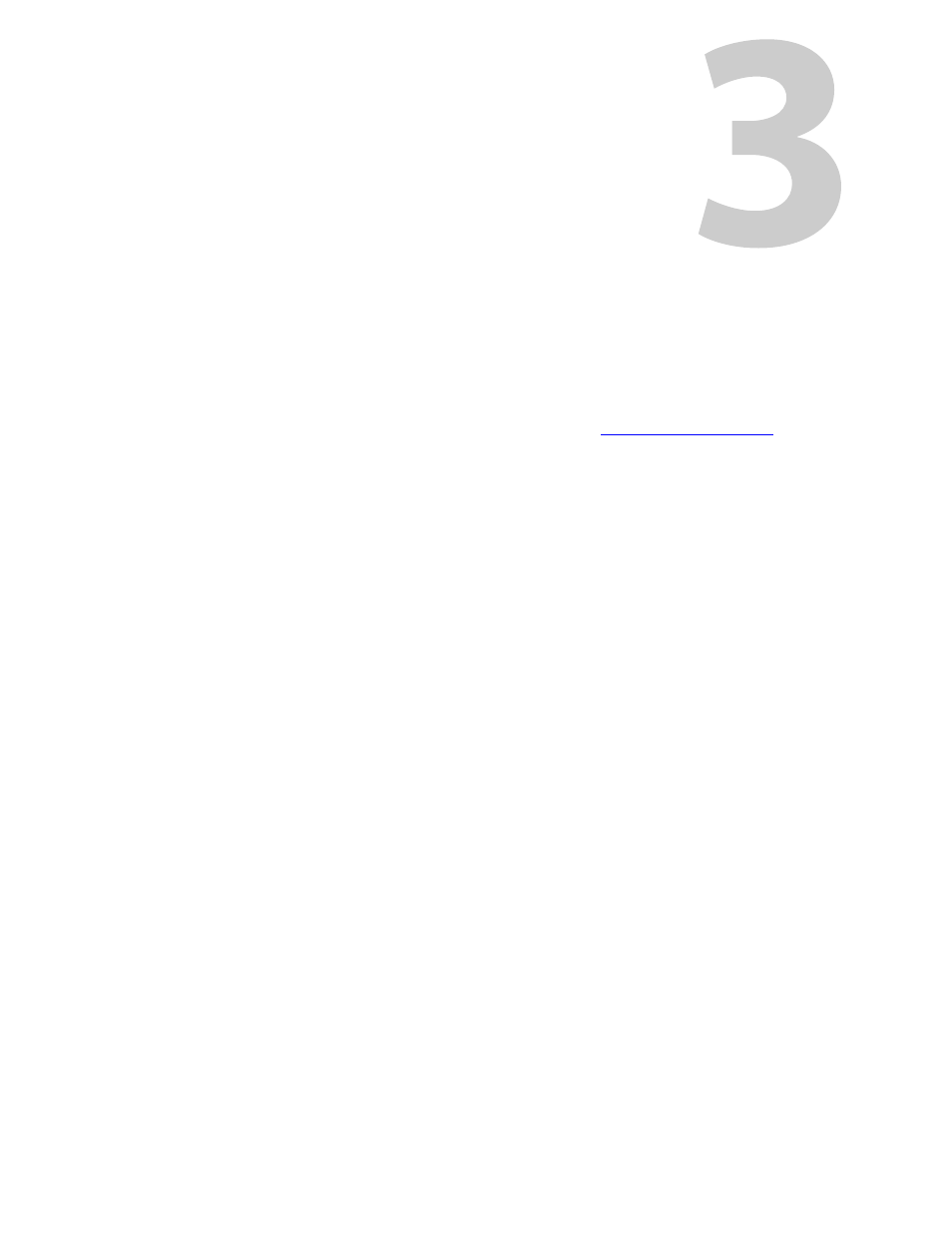
19
Configuration
Before being placed into service, the EC9535 must be configured for your particular router
control system and settings. Configuration is managed through UniConfig, which resides on a
PC and is separate from the router. For information on using UniConfig, see the UniConfig User’s
Guide. For instructions on configuring EC9535, see the section “Configuring EC9535” within the
UniConfig User’s Guide.
When configuring the EC9535, the EC9535’s ‘CTRL 1’ serial port must be set to the same baud
rate as the controlled router’s ‘CTRL 1’ serial port rate. (See
page 4.) By default, the NV8288, NV8288-Plus and NV8500 Family routers have the ‘CTRL 1’ ports
set to 38,400 baud. However, the number of destinations that can be switched per frame in a
system using a SMS7000 system controller, an EC9535, and a NV8288, NV8288-Plus or NV8500
Family router is determined by the EC9535 and the router serial port baud rates. Because higher
rates may be used, you may want to set the serial ports at the highest available rate (115,200
baud) unless doing so results in communication errors. For information on setting the serial port
baud rates for routers, see the “Setting Up Communication” section within the UniConfig User’s
Guide.
