3 indicators – Grass Valley MOBox Mixed-Operation Systems User Manual
Page 21
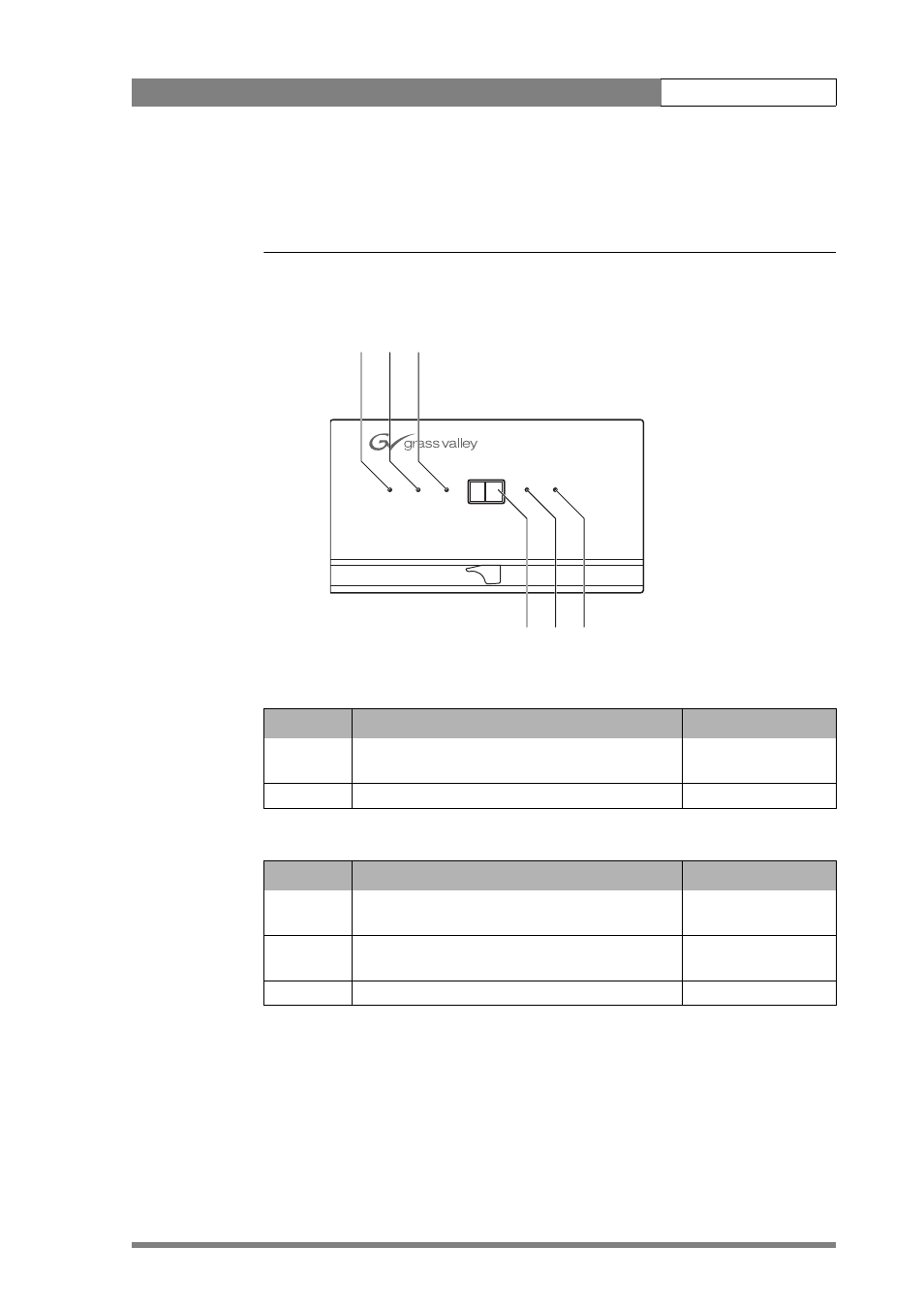
Mixed Operation User’s Guide | LDK 4901 BMO box
13
3.3
Indicators
Figure 15. BMO box controls and indicators
Table 1-2. Cable indicators
Base Station MOBox
OK
Out of
range
Too
long
BMOB Cable
Cable Indication
Power Indication
OK
indicator
Too long
indicator
Cable
indicator
Power
switch
BMOB
indicator
Out of
Range
indicator
Table 1-1. Functional description
indicator
description
label
GREEN
Lights when the BMO box is powered and
active.
BMOB
GREEN
Lights when cable power is active.
Cable
indicator
description
label
GREEN
Lights when cable is attenuation is within range
(normal operation).
OK
YELLOW
Lights when cable attenuation is on or near
maximum level.
TOO LONG
RED
Lights when cable attenuation is too high.
OUT OF RANGE
See also other documents in the category Grass Valley Equipment:
- LDK 5302 (24 pages)
- SFP Optical Converters (18 pages)
- 2000GEN (22 pages)
- 2011RDA (28 pages)
- 2010RDA-16 (28 pages)
- 2000NET v3.2.2 (72 pages)
- 2000NET v3.1 (68 pages)
- 2020DAC D-To-A (30 pages)
- 2000NET v4.0.0 (92 pages)
- 2020ADC A-To-D (32 pages)
- 2030RDA (36 pages)
- 2031RDA-SM (38 pages)
- 2041EDA (20 pages)
- 2040RDA (24 pages)
- 2041RDA (24 pages)
- 2042EDA (26 pages)
- 2090MDC (30 pages)
- 2040RDA-FR (52 pages)
- LDK 4021 (22 pages)
- 3DX-3901 (38 pages)
- LDK 4420 (82 pages)
- LDK 5307 (40 pages)
- Maestro Master Control Installation v.1.5.1 (455 pages)
- Maestro Master Control Installation v.1.5.1 (428 pages)
- 7600REF Installation (16 pages)
- 7600REF (84 pages)
- 8900FSS (18 pages)
- 8900GEN-SM (50 pages)
- 8900NET v.4.3.0 (108 pages)
- Safety Summary (17 pages)
- 8900NET v.4.0.0 (94 pages)
- 8906 (34 pages)
- 8911 (16 pages)
- 8900NET v.3.2.2 (78 pages)
- 8914 (18 pages)
- 8912RDA-D (20 pages)
- 8916 (26 pages)
- 8910ADA-SR (58 pages)
- 8920ADC v.2.0 (28 pages)
- 8920ADC v.2.0.1A (40 pages)
- 8920DAC (28 pages)
- 8920DMX (30 pages)
- 8920ADT (36 pages)
- 8920MUX (50 pages)
- 8921ADT (58 pages)
