2 connecting the bmo box to the base station, Hd-sdi triax – Grass Valley MOBox Mixed-Operation Systems User Manual
Page 19
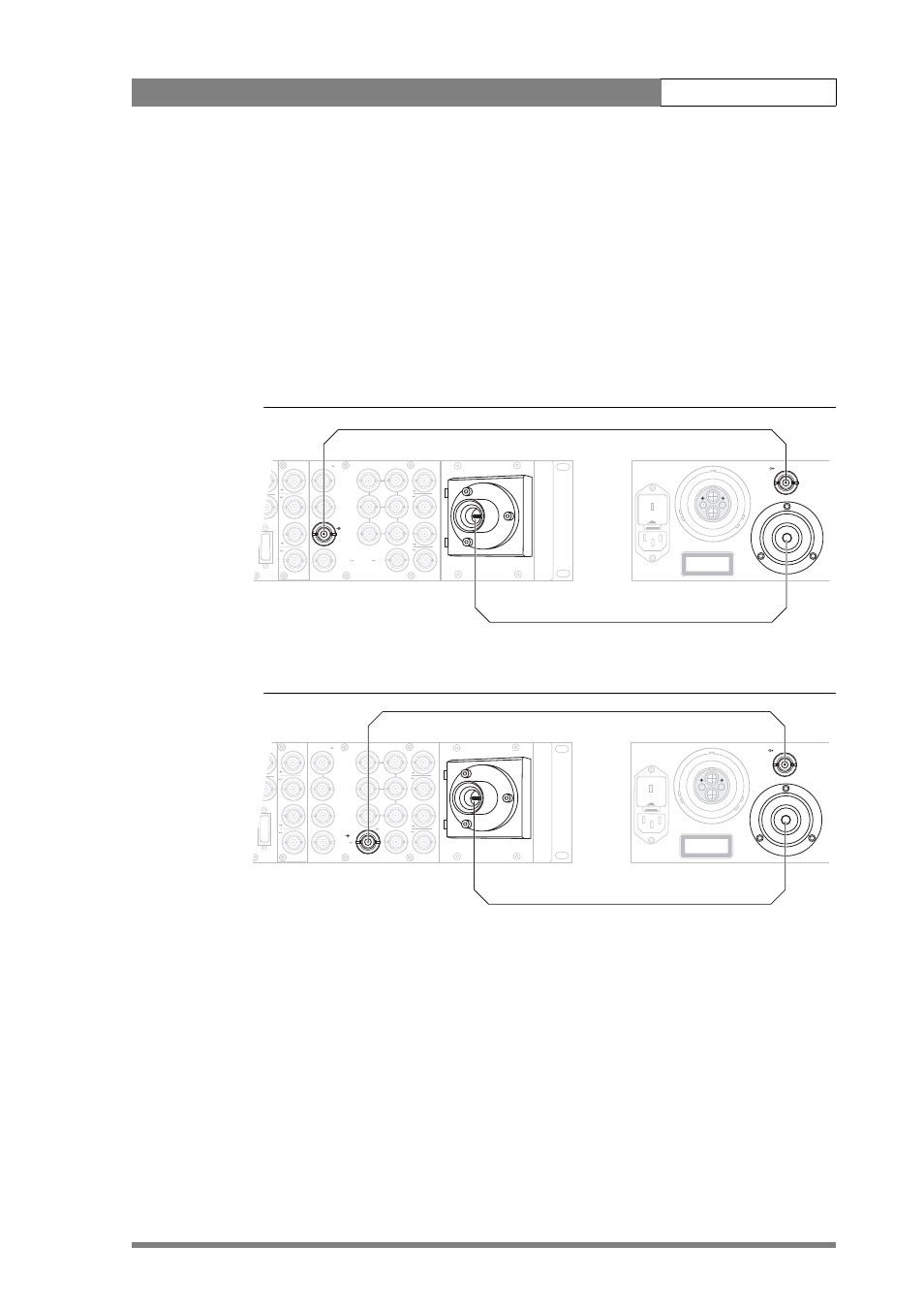
Mixed Operation User’s Guide | LDK 4901 BMO box
11
3.1.2
Connecting the BMO box to the base station
• Switch off power of the base station.
• Connect the HD-SDI cable from the HD-SDI output on the BMO box to the HD-
SDI input of the base station.
• Connect the Triax cable from the Triax connector on the BMO box to the
connector of the base station.
• Connect the mains power cables of the base station and the BMO box.
Figure 12. Connecting the BMObox to an LDK 4502 Base Station
Figure 13. Connecting the BMObox to an LDK 4506 Base Station
HDTV
Monitor
External
1
2
HD SDI
1
2
CVBS
SDI
G
Y
CVBS
1
R
Pr
CVBS
2
B
Pb
CVBS
3
TP
Ref
Text
HD SDI
Connect to camera
100 - 240V 50-60 Hz
MAINS T1A
CLASS 1 LASER PRODUCT
Connect to
Base Station
2302
3
0
HD SDI
HD-SDI
Triax
HDTV
Monitor
External
1
2
HD SDI
1
2
3
CVBS
SDI
G
Y
CVBS
1
R
Pr
CVBS
2
B
Pb
CVBS
3
TP
Ref
Text
HD SDI
Connect to camera
100 - 240V 50-60 Hz
MAINS T1A
CLASS 1 LASER PRODUCT
Connect to
Base Station
2302
3
0
HD SDI
HD-SDI
Triax
- LDK 5302 (24 pages)
- SFP Optical Converters (18 pages)
- 2000GEN (22 pages)
- 2011RDA (28 pages)
- 2010RDA-16 (28 pages)
- 2000NET v3.2.2 (72 pages)
- 2000NET v3.1 (68 pages)
- 2020DAC D-To-A (30 pages)
- 2000NET v4.0.0 (92 pages)
- 2020ADC A-To-D (32 pages)
- 2030RDA (36 pages)
- 2031RDA-SM (38 pages)
- 2041EDA (20 pages)
- 2040RDA (24 pages)
- 2041RDA (24 pages)
- 2042EDA (26 pages)
- 2090MDC (30 pages)
- 2040RDA-FR (52 pages)
- LDK 4021 (22 pages)
- 3DX-3901 (38 pages)
- LDK 4420 (82 pages)
- LDK 5307 (40 pages)
- Maestro Master Control Installation v.1.5.1 (455 pages)
- Maestro Master Control Installation v.1.5.1 (428 pages)
- 7600REF Installation (16 pages)
- 7600REF (84 pages)
- 8900FSS (18 pages)
- 8900GEN-SM (50 pages)
- 8900NET v.4.3.0 (108 pages)
- Safety Summary (17 pages)
- 8900NET v.4.0.0 (94 pages)
- 8906 (34 pages)
- 8911 (16 pages)
- 8900NET v.3.2.2 (78 pages)
- 8914 (18 pages)
- 8912RDA-D (20 pages)
- 8916 (26 pages)
- 8910ADA-SR (58 pages)
- 8920ADC v.2.0 (28 pages)
- 8920ADC v.2.0.1A (40 pages)
- 8920DAC (28 pages)
- 8920DMX (30 pages)
- 8920ADT (36 pages)
- 8920MUX (50 pages)
- 8921ADT (58 pages)
