Grass Valley KALEIDO-IP X300 v.7.80 User Manual
Page 24
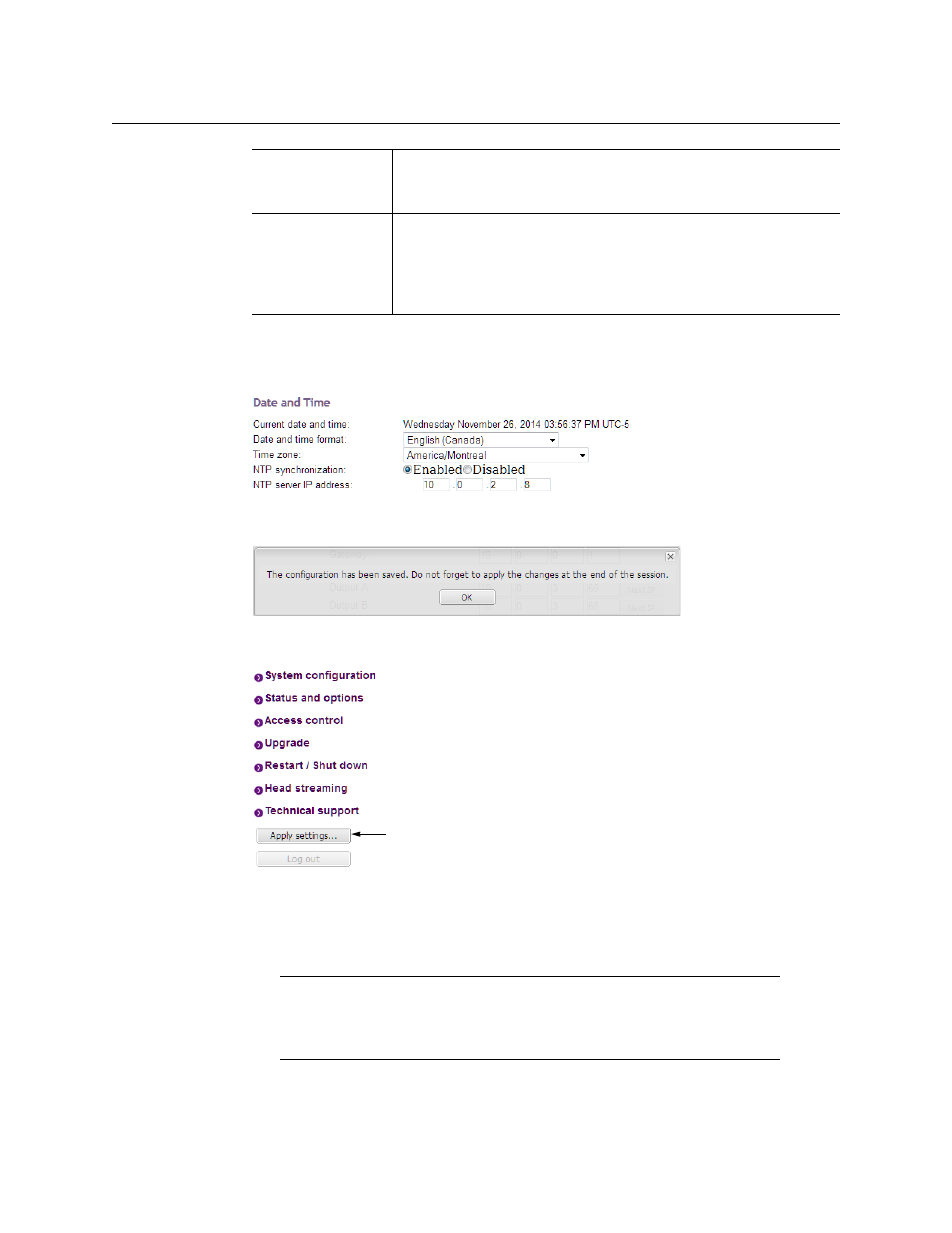
12
Setting Up the Kaleido-IP
Networking Setup
11 Under Date and Time, select the appropriate time zone and format for your location.
12 If this Kaleido-IP is meant to monitor HLS sources, enable NTP synchronization: next to
NTP synchronization, click Enabled, and then type the NTP server’s IP address.
13 Click Save.
The new settings are saved locally.
14 Click OK.
15 The Apply settings button becomes available.
16 Click Apply settings.
The multiviewer must be restarted for changes to the network configuration to take
effect. A message appears prompting you to reboot the system immediately.
17 Click OK.
18 If this Kaleido-IP is meant to monitor HLS sources, then you must also configure access
to your facilities’ DNS, and proxy servers:
Detected link mode By default, all network adapters are set to auto-negotiate. The
connection speed and duplex mode will be set automatically based
on the corresponding port settings on the associated switch.
Configured link
mode
1000 Mbps full-duplex communication can only be achieved via
auto-negotiation, as required by the IEEE-802.3 standard, section
28D.5. Should your network configuration require specific speed
and duplex mode settings, select the appropriate value from the
Configured link mode list.
Note:
Settings cannot be applied to a multiviewer system while an
upgrade is in progress. If the multiviewer does not reboot after 10 seconds
or so, try clicking Apply settings again after a minute or two, until the
multiviewer reboots.
