Installing disk module – Grass Valley K2 Level 3 RAID Dec.09 2005 User Manual
Page 45
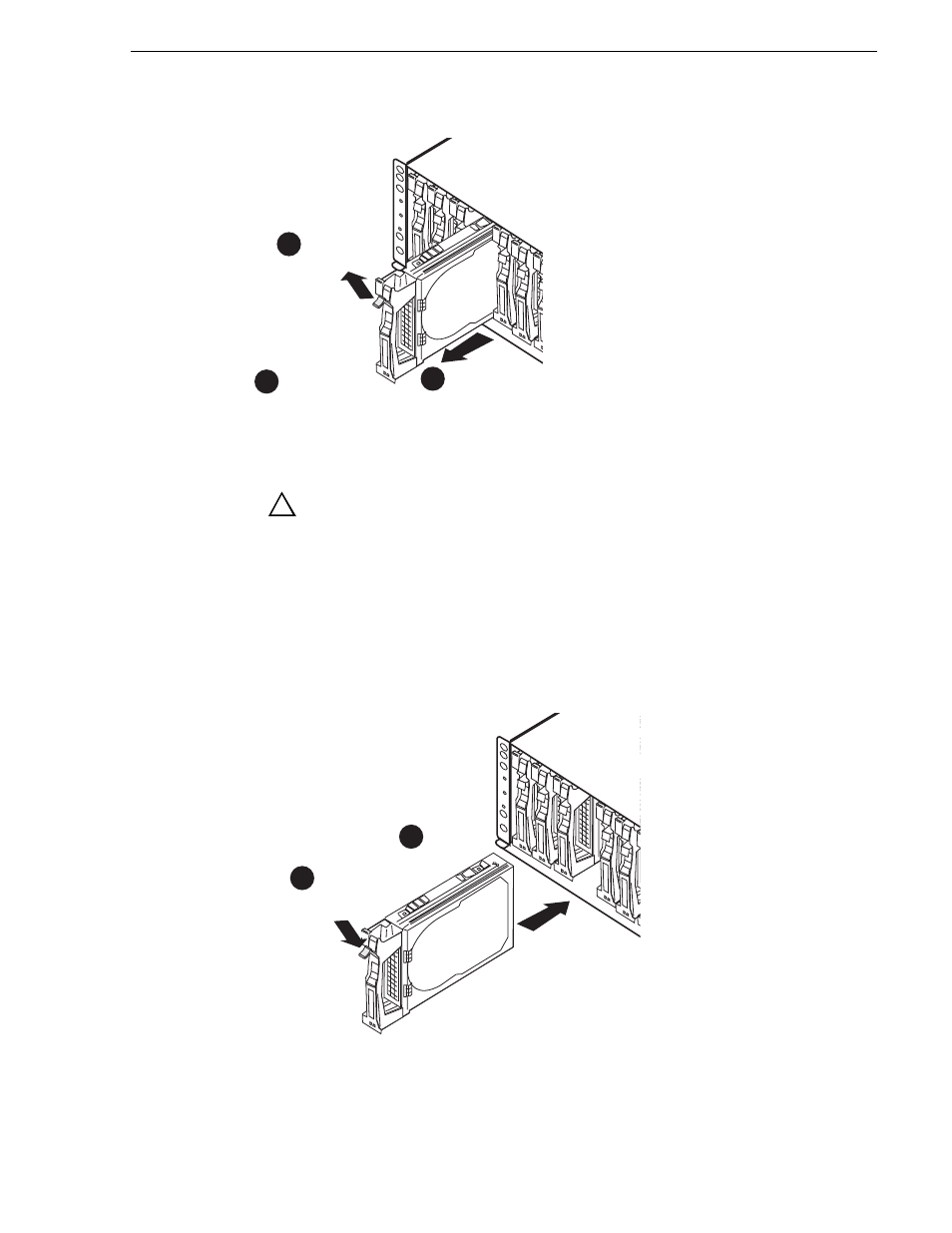
November 23, 2005
Level 3 RAID Instruction Manual
45
Installing disk module
Installing disk module
CAUTION: If the RAID chassis does not have the redundant controller
option, when a replacement disk module is inserted there can be a 1.5
second disruption. Video record/play is not affected.
To install a disk module:
1. Wait at least three minutes after removing the previous disk module.
2. Put a location label on the replacement disk drive, as appropriate for the slot into
which it is installed.
3. Install the disk module as illustrated in the following diagram.
Upon installation the disk spins up automatically and data recovery begins.
Refer to
“Interpreting controller status LEDs” on page 39
for disk module LED
1
2
3
Pull ejector
out and up
Wait until the
disk stops spinning
(about 30 seconds)
Slide out
!
1
2
Slide in
Push ejector
down until
it clicks
- LDK 5302 (24 pages)
- SFP Optical Converters (18 pages)
- 2000GEN (22 pages)
- 2011RDA (28 pages)
- 2010RDA-16 (28 pages)
- 2000NET v3.2.2 (72 pages)
- 2000NET v3.1 (68 pages)
- 2020DAC D-To-A (30 pages)
- 2000NET v4.0.0 (92 pages)
- 2020ADC A-To-D (32 pages)
- 2030RDA (36 pages)
- 2031RDA-SM (38 pages)
- 2041EDA (20 pages)
- 2040RDA (24 pages)
- 2041RDA (24 pages)
- 2042EDA (26 pages)
- 2090MDC (30 pages)
- 2040RDA-FR (52 pages)
- LDK 4021 (22 pages)
- 3DX-3901 (38 pages)
- LDK 4420 (82 pages)
- LDK 5307 (40 pages)
- Maestro Master Control Installation v.1.5.1 (455 pages)
- Maestro Master Control Installation v.1.5.1 (428 pages)
- 7600REF Installation (16 pages)
- 7600REF (84 pages)
- 8900FSS (18 pages)
- 8900GEN-SM (50 pages)
- 8900NET v.4.3.0 (108 pages)
- Safety Summary (17 pages)
- 8900NET v.4.0.0 (94 pages)
- 8906 (34 pages)
- 8911 (16 pages)
- 8900NET v.3.2.2 (78 pages)
- 8914 (18 pages)
- 8912RDA-D (20 pages)
- 8916 (26 pages)
- 8910ADA-SR (58 pages)
- 8920ADC v.2.0 (28 pages)
- 8920ADC v.2.0.1A (40 pages)
- 8920DAC (28 pages)
- 8920DMX (30 pages)
- 8920ADT (36 pages)
- 8920MUX (50 pages)
- 8921ADT (58 pages)
