Grass Valley K2 InSync v.4.0 User Manual
Page 3
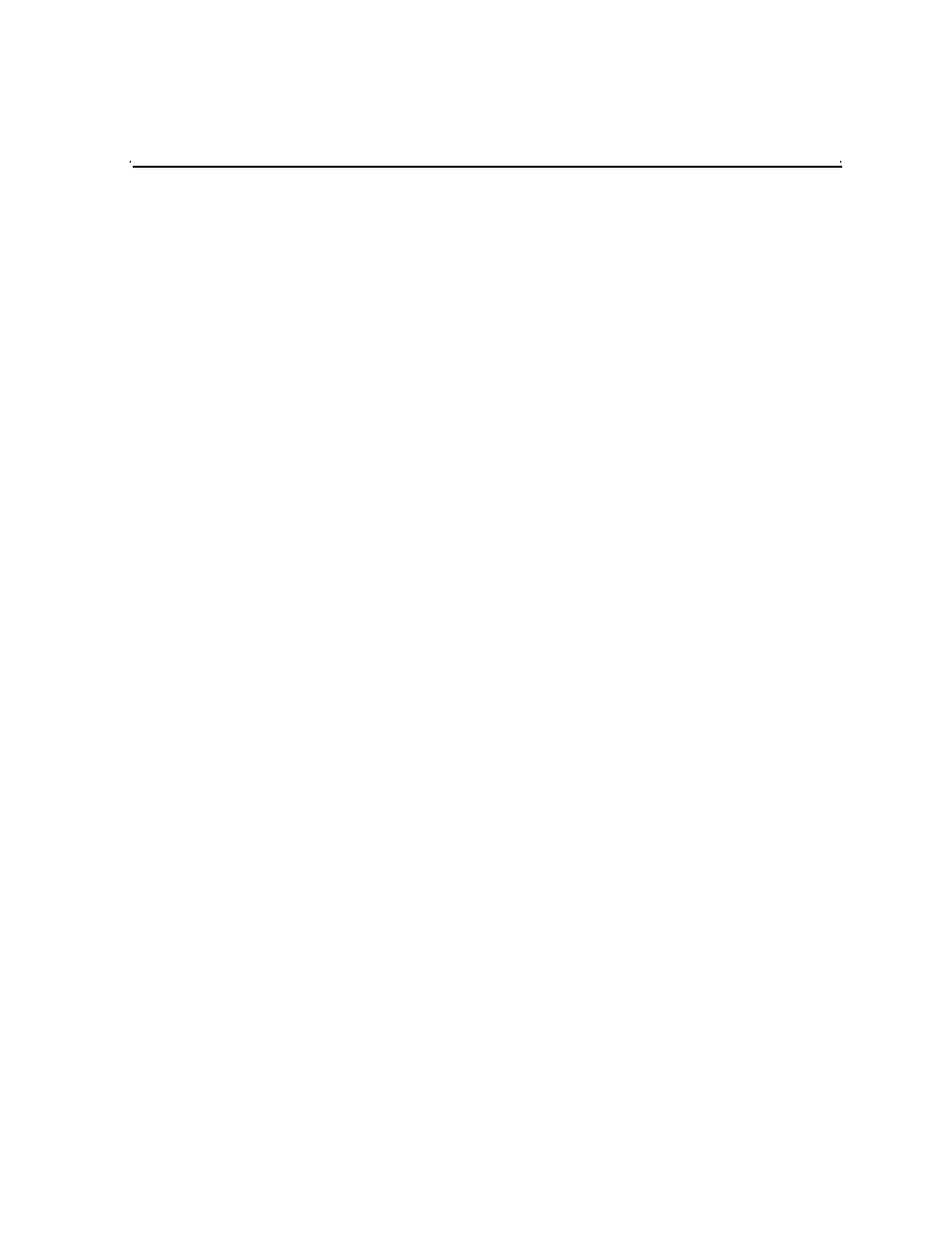
August 4, 2008
K2 InSync User Guide
3
Contents
Grass Valley Product Support ................................................................................. 4
Introducing K2 InSync ............................................................................................. 6
K2 System requirements ......................................................................................... 6
Operational considerations when using K2 InSync ................................................. 6
Installing K2 InSync ................................................................................................. 7
Starting and stopping K2 InSync ............................................................................. 7
Setting master and slave K2s.................................................................................. 8
About synchronization ............................................................................................. 9
Configuring synchronization rules ........................................................................... 10
Defining filters.......................................................................................................... 13
Saving a configuration file ....................................................................................... 14
Loading a configuration file ..................................................................................... 15
Running synchronizations ....................................................................................... 15
Managing individual synchronization tasks ............................................................. 16
About task blocks ............................................................................................... 16
Re-arranging the order of synchronization tasks ................................................ 16
Excluding synchronization tasks......................................................................... 16
Including synchronization tasks .......................................................................... 17
Manually controlling deletions ................................................................................. 17
Viewing synchronization history .............................................................................. 18
Viewing the history log ............................................................................................ 18
Changing the slave K2 to be master ....................................................................... 18
