Configuring synchronization rules – Grass Valley K2 InSync v.4.0 User Manual
Page 11
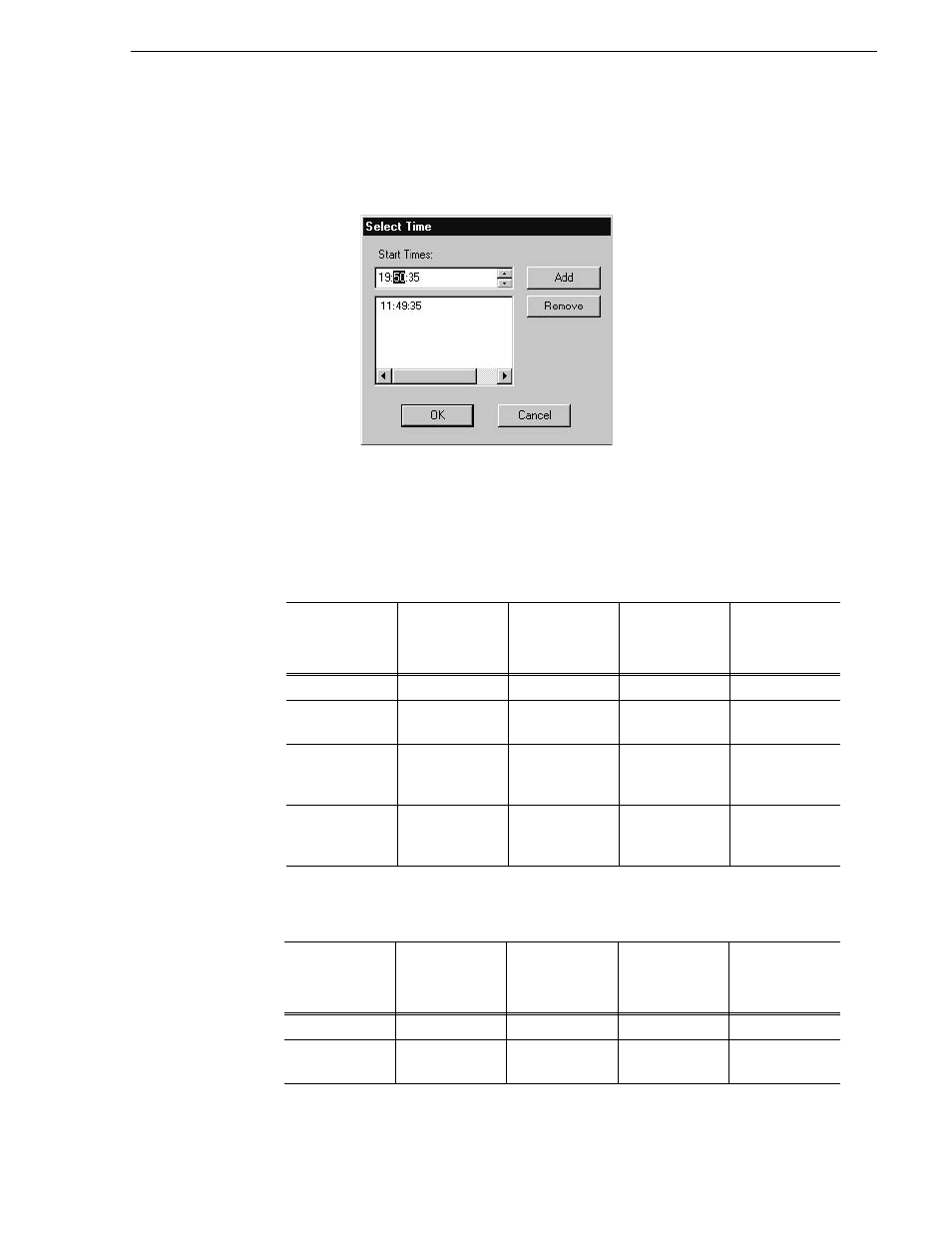
August 4, 2008
K2 InSync User Guide
11
Configuring synchronization rules
•
Timed
— Synchronizes at specified times. To specify times, click the
Set Times
button. The Select Time dialog box opens.
Enter a synchronization start time and click
Add
. Repeat until all your desired
start times are added, then close the dialog box.
4. To control the behavior of ongoing synchronization, select one of the
Synchronization Directions, as explained in the following tables:
• If Event synchronization mode is selected, settings behave as follows:
• If Manual, Period, or Time synchronization mode is selected, settings behave as
follows:
If you select this
synchronization
direction…
K2 InSync does
this to clips
deleted from the
slave only…
And this to clips
deleted from the
master only…
And does this to
clips modified on
the master only…
And this to clips
modified on the
slave only…
One Way
Nothing
Delete from slave Copy to slave
Nothing
BiDirectional
With Initial Delete
Delete from
master
Delete from slave Copy to slave
Copy to master
BiDirectional
With Initial
Duplicate
Delete from
master
Delete from slave Copy to slave
Copy to master
BiDirectional
Without Initial
Action
Delete from
master
Delete from slave Copy to slave
Copy to master
If you select this
synchronization
direction…
K2 InSync does
this to clips
deleted from the
slave only…
And this to clips
deleted from the
master only…
And does this to
clips modified on
the master only…
And this to clips
modified on the
slave only…
One Way
Copy to slave
Nothing
Copy to slave
Nothing
BiDirectional
With Initial Delete
Delete from
master
Delete from slave Delete from
master
Delete from slave
