Grass Valley iTX Emergency Alert Service v.2.3 User Manual
Page 7
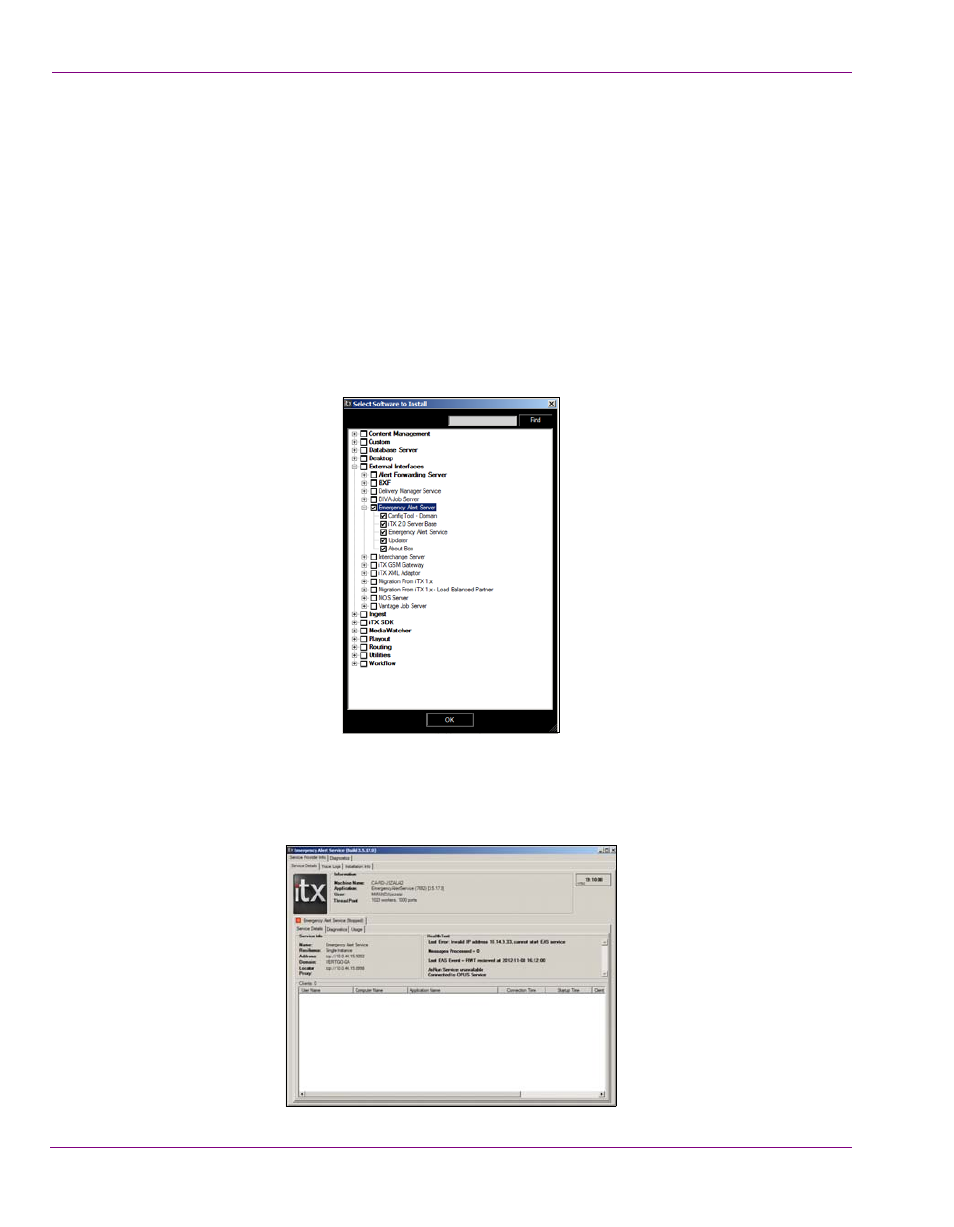
2-2
iTX Emergency Alert System User Manual
Configuration Instructions
Installing iTX Emergency Alert Service on the
Framework Server
The iTX Emergency Alert Service runs on the iTX Framework server and interfaces with the
EAS devices that issues EAS files, as well as the iTX Desktop components that schedule
the playout of the EAS messages.
To install the iTX Emergency Alert Service:
1.
If the Emergency Alert Service has been previous installed, begin by stopping the
Emergency Alert Service using the iTX Server Controller.
2.
Run the iTX installer on the iTX Framework Server and select the Emergency Alert
Service components.
3.
Verify the installation by selecting Start>All Programs>iTX 2.0>Server Controller to
ensure that the Emergency Alert Service is listed on the Server Controller and that the
Emergency Alert Service window is also open. Select the Trace Logs tab and the
Diagnostics tab to check for any errors.
- LDK 5302 (24 pages)
- SFP Optical Converters (18 pages)
- 2000GEN (22 pages)
- 2011RDA (28 pages)
- 2010RDA-16 (28 pages)
- 2000NET v3.2.2 (72 pages)
- 2000NET v3.1 (68 pages)
- 2020DAC D-To-A (30 pages)
- 2000NET v4.0.0 (92 pages)
- 2020ADC A-To-D (32 pages)
- 2030RDA (36 pages)
- 2031RDA-SM (38 pages)
- 2041EDA (20 pages)
- 2040RDA (24 pages)
- 2041RDA (24 pages)
- 2042EDA (26 pages)
- 2090MDC (30 pages)
- 2040RDA-FR (52 pages)
- LDK 4021 (22 pages)
- 3DX-3901 (38 pages)
- LDK 4420 (82 pages)
- LDK 5307 (40 pages)
- Maestro Master Control Installation v.1.5.1 (455 pages)
- Maestro Master Control Installation v.1.5.1 (428 pages)
- 7600REF Installation (16 pages)
- 7600REF (84 pages)
- 8900FSS (18 pages)
- 8900GEN-SM (50 pages)
- 8900NET v.4.3.0 (108 pages)
- Safety Summary (17 pages)
- 8900NET v.4.0.0 (94 pages)
- 8906 (34 pages)
- 8911 (16 pages)
- 8900NET v.3.2.2 (78 pages)
- 8914 (18 pages)
- 8912RDA-D (20 pages)
- 8916 (26 pages)
- 8910ADA-SR (58 pages)
- 8920ADC v.2.0 (28 pages)
- 8920ADC v.2.0.1A (40 pages)
- 8920DAC (28 pages)
- 8920DMX (30 pages)
- 8920ADT (36 pages)
- 8920MUX (50 pages)
- 8921ADT (58 pages)
