Configuring a dasdec-ii device, Configuring a dasdec-ii device -7 – Grass Valley iTX Emergency Alert Service v.2.3 User Manual
Page 12
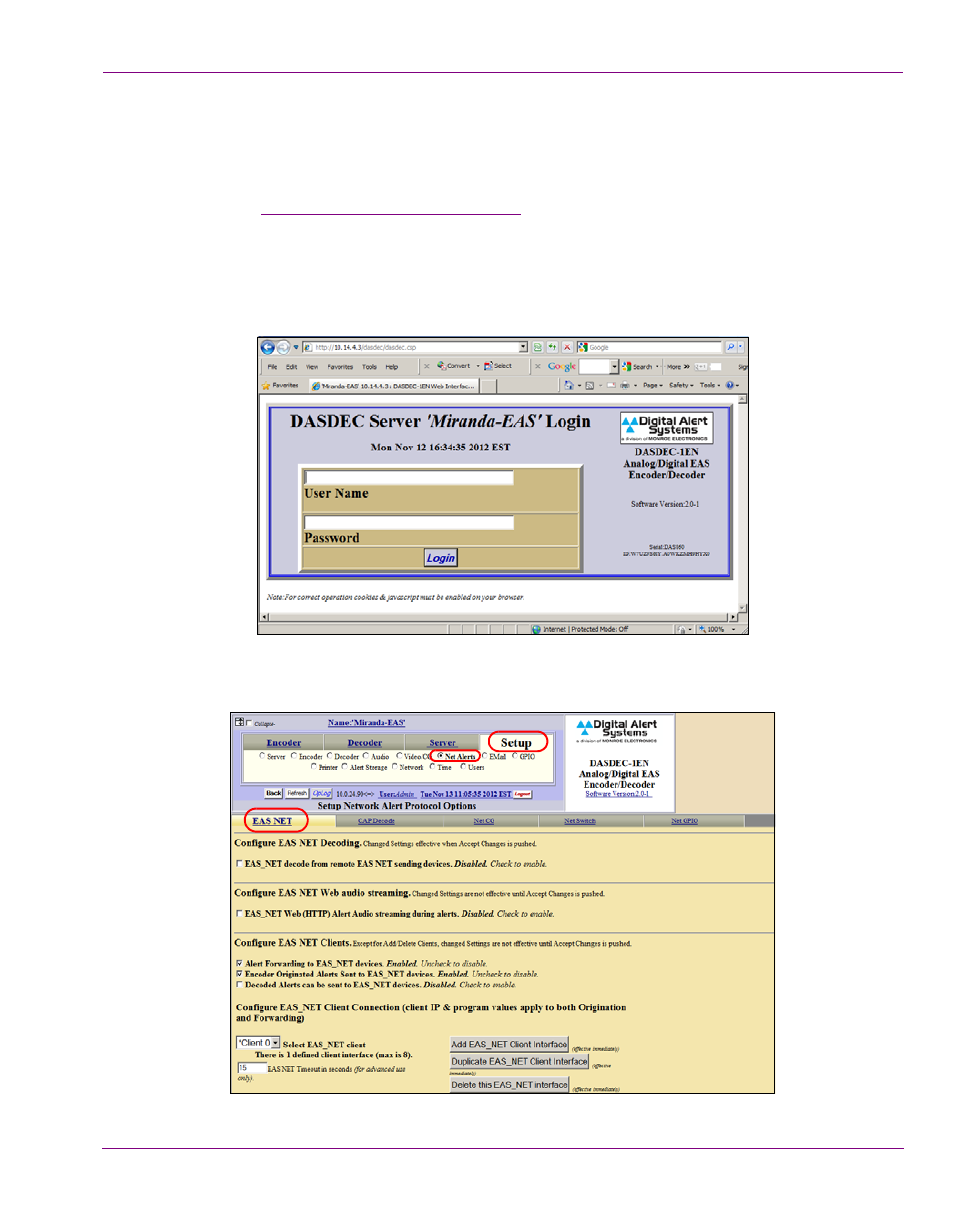
iTX Emergency Alert System User Manual
2-7
Configuration Instructions
Configuring a DASDEC-II device
The iTX Emergency Alert Service supports the DASDEC-II by Monroe Electronics.
Please consult the manufacturer’s web site for official documentation and installation
instructions (
http://www.digitalalertsystems.com
).
The following procedure guides you through the steps required to configure the DASDEC
device to feed EAS messages to the iTX Emergency Alerts Service.
1.
Open Internet Explorer and type the DASDEC device’s IP address in the address bar
(http://10.14.4.3) and hit return.
2.
Log into the DASDEC Server by entering a valid User Name and Password.
3.
Select the Setup tab, enable the Net Alerts radio button and select the EAS Net tab.
See also other documents in the category Grass Valley Equipment:
- LDK 5302 (24 pages)
- SFP Optical Converters (18 pages)
- 2000GEN (22 pages)
- 2011RDA (28 pages)
- 2010RDA-16 (28 pages)
- 2000NET v3.2.2 (72 pages)
- 2000NET v3.1 (68 pages)
- 2020DAC D-To-A (30 pages)
- 2000NET v4.0.0 (92 pages)
- 2020ADC A-To-D (32 pages)
- 2030RDA (36 pages)
- 2031RDA-SM (38 pages)
- 2041EDA (20 pages)
- 2040RDA (24 pages)
- 2041RDA (24 pages)
- 2042EDA (26 pages)
- 2090MDC (30 pages)
- 2040RDA-FR (52 pages)
- LDK 4021 (22 pages)
- 3DX-3901 (38 pages)
- LDK 4420 (82 pages)
- LDK 5307 (40 pages)
- Maestro Master Control Installation v.1.5.1 (455 pages)
- Maestro Master Control Installation v.1.5.1 (428 pages)
- 7600REF Installation (16 pages)
- 7600REF (84 pages)
- 8900FSS (18 pages)
- 8900GEN-SM (50 pages)
- 8900NET v.4.3.0 (108 pages)
- Safety Summary (17 pages)
- 8900NET v.4.0.0 (94 pages)
- 8906 (34 pages)
- 8911 (16 pages)
- 8900NET v.3.2.2 (78 pages)
- 8914 (18 pages)
- 8912RDA-D (20 pages)
- 8916 (26 pages)
- 8910ADA-SR (58 pages)
- 8920ADC v.2.0 (28 pages)
- 8920ADC v.2.0.1A (40 pages)
- 8920DAC (28 pages)
- 8920DMX (30 pages)
- 8920ADT (36 pages)
- 8920MUX (50 pages)
- 8921ADT (58 pages)
