3 playing out an eas alert, Playing out an eas alert -1, Eas a – Grass Valley iTX Emergency Alert Service v.2.3 User Manual
Page 18: Laying, Lert
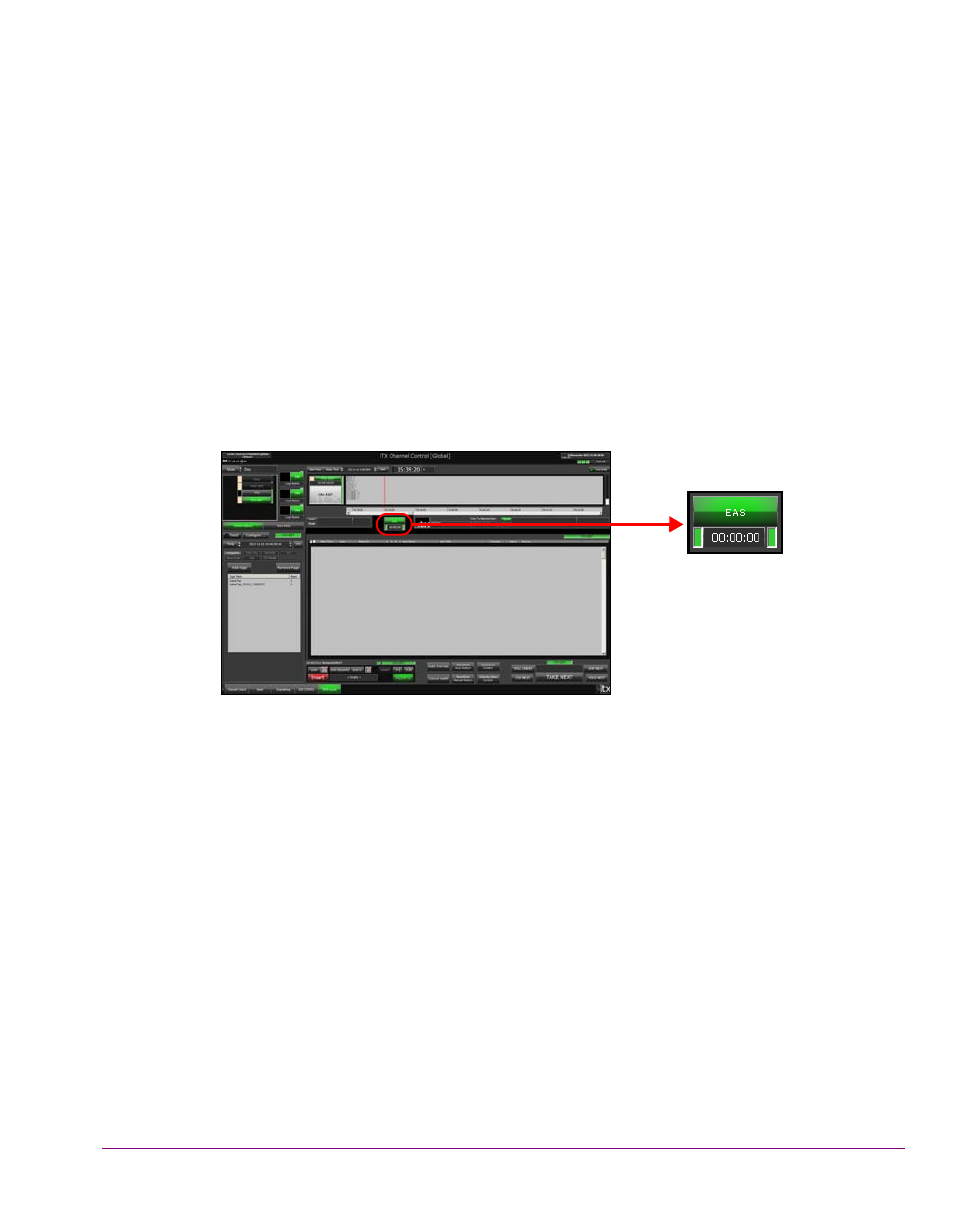
iTX Emergency Alert System User Manual
3-1
3 P
LAYING
O
UT
AN
EAS A
LERT
Selecting the EAS Layout tab in the iTX Desktop displays an iTX Channel Control
(Global) layout, which contains the EAS button.
The EAS button is the interface control that allows operators to receive and playout EAS
messages delivered from the iTX Emergency Alert Service and EAS device. Specifically,
the EAS button provides operators with:
•
a quick or detailed status of the iTX EAS service and iTX channel
•
a visual indication of the EAS button’s connectivity to the iTX EAS service
•
a visual alert of incoming EAS messages and how much time is remaining in the alert
•
a control for scheduling when the EAS message will be played out on-air
See also other documents in the category Grass Valley Equipment:
- LDK 5302 (24 pages)
- SFP Optical Converters (18 pages)
- 2000GEN (22 pages)
- 2011RDA (28 pages)
- 2010RDA-16 (28 pages)
- 2000NET v3.2.2 (72 pages)
- 2000NET v3.1 (68 pages)
- 2020DAC D-To-A (30 pages)
- 2000NET v4.0.0 (92 pages)
- 2020ADC A-To-D (32 pages)
- 2030RDA (36 pages)
- 2031RDA-SM (38 pages)
- 2041EDA (20 pages)
- 2040RDA (24 pages)
- 2041RDA (24 pages)
- 2042EDA (26 pages)
- 2090MDC (30 pages)
- 2040RDA-FR (52 pages)
- LDK 4021 (22 pages)
- 3DX-3901 (38 pages)
- LDK 4420 (82 pages)
- LDK 5307 (40 pages)
- Maestro Master Control Installation v.1.5.1 (455 pages)
- Maestro Master Control Installation v.1.5.1 (428 pages)
- 7600REF Installation (16 pages)
- 7600REF (84 pages)
- 8900FSS (18 pages)
- 8900GEN-SM (50 pages)
- 8900NET v.4.3.0 (108 pages)
- Safety Summary (17 pages)
- 8900NET v.4.0.0 (94 pages)
- 8906 (34 pages)
- 8911 (16 pages)
- 8900NET v.3.2.2 (78 pages)
- 8914 (18 pages)
- 8912RDA-D (20 pages)
- 8916 (26 pages)
- 8910ADA-SR (58 pages)
- 8920ADC v.2.0 (28 pages)
- 8920ADC v.2.0.1A (40 pages)
- 8920DAC (28 pages)
- 8920DMX (30 pages)
- 8920ADT (36 pages)
- 8920MUX (50 pages)
- 8921ADT (58 pages)
