Using insync, Introducing insync, Profile system requirements – Grass Valley Profile InSync v.3.0 User Manual
Page 7: Introducing insync profile system requirements
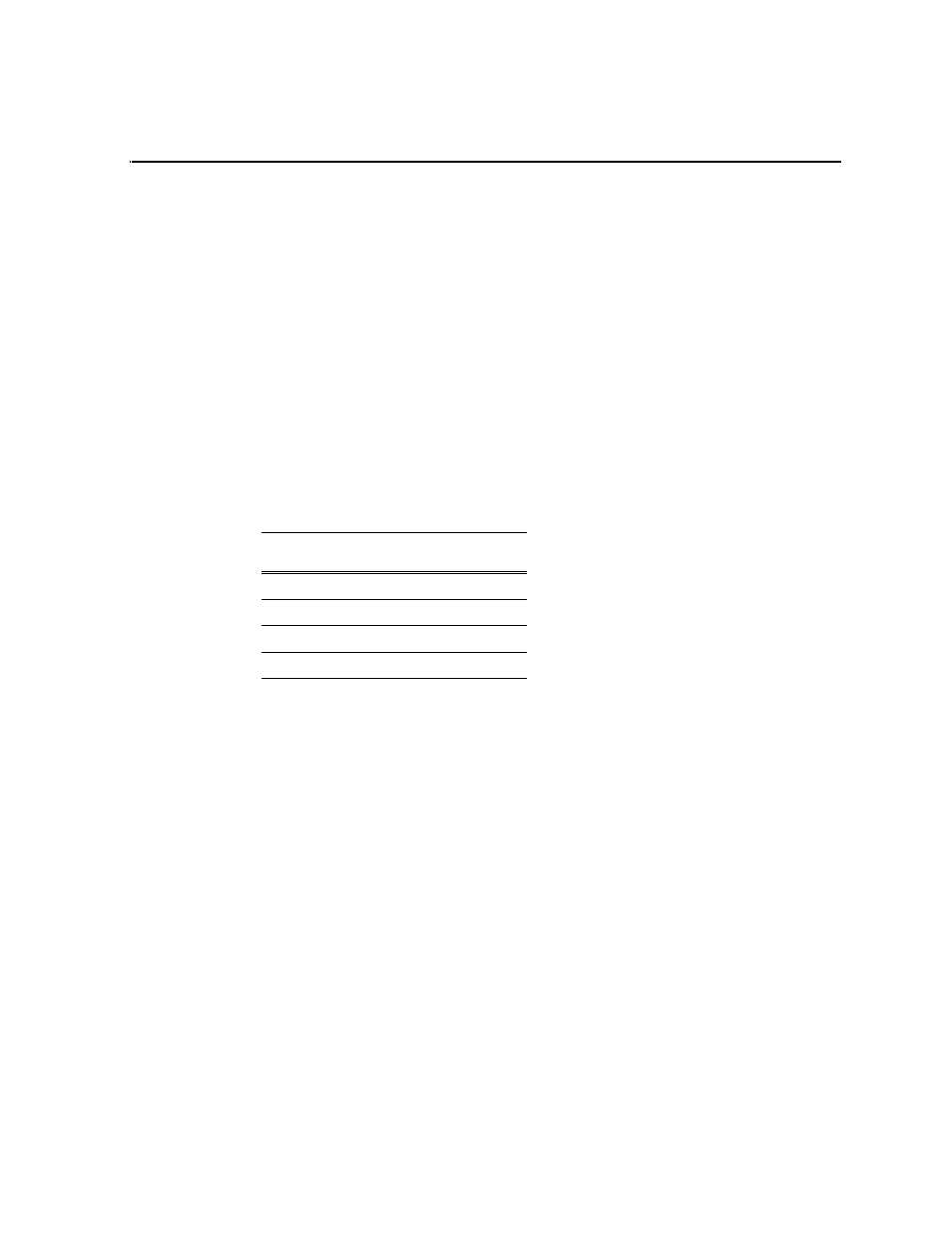
July 2, 2008
InSync User Guide
7
Using InSync
Introducing InSync
Regardless of how reliable any broadcast device is, for mission-critical applications
like broadcast, many facilities require full redundancy in their play-to-air servers.
Disk mirroring, normally the responsibility of the controlling application, can add
significantly to the complexity of the application. With InSync, mirroring is
accomplished within the Profile system. InSync ensures that the contents of two
systems are maintained as a mirrored pair. In the event of a failure the user routes
control of replay function to the slave system, which InSync keeps synchronized with
the master.
InSync can also provide bi-directional mirroring between two Profile systems. In this
mode InSync allows each system to operate as a master system while serving as slave
to the other.
Profile System requirements
• InSync 3.0 is supported on these Profile systems:
Not supported on PDR.
• Slave system must be configured to have the same number and type of active
channels (channels used for record and play) as the master system.
• Fibre Channel or Ethernet video network installed and configured, such that Media
Manager can make transfers between the Profile XPs. For information about
configuring a network, see the Profile XP System Guide.
• InSync must be installed on the master Profile XP. It can also be installed on the
slave Profile XP, but it should not be run simultaneously on both.
• PortServer must be running on the slave Profile XP. If you use bi-directional
mirroring, PortServer must be running on both the master and slave Profile XPs.
For information about starting or checking PortServer, see the Profile XP System
Guide.
• In a Open SAN environment, you must use InSync on only one of the Profile XP
Media Platforms attached to the shared storage.
NOTE: Grass Valley recommends that the storage capacity of the master and slave
Profile XPs be the same. If the capacity of the slave unit is smaller, you must carefully
manage the backup of material to avoid exceeding the storage capacity of the slave
Profile XP. Exceeding the capacity of the slave Profile XP can result in the loss of
backup material.
System
Profile Software
requirement
PVS1000
V5.2 or later
PVS1100
V5.2 or later
PVS2000
V5.2 or later
PVS3000
V5.4 or later
