Defining filters – Grass Valley Profile InSync v.3.0 User Manual
Page 14
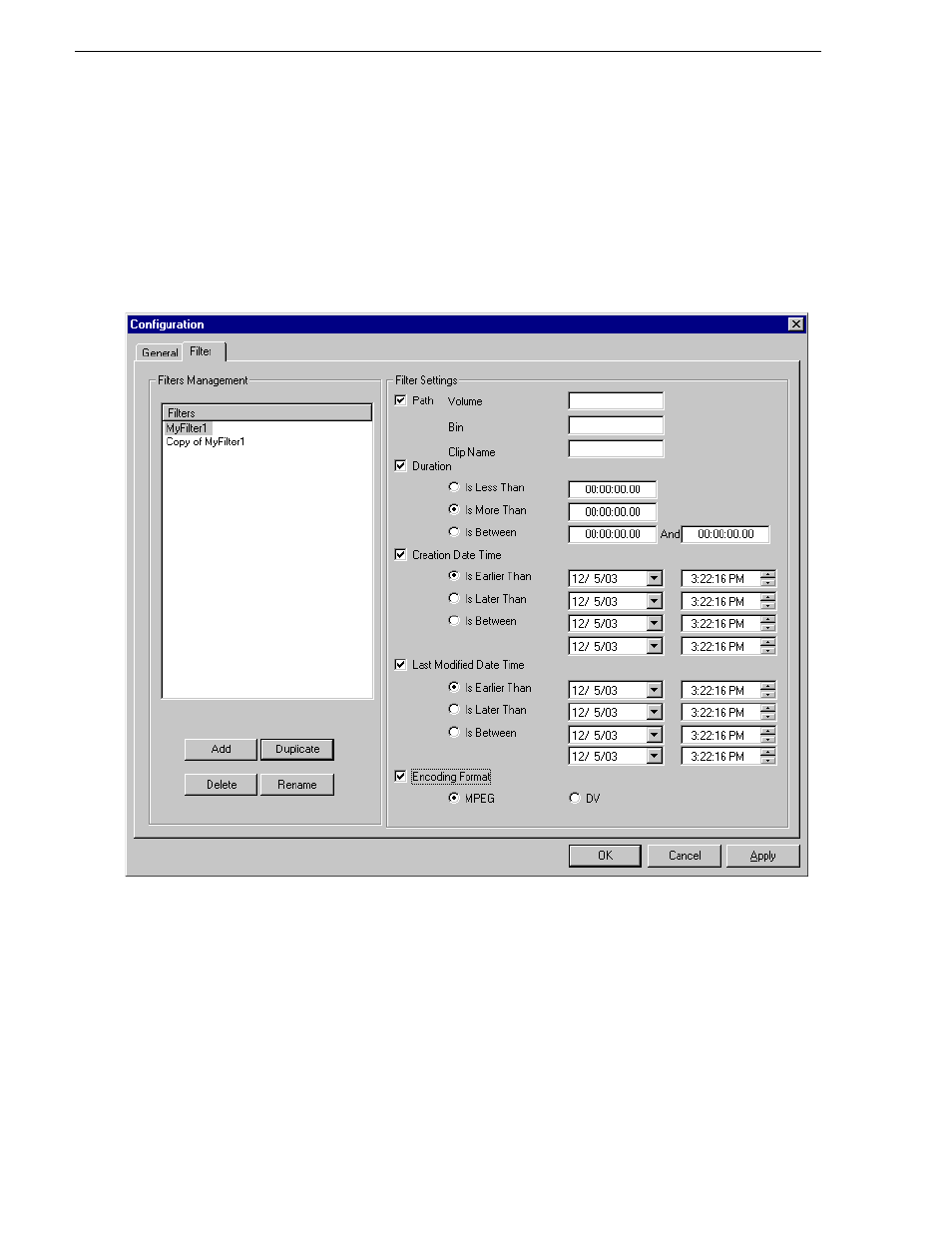
14
InSync User Guide
July 2, 2008
Using InSync
Defining filters
You can define a filter by which InSync only processes certain files during
synchronization, as follows:
1. Click
Config | View
. The Configuration dialog opens.
2. Click the
Filter
tab.
3. Click
Add
. A filter name appears in the Filters list. Change the filter name to a name
or your choosing.
4. With your new filter still selected in the
Filters
list, select the filter settings to
include in that filter. As you select the check box for a filter setting, its parameters
become enabled for modification.
5. For your selected filter settings, modify parameters as follows:
•
Path
— Clips in the path are synchronized. Clips outside the path are not
synchronized. Make sure that the path defined here is in “Master”, as defined on
the General tab. Define the path by entering, in order, one of more of the
- LDK 5302 (24 pages)
- SFP Optical Converters (18 pages)
- 2000GEN (22 pages)
- 2011RDA (28 pages)
- 2010RDA-16 (28 pages)
- 2000NET v3.2.2 (72 pages)
- 2000NET v3.1 (68 pages)
- 2020DAC D-To-A (30 pages)
- 2000NET v4.0.0 (92 pages)
- 2020ADC A-To-D (32 pages)
- 2030RDA (36 pages)
- 2031RDA-SM (38 pages)
- 2041EDA (20 pages)
- 2040RDA (24 pages)
- 2041RDA (24 pages)
- 2042EDA (26 pages)
- 2090MDC (30 pages)
- 2040RDA-FR (52 pages)
- LDK 4021 (22 pages)
- 3DX-3901 (38 pages)
- LDK 4420 (82 pages)
- LDK 5307 (40 pages)
- Maestro Master Control Installation v.1.5.1 (455 pages)
- Maestro Master Control Installation v.1.5.1 (428 pages)
- 7600REF Installation (16 pages)
- 7600REF (84 pages)
- 8900FSS (18 pages)
- 8900GEN-SM (50 pages)
- 8900NET v.4.3.0 (108 pages)
- Safety Summary (17 pages)
- 8900NET v.4.0.0 (94 pages)
- 8906 (34 pages)
- 8911 (16 pages)
- 8900NET v.3.2.2 (78 pages)
- 8914 (18 pages)
- 8912RDA-D (20 pages)
- 8916 (26 pages)
- 8910ADA-SR (58 pages)
- 8920ADC v.2.0 (28 pages)
- 8920ADC v.2.0.1A (40 pages)
- 8920DAC (28 pages)
- 8920DMX (30 pages)
- 8920ADT (36 pages)
- 8920MUX (50 pages)
- 8921ADT (58 pages)
