Rack-mounting the blackdiamond 12804 chassis – Extreme Networks BlackDiamond 12804 User Manual
Page 62
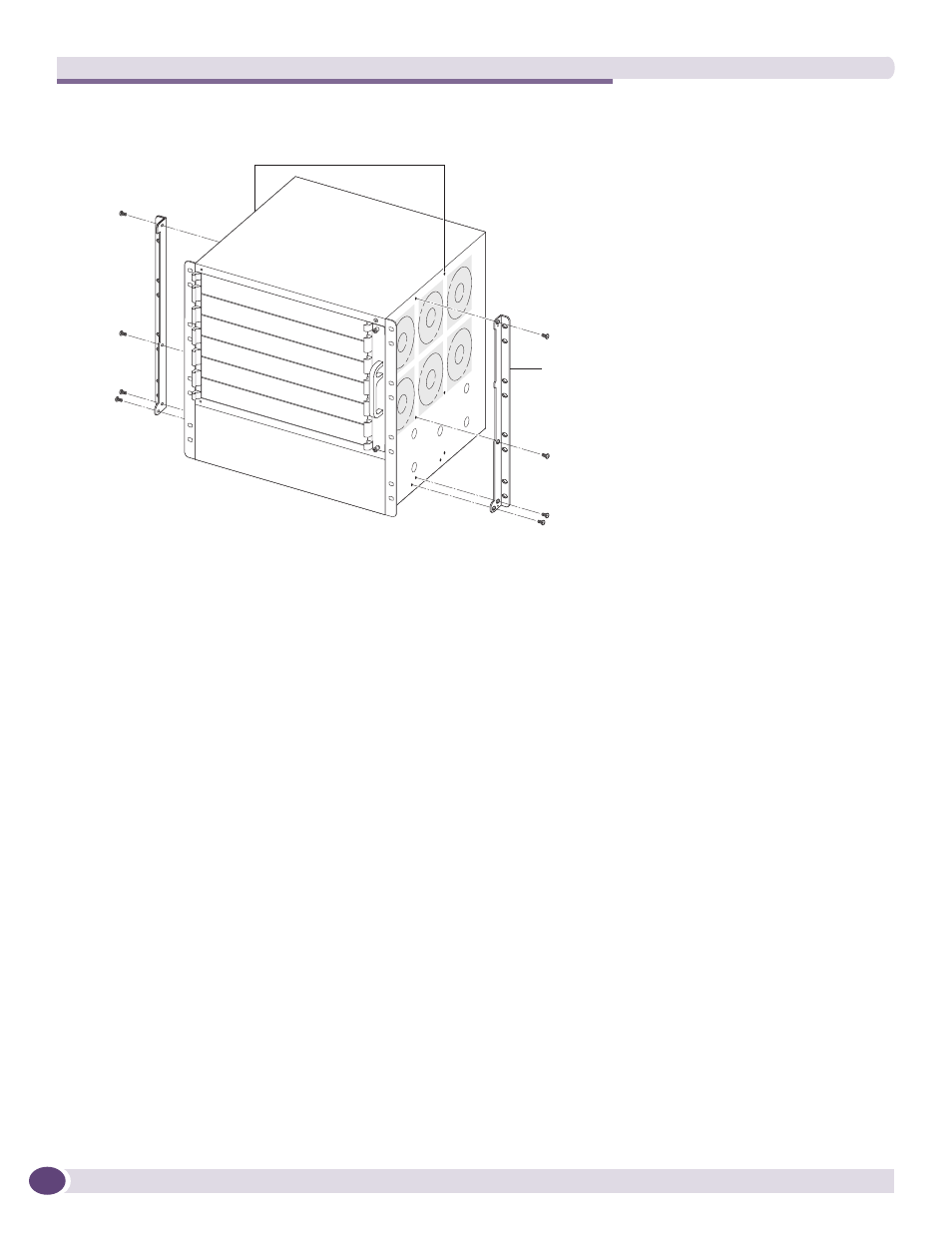
Installing the BlackDiamond 12800 Series Chassis
BlackDiamond 12800 Series Switches Hardware Installation Guide
62
Figure 30: Attaching the Mid-mount Brackets to the BlackDiamond 12804 Chassis
Rack-Mounting the BlackDiamond 12804 Chassis
To mount the BlackDiamond 12804 chassis in a rack:
1
Locate the 19-inch helper bracket that is shipped with the BlackDiamond 12804 chassis.
2
Identify the rack location where the chassis will be installed.
3
Using four rack mounting screws, attach the helper bracket to the system rack immediately below
the chassis location (see
You must provide the screws for attaching the helper bracket.
EX_136
Mid-mount
bracket
Second mid-mount location
This manual is related to the following products:
