Figure 80 – Extreme Networks BlackDiamond 12804 User Manual
Page 123
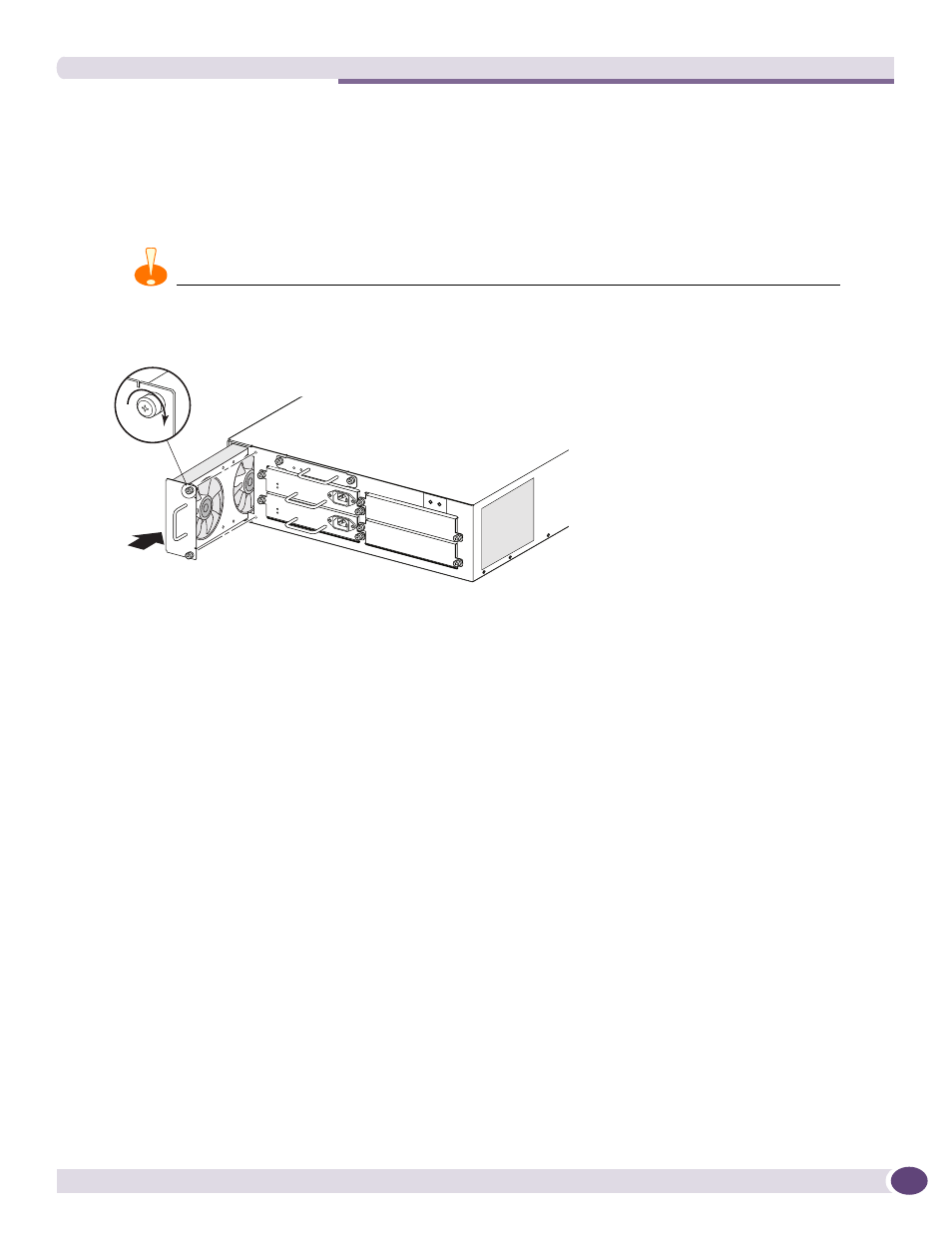
Replacing the BlackDiamond 12802 Fan Tray
BlackDiamond 12800 Series Switches Hardware Installation Guide
123
Installing the Replacement BlackDiamond 12802 Fan Tray
To install the replacement BlackDiamond fan tray:
1
Support the bottom of the fan tray with your free hand as you lift the fan tray by the handle.
2
Align the fan tray with the fan tray slot on the switch, and then slide the fan tray into place in the
switch (see
).
CAUTION
Use both hands to support the weight of the fan tray during installation.
Figure 80: Installing the Fan Tray in the BlackDiamond 12802 Switch
e
Using a #2 Phillips screwdriver, tighten the captive screws (see
Leave the ESD-preventive wrist strap permanently connected to the switch so that the strap will always
be available when you need to handle ESD-sensitive components.
BD_146
