Installing the blackdiamond 12800 series chassis, Chapter 2, “installing the, Blackdiamond 12800 series chassis – Extreme Networks BlackDiamond 12804 User Manual
Page 57
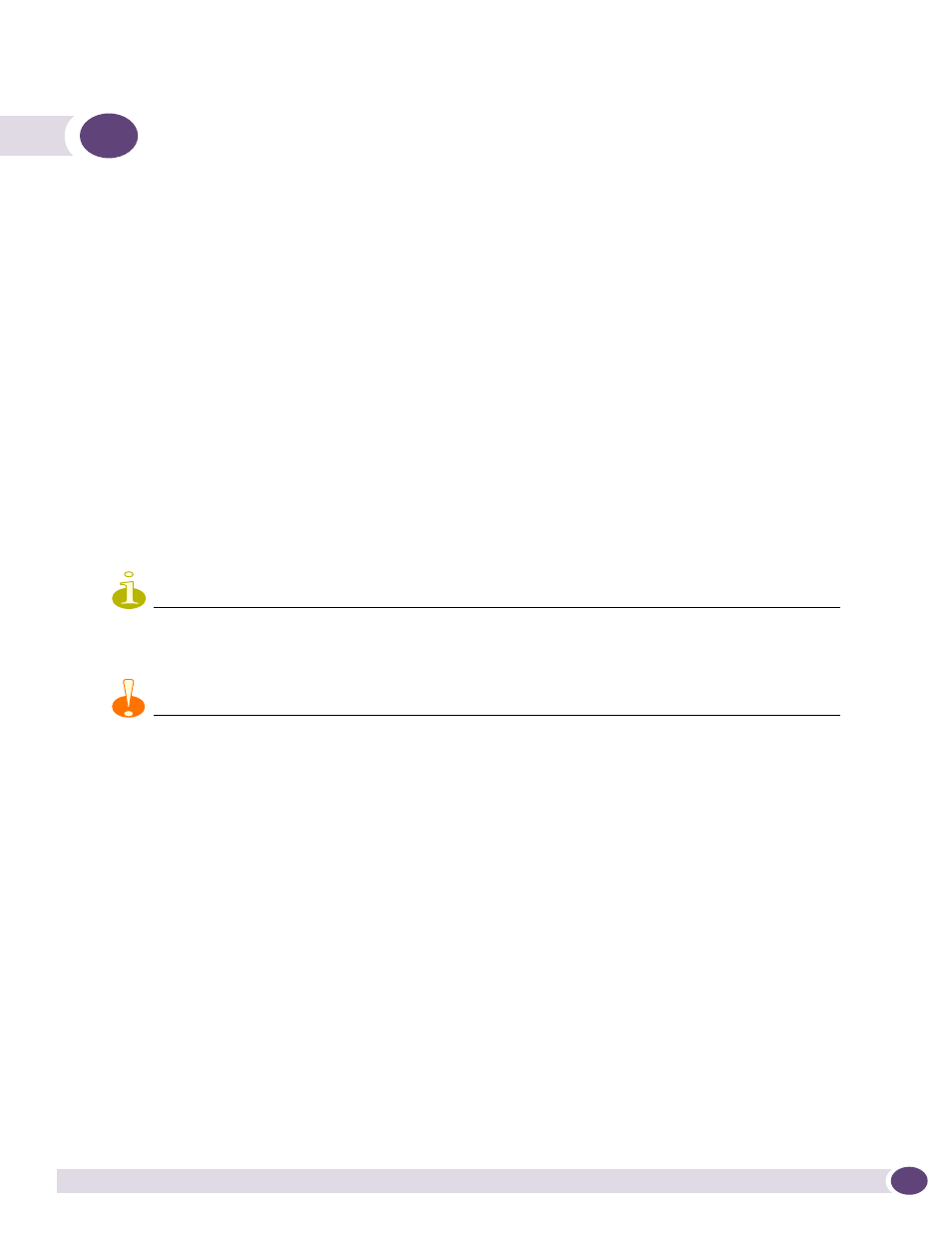
BlackDiamond 12800 Series Switches Hardware Installation Guide
57
5
Installing the BlackDiamond 12800 Series
Chassis
This chapter includes the following sections:
●
Unpacking the BlackDiamond 12804 Chassis on page 58
●
Rack-Mounting the BlackDiamond 12804 Chassis on page 62
●
Unpacking the BlackDiamond 12802 Chassis on page 64
●
Rack-Mounting the BlackDiamond 12802 Chassis on page 66
●
Grounding the BlackDiamond 12800 Series Chassis on page 68
●
Initial Management Access on page 70
This chapter describes how to install the following BlackDiamond chassis models:
●
BlackDiamond 12804 chassis
●
BlackDiamond 12802 chassis
The BlackDiamond 12800 series chassis fits into a standard 19-inch (48.26 cm) rack. You can install the
switch either flush against the back of the rack or in a mid-mount position to give you more access
behind the rack.
NOTE
Read the information in this chapter thoroughly before you attempt to install the BlackDiamond 12800 series
switch.
CAUTION
Correct lifting of the BlackDiamond 12800 series chassis requires two people.
The BlackDiamond 12800 series chassis should be empty before being lifted. This will also prevent damage to the
system components due to possible system chassis flex when lifting.
