15 appendix: time settings, Appendix: time settings – Grass Valley K2 Edge Installation v.4.0.2 User Manual
Page 37
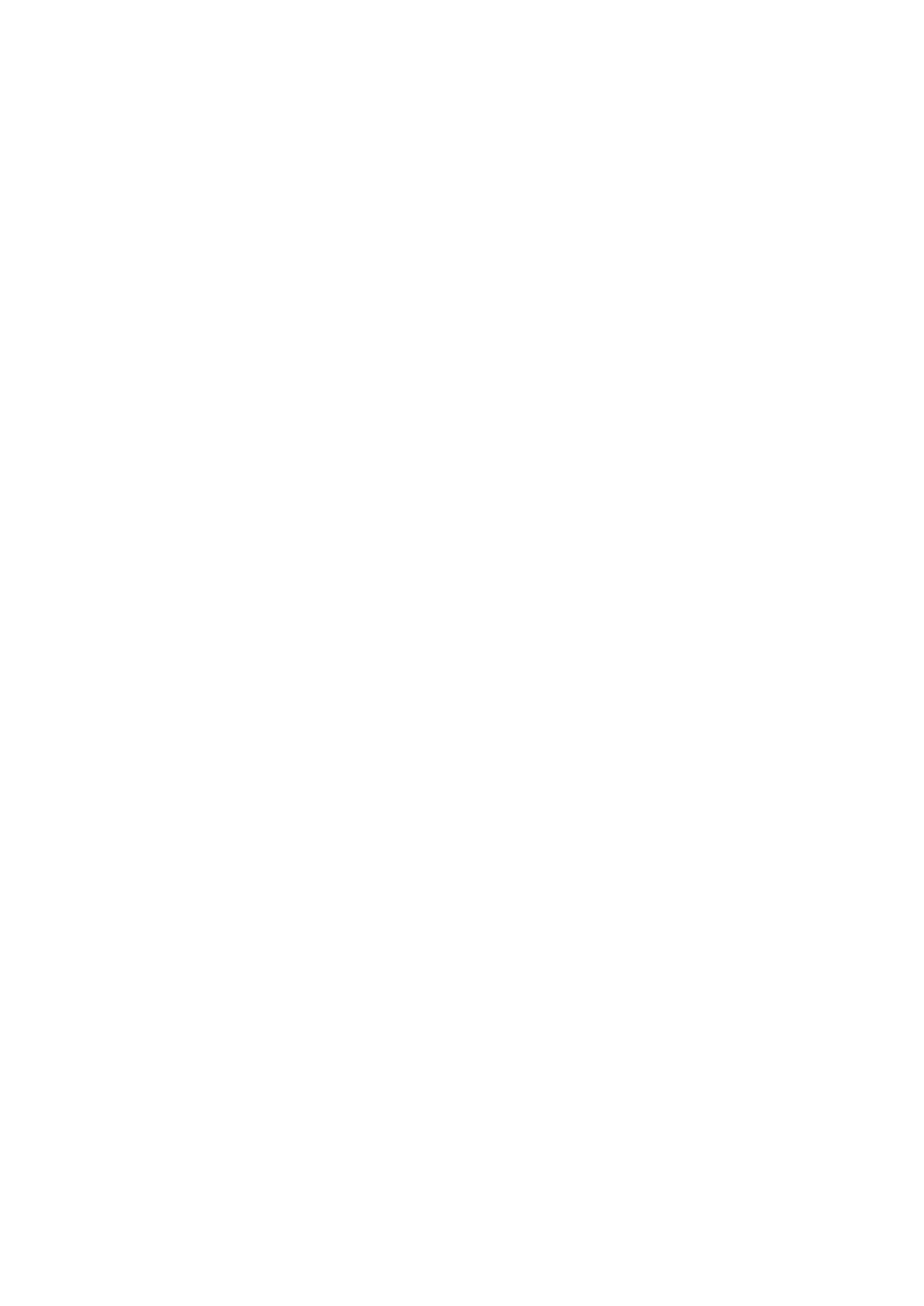
K2 Edge Installation and Service Manual - document version: 4.0.2 – Page 37
15 Appendix: time settings
Preferably a LTC-signal (Linear Timecode) is used to synchronize time codes. If this is not possible,
other options are:
•
NTP sync (Network Time Protocol) to a NTP- server.
•
Free running (system uses an internal clock)
Setting up NTP:
Edit
/system/objects/code/setdate
•
NTPSERVER: specify the NTP-server's IP-address
•
ZONE: specify time zone [see options below], the ZONE-setting determines offset relative to
CET/GMT.
To test settings, from Linux command line enter:
/system/objects/code]# setdate -ntp [enter]
If settings are incorrect, an error message will be displayed.
To ensure that time is regularly synced, edit
/etc/crontab. Remove the "#" in front of the line:
#00 * * * * root /system/objects/code/setdate -ntp >/dev/null 2>&1
Result:
00 * * * * root /system/objects/code/setdate -ntp >/dev/null 2>&1
- LDK 5302 (24 pages)
- SFP Optical Converters (18 pages)
- 2000GEN (22 pages)
- 2011RDA (28 pages)
- 2010RDA-16 (28 pages)
- 2000NET v3.2.2 (72 pages)
- 2000NET v3.1 (68 pages)
- 2020DAC D-To-A (30 pages)
- 2000NET v4.0.0 (92 pages)
- 2020ADC A-To-D (32 pages)
- 2030RDA (36 pages)
- 2031RDA-SM (38 pages)
- 2041EDA (20 pages)
- 2040RDA (24 pages)
- 2041RDA (24 pages)
- 2042EDA (26 pages)
- 2090MDC (30 pages)
- 2040RDA-FR (52 pages)
- LDK 4021 (22 pages)
- 3DX-3901 (38 pages)
- LDK 4420 (82 pages)
- LDK 5307 (40 pages)
- Maestro Master Control Installation v.1.5.1 (455 pages)
- Maestro Master Control Installation v.1.5.1 (428 pages)
- 7600REF Installation (16 pages)
- 7600REF (84 pages)
- 8900FSS (18 pages)
- 8900GEN-SM (50 pages)
- 8900NET v.4.3.0 (108 pages)
- Safety Summary (17 pages)
- 8900NET v.4.0.0 (94 pages)
- 8906 (34 pages)
- 8911 (16 pages)
- 8900NET v.3.2.2 (78 pages)
- 8914 (18 pages)
- 8912RDA-D (20 pages)
- 8916 (26 pages)
- 8910ADA-SR (58 pages)
- 8920ADC v.2.0 (28 pages)
- 8920ADC v.2.0.1A (40 pages)
- 8920DAC (28 pages)
- 8920DMX (30 pages)
- 8920ADT (36 pages)
- 8920MUX (50 pages)
- 8921ADT (58 pages)
