Channel design, Scheduling and channel pack activation, Project – Grass Valley K2 Edge Engineering Manual v4.1 User Manual
Page 6: Channel pack
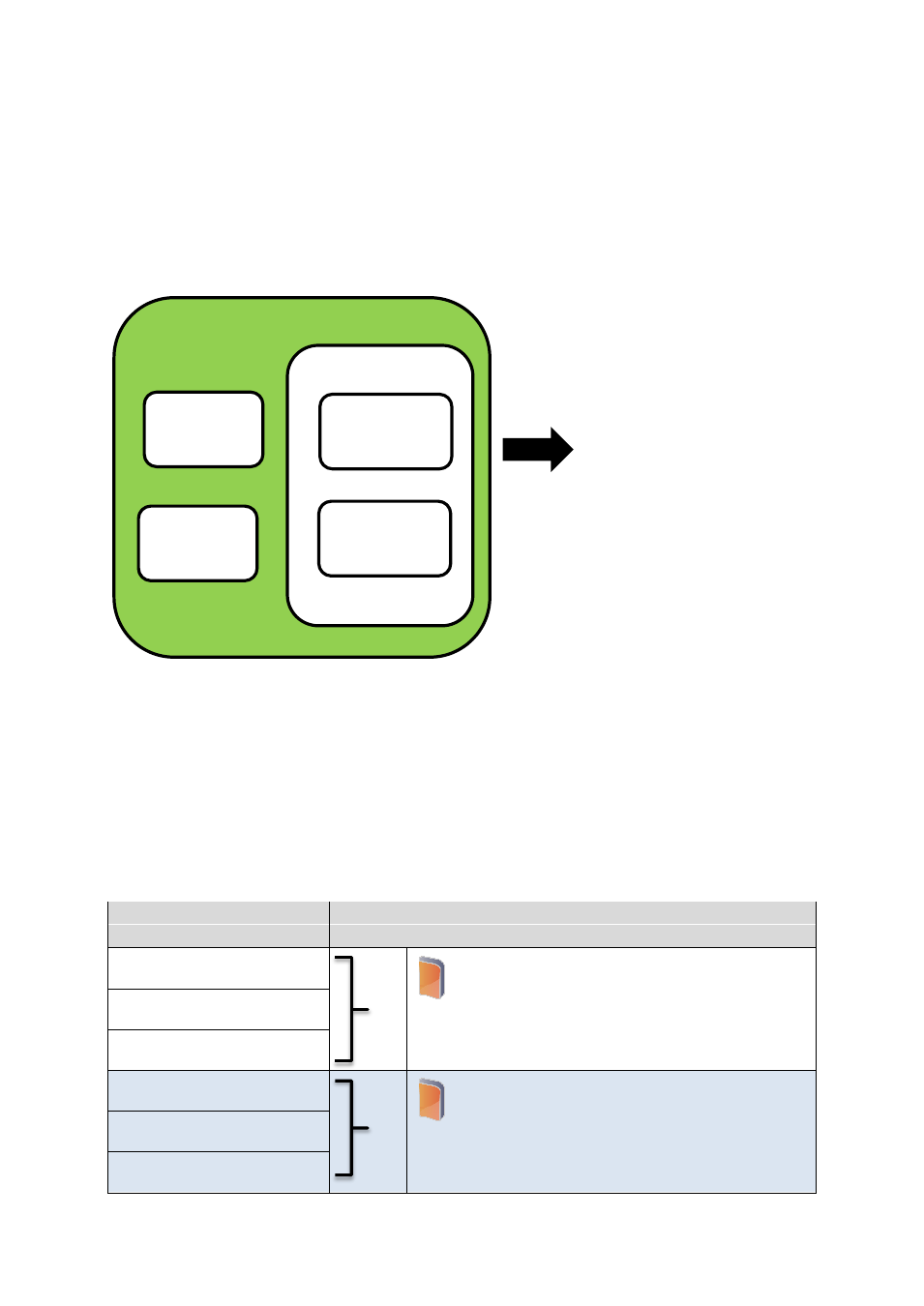
K2 Edge Engineering Manual- document version: 4.1 - Page 6
2.3
Channel Design
A Channel Composer
Project contains all the elements that together compose a Channel’s on-air
design: fixed Assets, Objects, Templates, Applets and Formats. Projects are designed in Channel
Composer and are then exported to the TX/MAM-database or to Storage as a Channel Pack. Formats
are now available for scheduling.
Before playout, the Channel Pack is transferred to the playout nodes. Dynamic content is fetched from
Storage and is also transferred to the playout nodes.
2.4
Scheduling and Channel Pack activation
Schedules can be imported or created in POC. On-air and off-air Playlists can be edited and
monitored in POC. Off-air Playlists are stored in the TX/MAM database or on the POC client PC.
Activated Playlists are stored in the playout database on the playout server.
When creating a Schedule, the Cobalt scheduling process will apply the Channel Pack that is active at
the Events’ planned start time. This means that Events are scheduled with the Formats from this Pack.
Events in a Playlist play out the Formats they were scheduled with.
Example:
Schedule
Channel Pack
Events are scheduled with
the Assets, Templates, Applets and Formats from:
Event
Start time: 13/02/12 12:00:00
Channel Pack ID: 2400
Activation starts: 13/02/12 12:00:00
Event
Start time: 13/02/12 12:03:00
Event
Start time: 13/02/12 and so on
Event
Start time: 14/02/12 12:00:00
Channel Pack ID: 2312
Activation starts: 14/02/12 12:00:00
Event
Start time: 14/02/12 12:03:00
Event
Start time: 14/02/12 and so on
Objects
Assets
Formats
Templates
Applets
Project
Channel Pack
