Playout_distri, 13 playout_distri – Grass Valley K2 Edge Engineering Manual v4.1 User Manual
Page 33
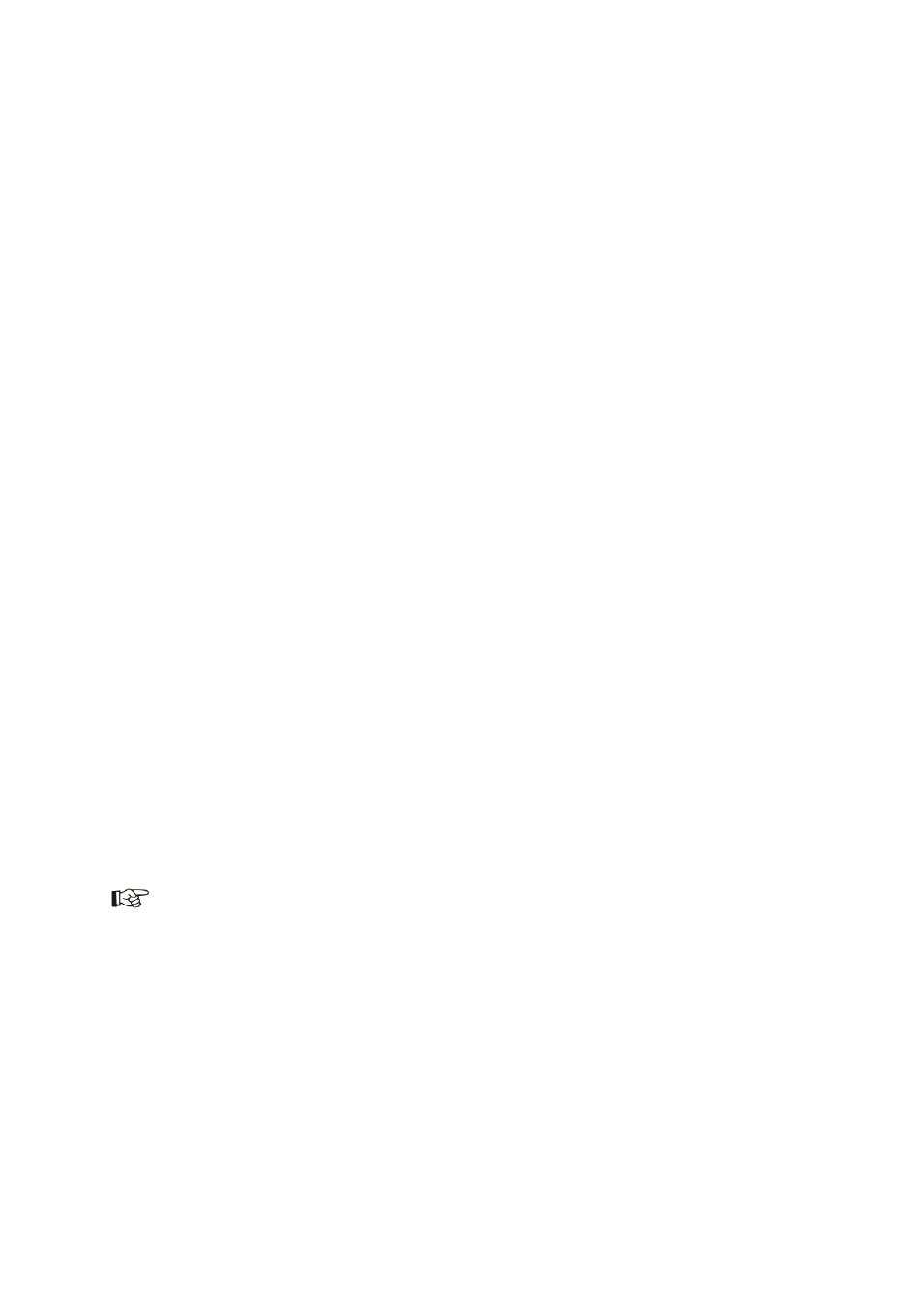
K2 Edge Engineering Manual- document version: 4.1 - Page 33
13
playout_distri
The playout_distri process fetches media files and Channel Packs from storage and the TX/MAM
database and transfers these files to the playout nodes for playout.
Schedule info, including Events’ Asset and Channel Pack IDs (i.e. which media files and Channel
Pack need to be fetched), is retrieved from the Playout database via the dataserver.
Playout_distri checks the next unchecked or error event and fetches content in playout order, based
on (error) look ahead time as defined for the Channel in Asset Manager. If a current transfer operation
is being handled and a more urgent transfer is required, the current transfer will automatically be
slowed while the urgent transfer is handled.
nexusproc script
Use the nexusproc script to manage the Cobalt services.
Log
To check the playout_distri log:
# tail –f /var/log/playout_distri.log
In POC, the status of Events and files is displayed via icons.
Applets
Playout_distri can trigger applets to check Events.
Configuration
The playout_distri process always looks for a local dataserver to retrieve schedule information from
the Playout database and to the TX/MAM server (configured in blade.ini) for Channel information.
The look ahead time and alarm threshold for the playout_distri process are configured via Channel
Management in Asset Manager.
The file /system/blade.ini (located on both the main and backup playout node(s)) specifies the
TX/MAM server’s IP-address.
[COBALT]
system_db_ip= MAIN-DB
system_db_port=5020
Example excerpt from blade.ini.
On older systems, replace the /system directory with the /publitronic directory.
