Grass Valley K2 Edge Engineering Manual v4.1 User Manual
Page 36
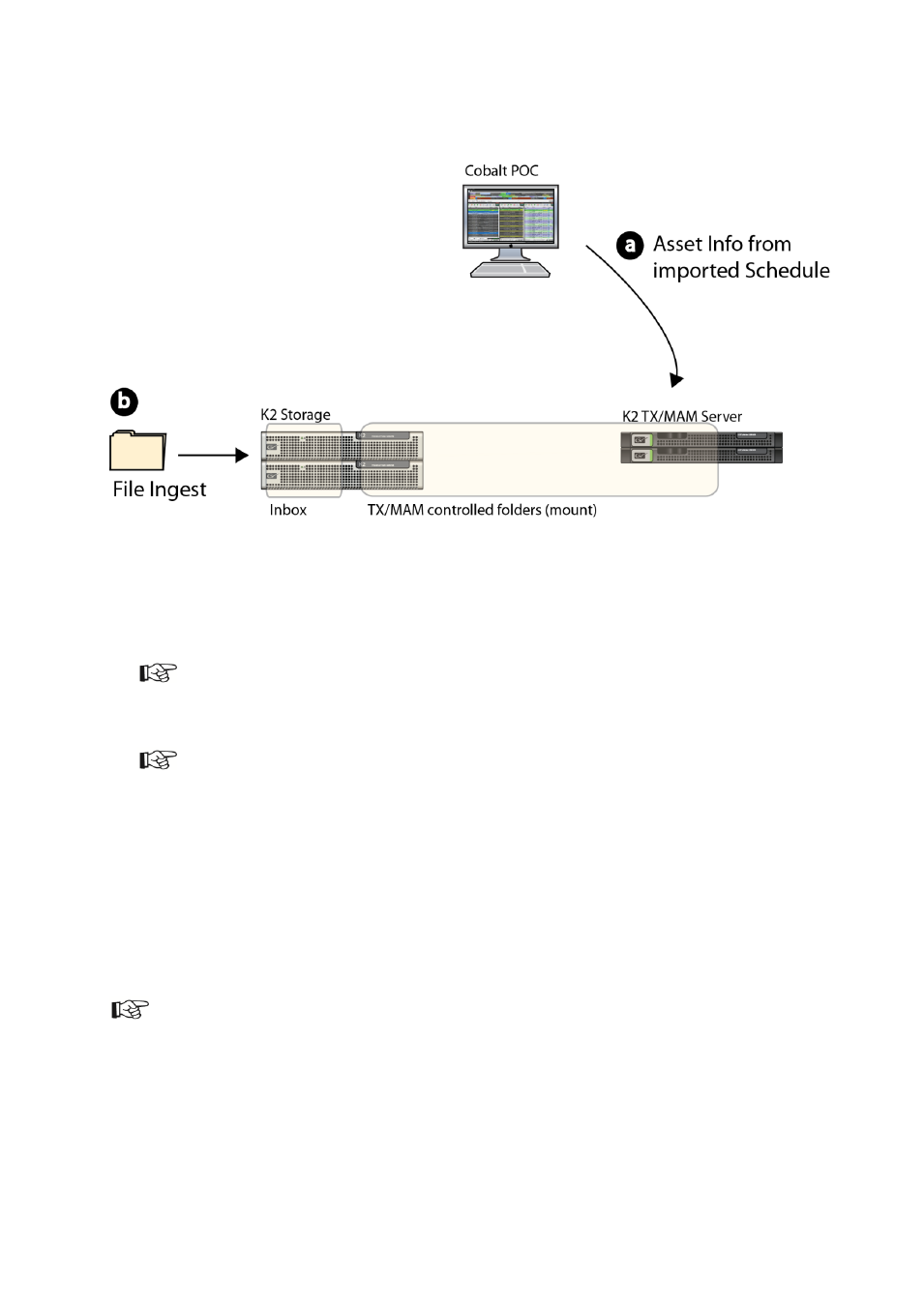
K2 Edge Engineering Manual- document version: 4.1 - Page 36
Creating Assets via Schedule Import, Ingest via the Inbox
a) Schedules are imported via POC. If Assets referenced in a schedule do not exist, an Asset with
an External reference is created and applicable custom metadata info is added (empty Asset).
Processes: the schedule importer in POC imports the schedule. The schedule importer writes
Asset info to the TX/MAM database via the dataserver.
Asset info can be created, but cannot be updated via schedule import. This should be done via the
TX/MAM interface.
Imported schedules and not-active Playlists are saved in POC (client). They can also be saved in
the TX/MAM database. When a Playlist is activated, Events are written (POC via dataserver) to
the playout database on the main playout node. When the Event is created, dataserver retrieves
all applicable Asset info from the TX/MAM database.
b) Files are ingested via the Inbox (via a share or FTP). Assets and files are linked based on External
reference. If an Asset does not yet exist in the TX/MAM database, an Asset is created.
Processes: the assetinboximporter checks the Inbox for files, creates Assets (Asset info in
TX/MAM database) if applicable and moves files from the Inbox to the TX/MAM controlled folders.
The dataserver is used for communication with the TX/MAM database.
Assets can be managed via TX/MAM and files can be ingested via TX/MAM [see the previous
workflow].
