Schedulesync, 14 schedulesync – Grass Valley K2 Edge Engineering Manual v4.1 User Manual
Page 34
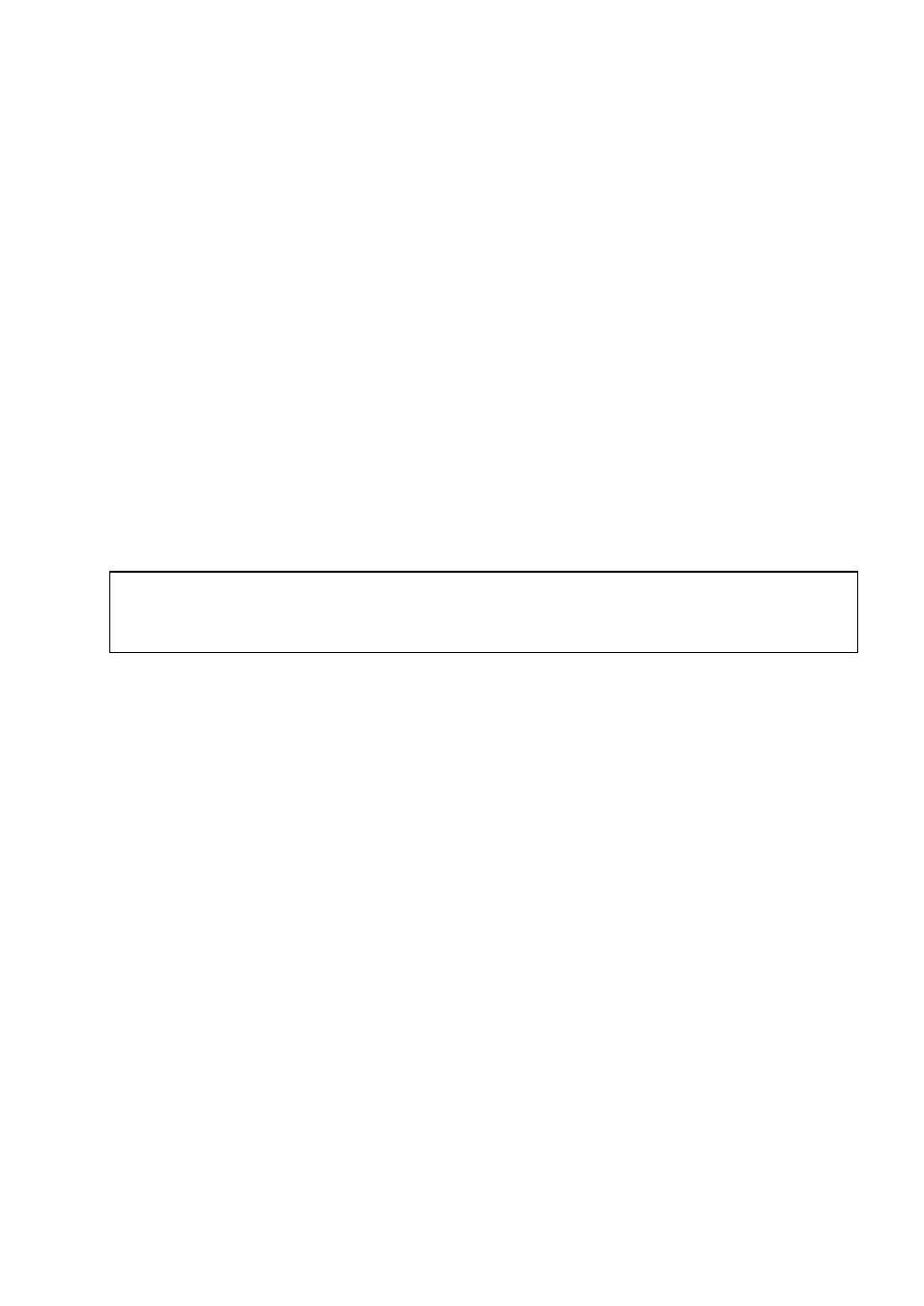
K2 Edge Engineering Manual- document version: 4.1 - Page 34
14
schedulesync
The schedulesync process takes care of syncing the schedule from the main playout server to a
backup playout server (if applicable). The schedulesync process will scan the main playout database,
via the dataserver for any changes in the schedule (new items or items that were moved/deleted) and
apply these changes to the backup playout database.
Schedulesync scans the schedule for changes every few seconds. A short term update process
checks for changes in the next 30 minutes and a long term update process checks for changes in the
look ahead time configured in the Channel settings in Asset Manager.
The schedulesync process is active on the backup playout system only. When the playout server
starts up, the server itself is checked to see if this system is a backup system. If so, the schedulesync
process is activated. A restart is required if a system is newly configured as a backup system to
activate the schedulesync process.
The schedulesync process needs to be started with a low priority to ensure that it does not interfere
with the real time processes in the system.
nexusproc script
Use the nexusproc script to manage the Cobalt services.
Configuration
The schedulesync process is configured via Channel Management in Asset Manager. Channel
settings are retrieved from the TX/MAM database. The /system/blade.ini file (located on the main and
backup playout node(s)) defines the TX/MAM server’s IP-address.
[COBALT]
system_db_ip= MAIN-DB
system_db_port=5020
Example excerpt from the blade.ini file.
The file /etc/hosts defines the (virtual) IP-address for MAIN-DB.
