Assets – Grass Valley K2 Edge Engineering Manual v4.1 User Manual
Page 5
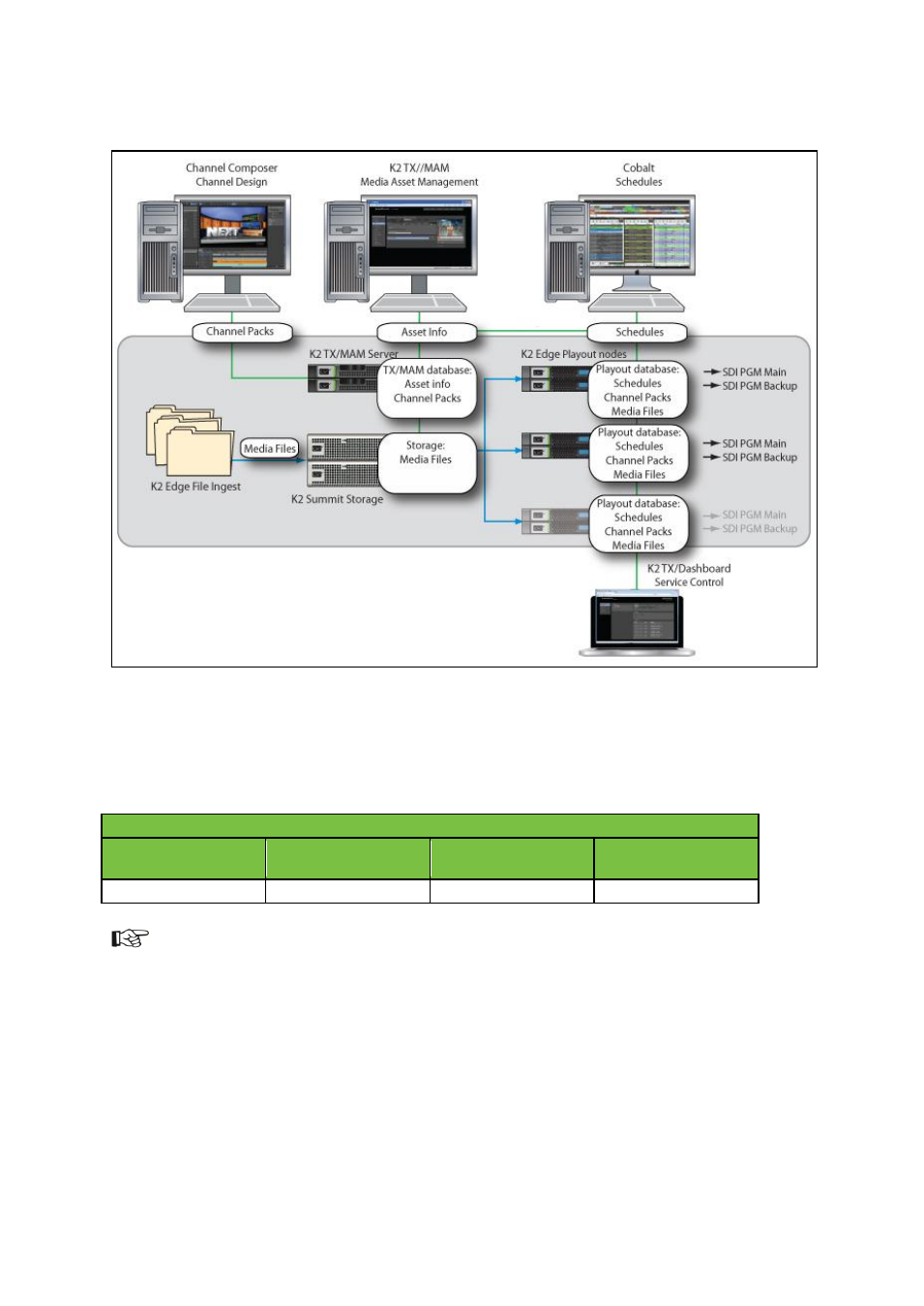
K2 Edge Engineering Manual- document version: 4.1 - Page 5
The K2 Edge workflow
2.2 Assets
Asset info is created in TX/MAM, or imported. Asset info is stored in the TX/MAM database.
Asset files (Essences) are ingested via Inboxes on the K2 Summit (storage server). Assets can also
be ingested via TX/MAM.
Files and Assets are linked based on the Asset’s External reference, as shown below:
Example Asset
Original Filename
External reference
AssetID
Filename in
TX/MAM
abc123.mpg
abc123
153
a0000153.avf
Media files are renamed to a0000
The file extension for clip files is renamed to .avf.
Example:
a0000153.avf
When a schedule is imported and Assets in the schedule do not yet exist, empty Assets are created.
When a Playlist is activated, playout_distri will check if Asset files are still in cache on the playout
node. If not, playout_distri will fetch files from the Storage-server and transfer files using FTP to the
playout directories on the playout nodes.
