Grass Valley DD10 part 2 User Manual
Page 44
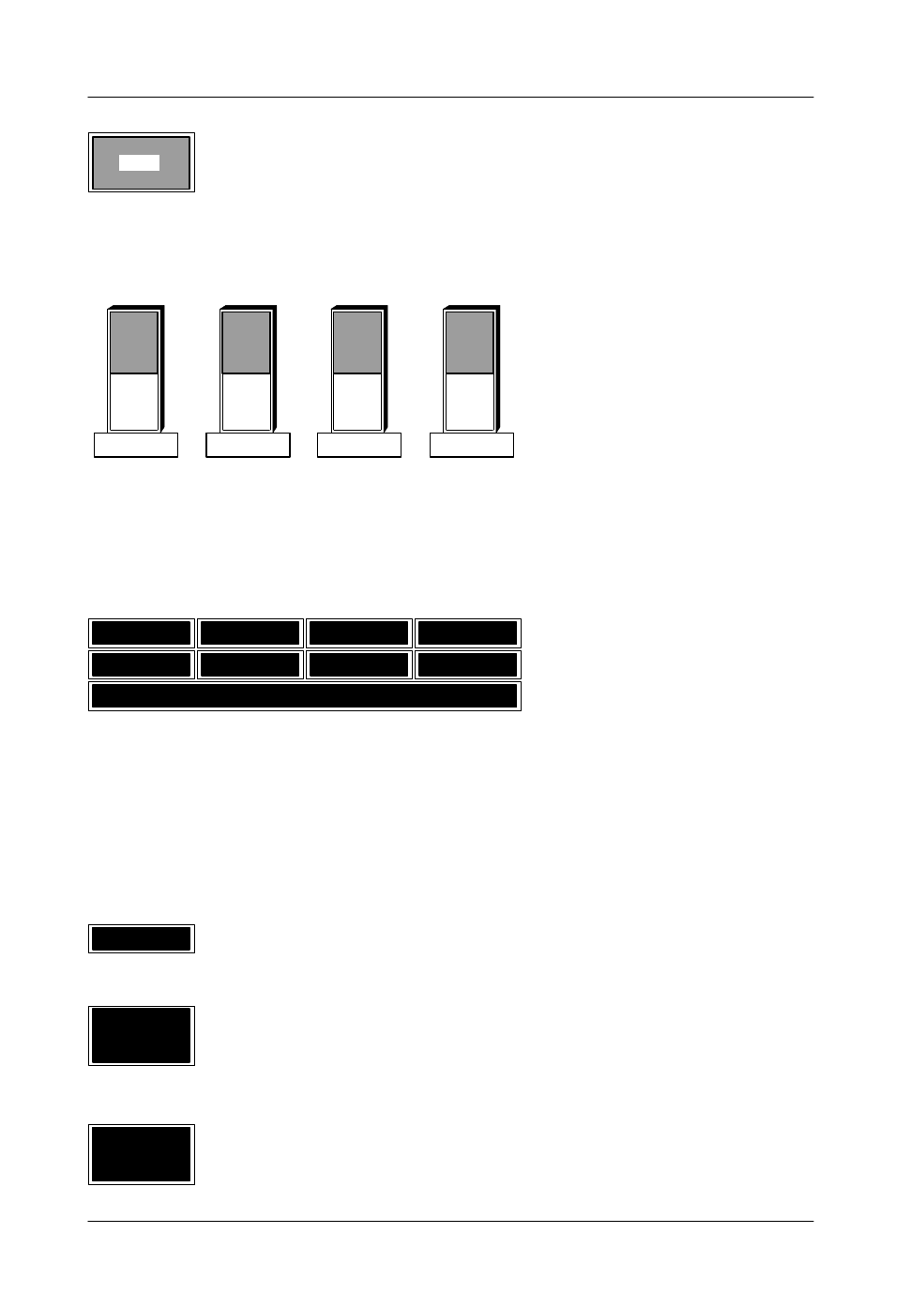
3.11 Bus Correction menu
Diamond digital DD10
216
Press the associated function key to return to the previously selected menu.
BRIGHT
CONTR.
SATUR.
BALANC
Bar graphs for the indication of the color parameters. These parameters are
adjusted with four digipots.
PGM
RST
FILL1
FILL2
Calib.
Calib.
Calib.
Calib.
ME1
Press the associated function key to select one of the output buses for the respec-
tive mixing level ME1. ME2, PP. The color parameters of the output signal may then
be adjusted with the four digipots.
The status of the buses is indicated with
Calib. = calibrated
Modif. = modified
Col off = black and white
Press the associated function key to switch the color on/off completely.
Press the associated function key to reset the values for all busses of the selected
ME to their default values.
Press the associated function key to reset the values for a single bus of the
selected ME to their default value.
EXIT
COLOFF
RESET
ME
RESET
BUS
- LDK 5302 (24 pages)
- SFP Optical Converters (18 pages)
- 2000GEN (22 pages)
- 2011RDA (28 pages)
- 2010RDA-16 (28 pages)
- 2000NET v3.2.2 (72 pages)
- 2000NET v3.1 (68 pages)
- 2020DAC D-To-A (30 pages)
- 2000NET v4.0.0 (92 pages)
- 2020ADC A-To-D (32 pages)
- 2030RDA (36 pages)
- 2031RDA-SM (38 pages)
- 2041EDA (20 pages)
- 2040RDA (24 pages)
- 2041RDA (24 pages)
- 2042EDA (26 pages)
- 2090MDC (30 pages)
- 2040RDA-FR (52 pages)
- LDK 4021 (22 pages)
- 3DX-3901 (38 pages)
- LDK 4420 (82 pages)
- LDK 5307 (40 pages)
- Maestro Master Control Installation v.1.5.1 (455 pages)
- Maestro Master Control Installation v.1.5.1 (428 pages)
- 7600REF Installation (16 pages)
- 7600REF (84 pages)
- 8900FSS (18 pages)
- 8900GEN-SM (50 pages)
- 8900NET v.4.3.0 (108 pages)
- Safety Summary (17 pages)
- 8900NET v.4.0.0 (94 pages)
- 8906 (34 pages)
- 8911 (16 pages)
- 8900NET v.3.2.2 (78 pages)
- 8914 (18 pages)
- 8912RDA-D (20 pages)
- 8916 (26 pages)
- 8910ADA-SR (58 pages)
- 8920ADC v.2.0 (28 pages)
- 8920ADC v.2.0.1A (40 pages)
- 8920DAC (28 pages)
- 8920DMX (30 pages)
- 8920ADT (36 pages)
- 8920MUX (50 pages)
- 8921ADT (58 pages)
