Grass Valley DD10 part 2 User Manual
Page 29
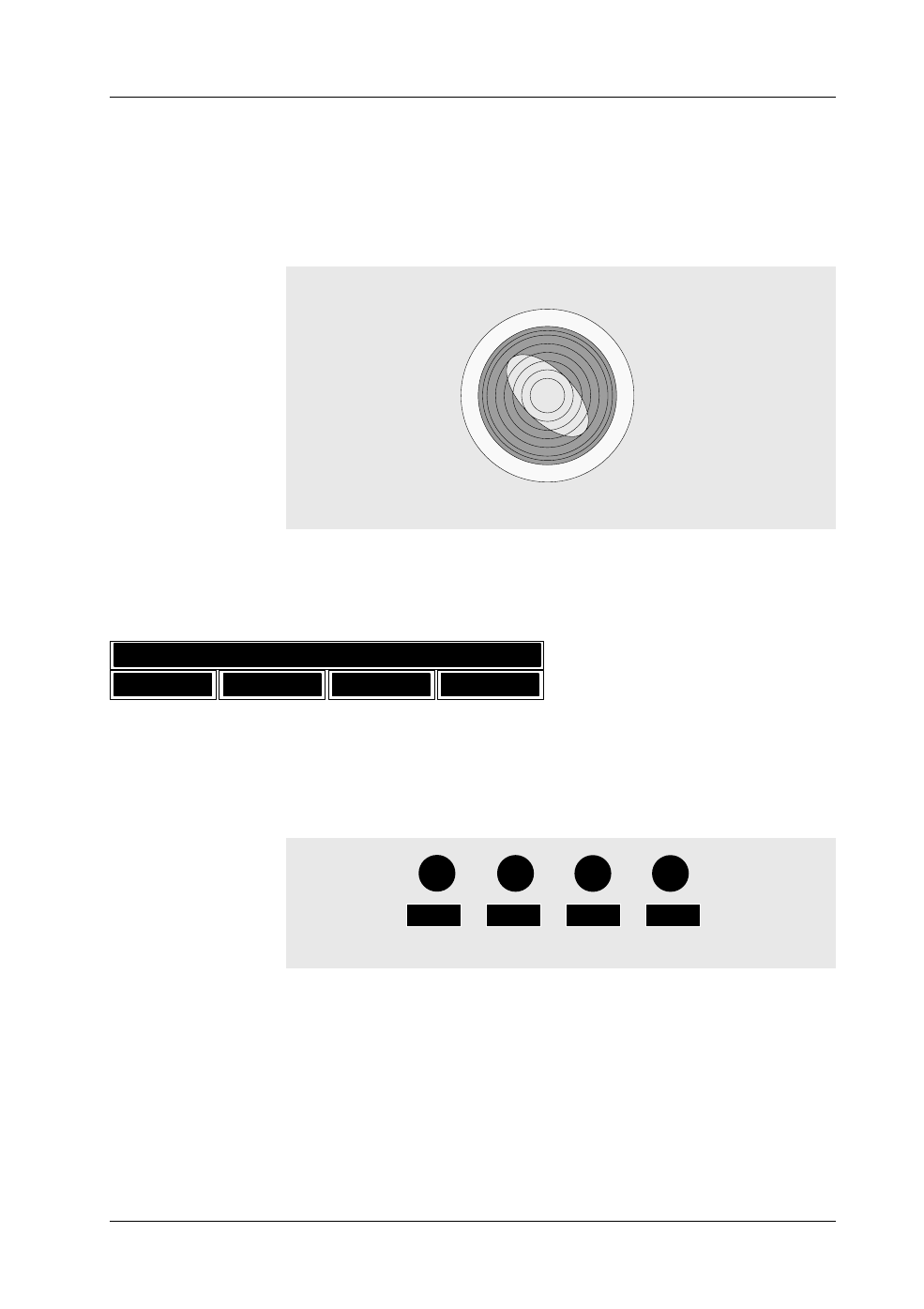
3.8 Masks menu
Diamond digital DD10
201
3.8.3
ADJUSTING THE MASK POSITION
You can freely position the mask in the picture with the trackball in the Positioner
panel.
For further information please refer to section Positioner Panel.
3.8.4
CREATING A WIPE MASK
Mask Source
PATT1
PATT2
STORE
BOX
BUS
With PATT1 or PATT2 one of the wipe generators can be selected for masking. The
wipe pattern can be directly selected with the wipe pattern selection keypad in the
Wipe panel. The size of the wipe pattern can be adjusted with the SIZE control in
the Wipe panel.
S I Z E
You can freely position the wipe mask in the picture with the trackball in the Posi-
tioner panel after you have enabled Pos or Extend Pos in the Wipe panel.
For further information on the wipe pattern control please refer to the section Wipe
Panel.
Note:
Please note that the wipe generators can be used simultaneously for
several applications which may interact with one another.
- LDK 5302 (24 pages)
- SFP Optical Converters (18 pages)
- 2000GEN (22 pages)
- 2011RDA (28 pages)
- 2010RDA-16 (28 pages)
- 2000NET v3.2.2 (72 pages)
- 2000NET v3.1 (68 pages)
- 2020DAC D-To-A (30 pages)
- 2000NET v4.0.0 (92 pages)
- 2020ADC A-To-D (32 pages)
- 2030RDA (36 pages)
- 2031RDA-SM (38 pages)
- 2041EDA (20 pages)
- 2040RDA (24 pages)
- 2041RDA (24 pages)
- 2042EDA (26 pages)
- 2090MDC (30 pages)
- 2040RDA-FR (52 pages)
- LDK 4021 (22 pages)
- 3DX-3901 (38 pages)
- LDK 4420 (82 pages)
- LDK 5307 (40 pages)
- Maestro Master Control Installation v.1.5.1 (428 pages)
- Maestro Master Control Installation v.1.5.1 (455 pages)
- 7600REF Installation (16 pages)
- 7600REF (84 pages)
- 8900FSS (18 pages)
- 8900GEN-SM (50 pages)
- 8900NET v.4.3.0 (108 pages)
- Safety Summary (17 pages)
- 8900NET v.4.0.0 (94 pages)
- 8906 (34 pages)
- 8911 (16 pages)
- 8900NET v.3.2.2 (78 pages)
- 8914 (18 pages)
- 8912RDA-D (20 pages)
- 8916 (26 pages)
- 8910ADA-SR (58 pages)
- 8920ADC v.2.0 (28 pages)
- 8920ADC v.2.0.1A (40 pages)
- 8920DAC (28 pages)
- 8920DMX (30 pages)
- 8920ADT (36 pages)
- 8920MUX (50 pages)
- 8921ADT (58 pages)
