Grass Valley DD10 part 2 User Manual
Page 15
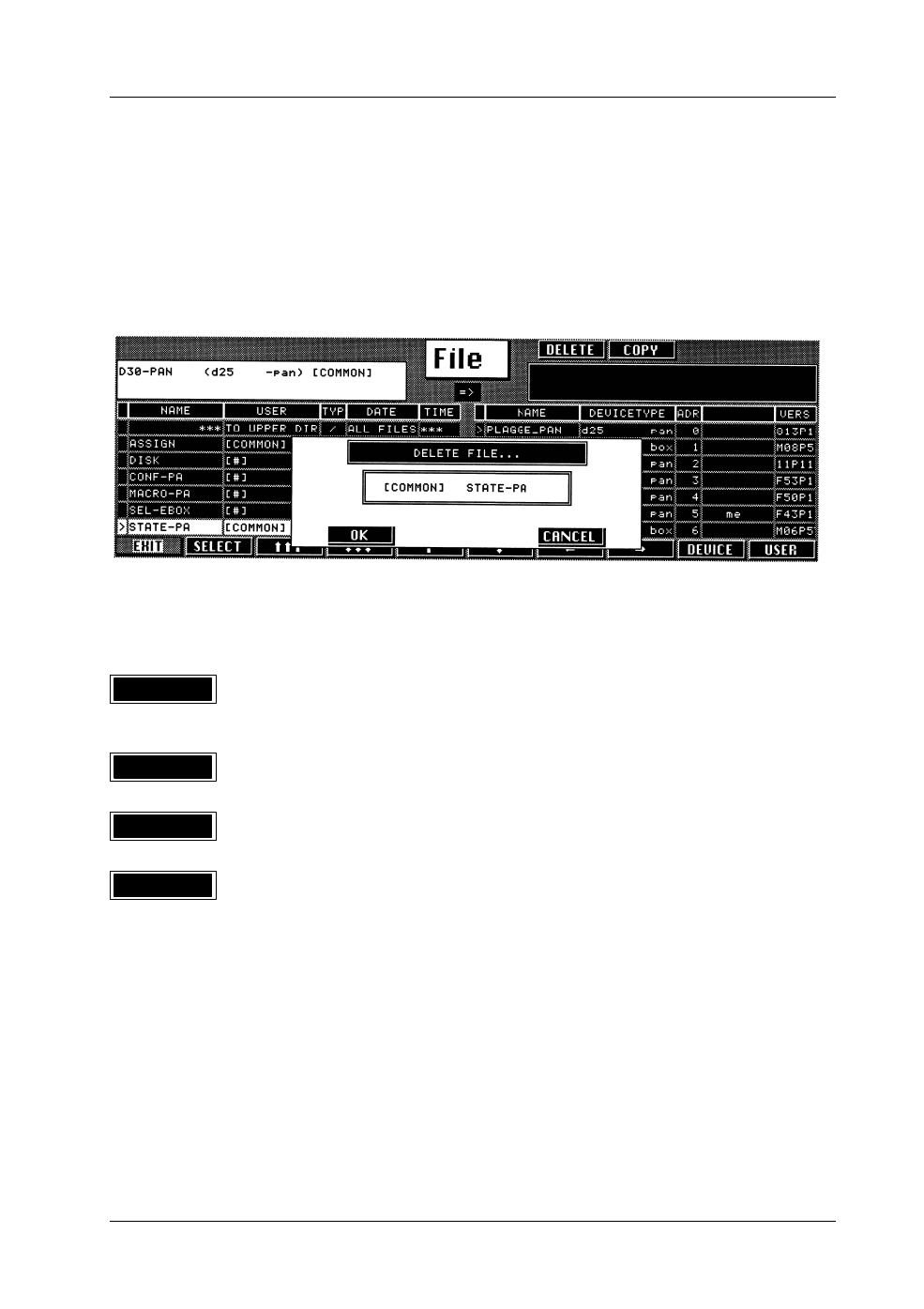
3.6 Disk / File menu
Diamond digital DD10
187
3.6.9
DELETING AND RESETTING FILES
With the Delete function you can delete ”own”, i.e. user created files on the disk
level. Any files on the file level are not erased with the Delete function but are reset
to their default system status. The DELETE Disk instruction can be used to erase
all files available on the disk and to make a selected user the new owner.
The respective file must be selected with the marker bar.
If you press the associated function key, a window with a new key assignment
appears in the menu.
This window serves as a safety confirmation inquiry.
Press the associated function key to delete the selected file or to reset the selected
system file to default status.
Press the associated function key to cancel the deletion procedure.
This softkey is only available on the disk level.
Repeated pressing of the associated function key permits successive selection of
all logged-in users in the switcher system. The user names are indicated in the win-
dow. After completion of the deletion process (OK), the disk is reformatted and
automatically assigned to the user whose name was last selected with the USER
key.
DELETE
OK
CANCEL
USER
