Using the keypad controls, Page 6 – Grass Valley Personal Locator System CameraMan User Manual
Page 9
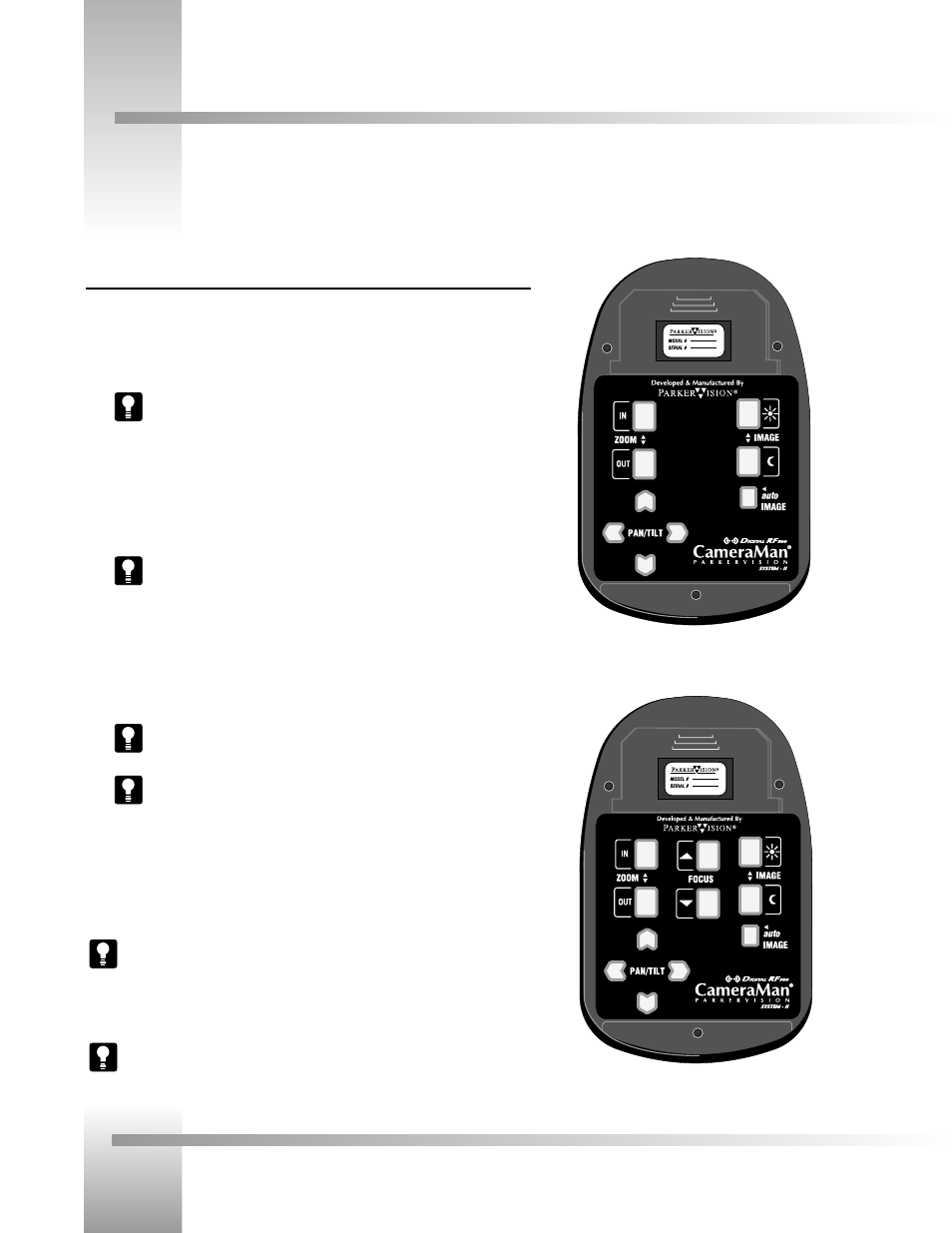
Page 6
CameraMan
®
Personal Locator Camera System Installation and Operations Manual
Using The Keypad Controls
Using the Back Controls
Zoom Perspective
The ZOOM buttons control the camera lens’ functions to zoom in or out for tighter or wider views.
• Press and hold the ZOOM IN button for the camera to zoom in for a tighter view.
• Press and hold the ZOOM OUT button for the camera to zoom out for a wider view.
Tip: The ZOOM perspective can be stored into memory to be recalled by the
MY TURN button or the GROUP button.
IMAGE Setting
The IMAGE setting either automatically or manually adjusts the picture brightness in the
video frame.
• Automatic Setting
Press the autoIMAGE button to enable automatic operation of the camera’s IMAGE function.
Tip: The autoIMAGE setting can be stored into memory to be recalled by the
MY TURN button or the GROUP button.
• Manual Setting
By pressing either IMAGE button, the camera’s IMAGE control will become a manual
adjustment.
• Press and release the top IMAGE button to brighten the picture.
• Press and release the bottom IMAGE button to darken the picture.
Tip: The IMAGE setting can be stored into memory to be recalled by the MY
TURN button or the GROUP button. (see pages 8 and 9)
Tip: For example, you may want to use the Manual IMAGE setting when you
are not fully satisfied that the video image is as dark or light as it could be.
Otherwise, the autoIMAGE setting will automatically adjust itself to the lighting
conditions in all areas of the room.
PAN/TILT Arrows
Press the up or down, right or left PAN/TILT arrows to pan and tilt the camera in the desired
direction.
Tip: A PAN/TILT position can be stored into the camera’s memory to be recalled by
the MY TURN button or the GROUP button.
FOCUS Setting (on 3-CCD models only)
Adjust the focus up/down buttons to obtain the sharpest picture on the 3-CCD camera.
Tip: The focus setting can be stored in a location preset, and recalled using the MY
TURN or group buttons.
Now that you’ve configured the Keypads and set up the conference room, you can begin using your Chairperson, and Personal
Locator Keypads.
Back of 1-CCD Personal, and
Chairperson Locator Keypad
Back of 3-CCD Personal, and
Chairperson Locator Keypad
