Start-up and set-up – Grass Valley Personal Locator System CameraMan User Manual
Page 8
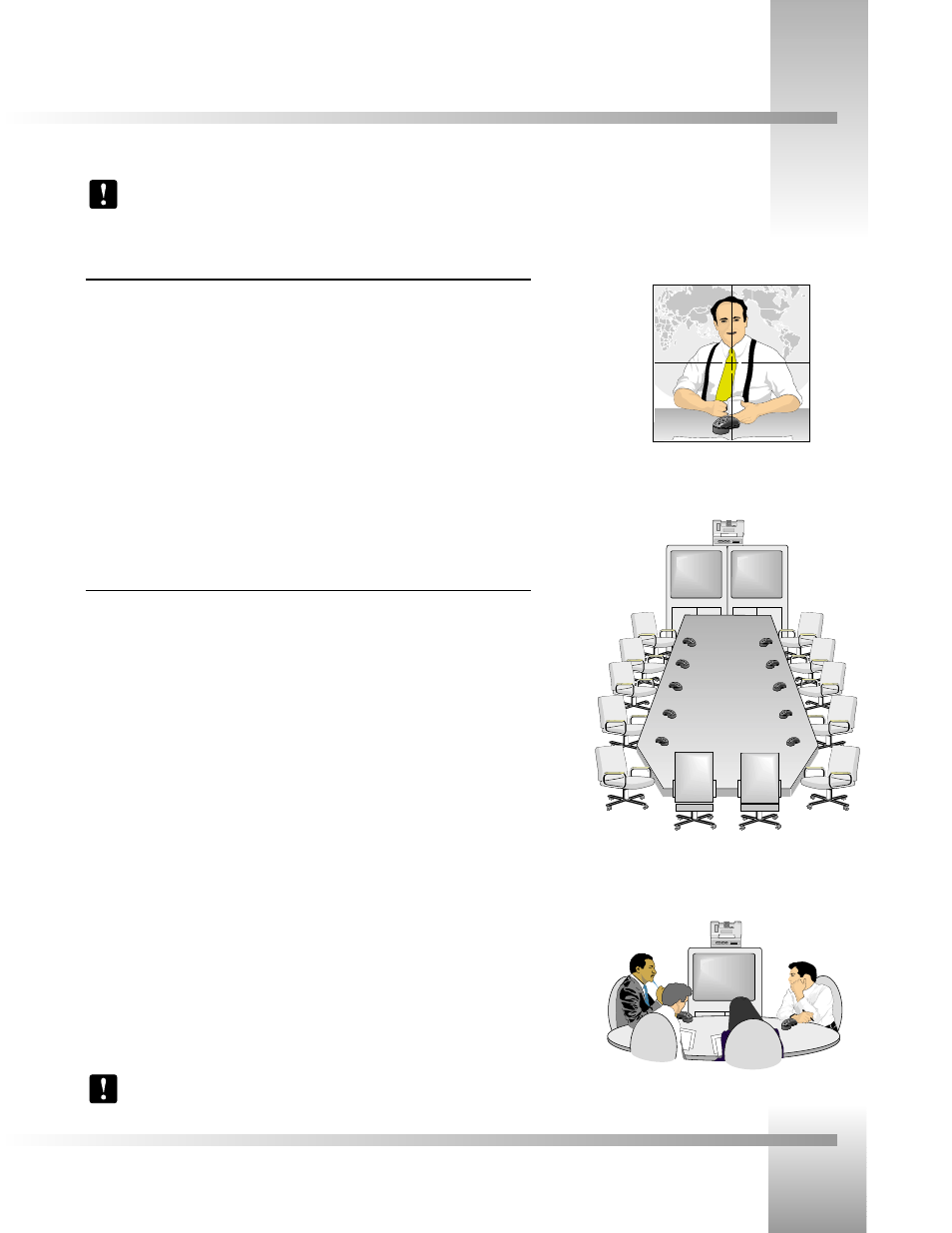
Page 5
Configure Your Personal Locator Camera System
Start-Up And Set-Up
Start-Up
1. Switch the power button on the back of the CameraMan Camera to the ON position. The
CameraMan Camera should automatically enter its position calibration mode and then stop
at the zero degree point.
2. Verify that the base is now facing in the direction you pointed the “FRONT” label when
mounting.
3. Insert the supplied batteries into all the keypads, making sure that proper polarity is observed.
4. Press the PAN/TILT arrows on the bottom of each keypad to verify that each will control
the camera’s movement.
5. One at a time, program the camera preset for each Locator Keypad, as described on the
pages 8 and 9.
6. One at a time, press the MY TURN™ Button on each keypad to verify that each will control
the camera properly. If not, refer to the troubleshooting section of this manual.
Setting up the Videoconference
There are many different size groups that may utilize your videoconferencing room. Since you
must program each Personal Locator Keypad individually, you may want to consider two
options in setting up the room:
FACILITATOR Setup
For most videoconferences, especially large groups, we recommend that, prior to the meeting,
the facilitator or meeting leader:
1. Set up the videoconference room with its Chairperson and Personal Locator Keypads.
2. Place a Chairperson Locator Keypad in a designated location and place all Personal
Locator Keypads at the remaining seats.
3. One at a time, set each MY TURN button individually for each particular location.
This way, when the videoconferencing participants enter the room, all the Personal Locator
Keypads and the Chairperson Locator Keypad will be set to zoom in on every individual
participant when they press their MY TURN button.
PARTICIPANT Setup
For very small videoconferences, or for videoconferencing rooms where equipment does not
remain in a stationary or fixed position, each participant can set their own MY TURN button
location wherever it is most convenient. Since the Chairperson and Personal Locator Keypads
must be programmed individually, each videoconferencing participant will want to set their
individual location preset one at a time. Once each MY TURN button is set, you will be ready
to start your meeting.
Note: Once the Locator Keypads are configured and the Location Presets are stored, the
keypads need to remain in the same location and not be interchanged with each other.
Once all necessary connections and configurations are made, you are ready to turn on the system, and set up your videoconference
Note: It is assumed that the CameraMan camera has been installed and connected using the General Pan/Tilt Installations and
Operations Manual.
Use Facilitator Setup for large videoconferences,
and when equipment is in a fixed position.
MY TURN™ Button Application Shot
Use Participant Setup for small videoconferences
