Using the keypad controls – Grass Valley Personal Locator System CameraMan User Manual
Page 10
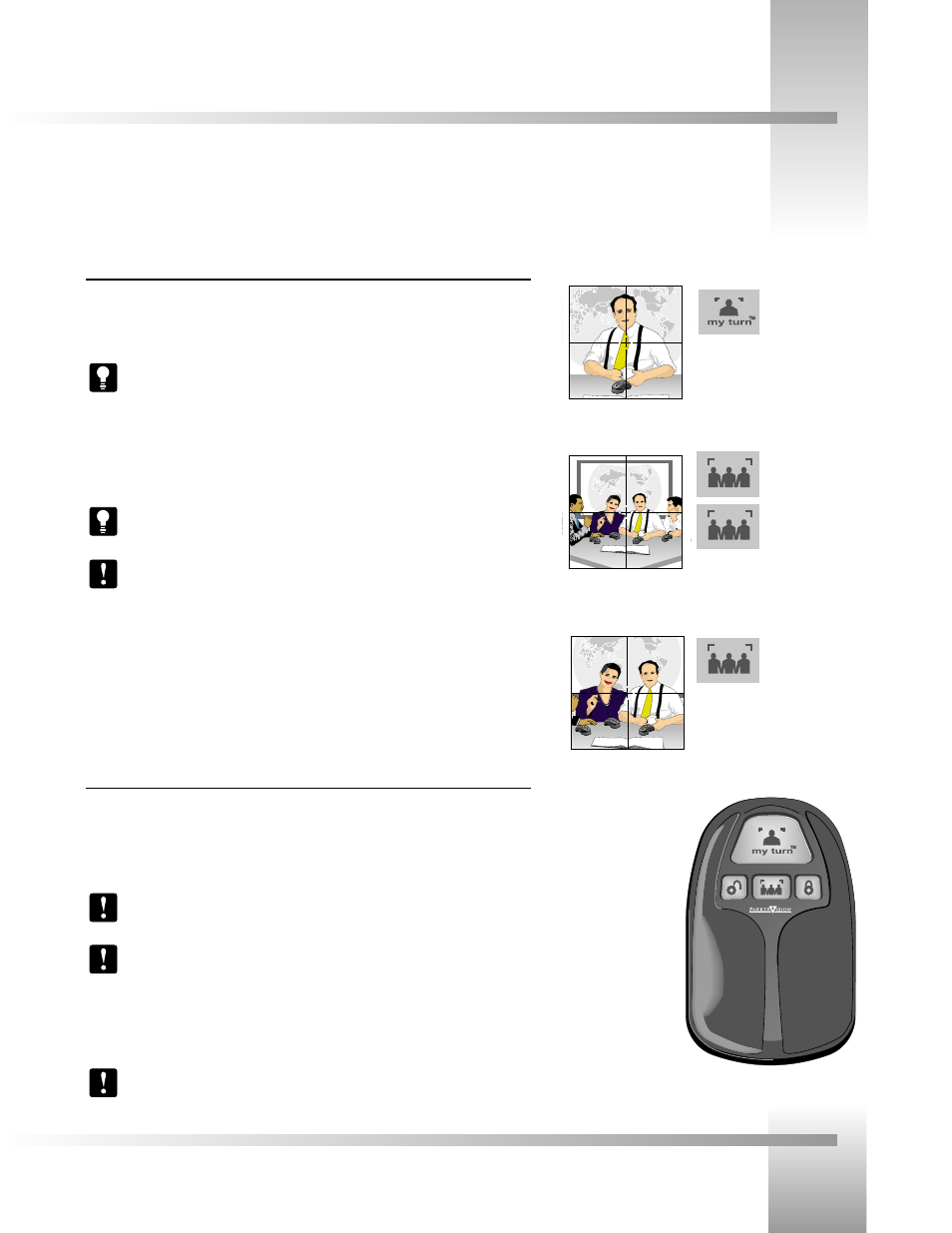
Page 7
Use Your Personal Locator Camera System
Using The Keypad Controls
Using the Front Controls (Personal and Chairperson Locator Keypads)
The MY TURN™ Button
Press the MY TURN button on your Chairperson Locator Keypad. The camera will then pan, tilt
and zoom in on you to show a close-up view.
Tip: The MY TURN button will store a PAN/TILT position, an IMAGE setting and a
ZOOM perspective into the camera’s memory. (To set or change the MY TURN view,
see page 8)
The Group Button
Press and release the GROUP button twice. The camera will pan, tilt and zoom to provide a
wide-angle shot of the group.
Tip: The GROUP button will store a PAN/TILT position, an IMAGE setting and a
ZOOM perspective into the camera’s memory.
Note: The GROUP view can only be programmed with the Chairperson Locator
Keypad. (To set or change the GROUP view, see page 10.)
SHAREview
• To activate SHAREview and share the picture with another participant, press and release
the GROUP button once to include yourself in the camera-view. The camera will
automatically calculate where you and the other person are in the room, then pan, tilt and
zoom so you both appear on the screen.
• To de-activate SHAREview, press and release the GROUP button again.
Using the Front Controls (Chairperson Locator Keypads)
The Lock Button
Press the LOCK button of the Chairperson Locator Keypad when you want to control the flow
of the meeting and “lock-out” or disable all other participants from using their Personal Locator
Keypads.
Note: When the system is “LOCKED”, the Chairperson Locator Keypad is the only
Locator Keypad which can control the camera.
Note: When the LOCK button is activated, the LOCK light on the front panel of the
autoTRACK Camera will illuminate.
The Unlock Button
Press the UNLOCK button of the Chairperson Locator Keypad to restore access to all the
Personal Locator Keypads.
Note: After pressing the UNLOCK button, make sure the LOCK light on the front
panel of the autoTRACK Camera is off.
Press MY TURN once
for single-person
camera shot
Press GROUP twice
for wide-angle
camera shot
Press GROUP once
for SHAREview
