About this manual, Page 1 – Grass Valley 3-CCD ANALOG CameraMan Rev.D1 User Manual
Page 4
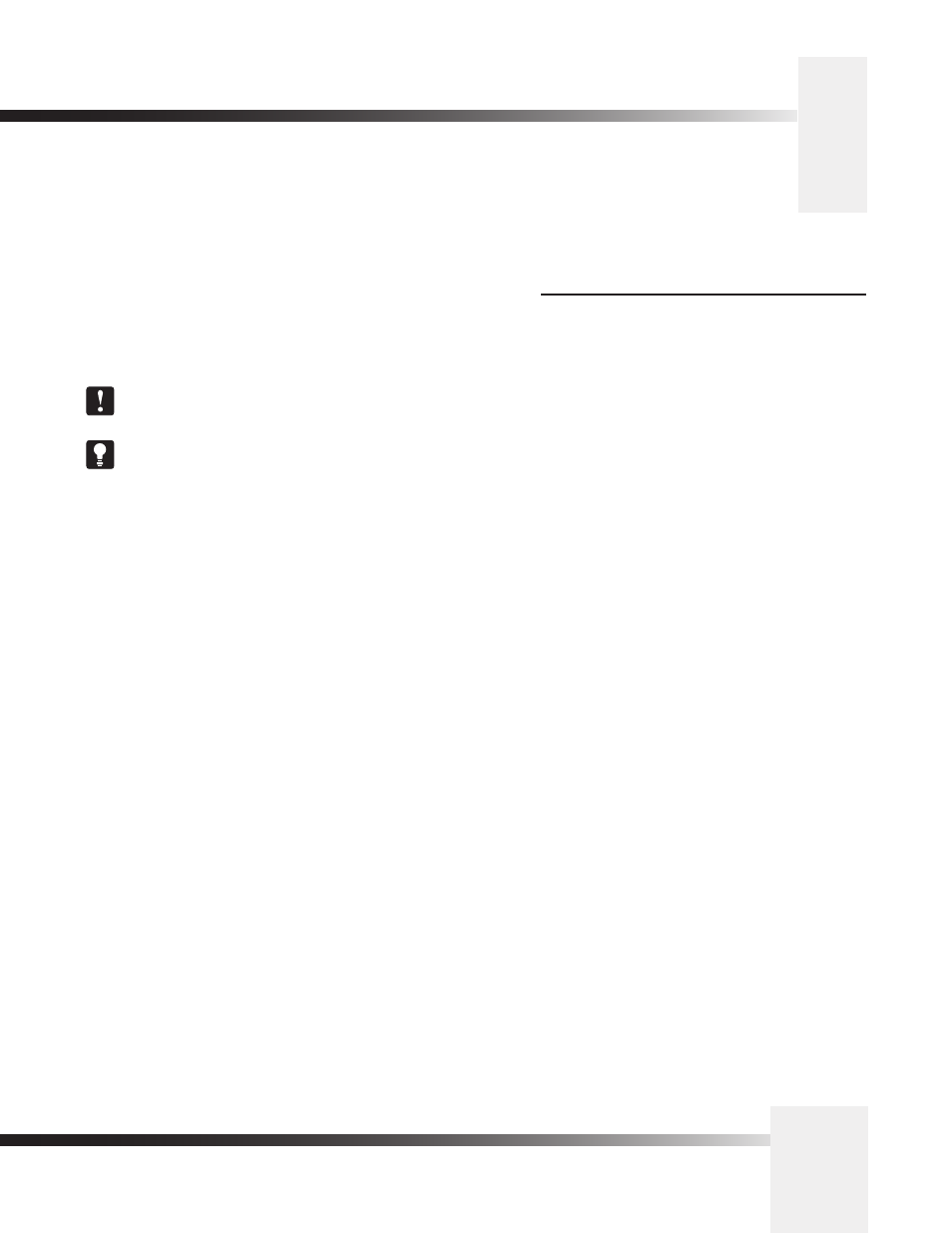
3-CCD ANALOG Camera
Page 1
This manual will introduce the CameraMan 3-CCD ANALOG Camera, explain
how to install, connect and configure it, and how to use it in single and multi-
camera network applications. In addition, useful diagrams and charts can be
found in the appendices, providing technical specifications.
Two icons are used throughout the manual:
This icon alerts important instructions in the operation and
maintenance of the CameraMan 3-CCD ANALOG Camera.
This icon alerts tips or noteworthy suggestions in the operation or
maintenance of the CameraMan 3-CCD ANALOG Camera.
About this Manual
The CameraMan 3-CCD ANALOG Camera is unmatched in quality, flexibility and expandability,
providing one of the best video-communications cameras in the industry.
The manufacturer reserves the right to change specifications and warranty at
any time without notice or obligation.
Refer all Warranty and Servicing to the Consumer Center listed
in the front of this manual.
The 3-CCD ANALOG Camera should
include these components:
•
One CameraMan 3-CCD ANALOG Camera with
18x lens and Mini Docking Station attached (when
applicable)
• One CameraMan Power Supply.
• One RS-485 Connector “T”
• One 3’ CameraMan Communication Cable
• One 25’ CameraMan Keypad Cable
• One 3-CCD Installation and Operations Manual
