Installation, Module placement in the geckoflex frame – Grass Valley 8949MDA-CFR v.2.6.0 User Manual
Page 11
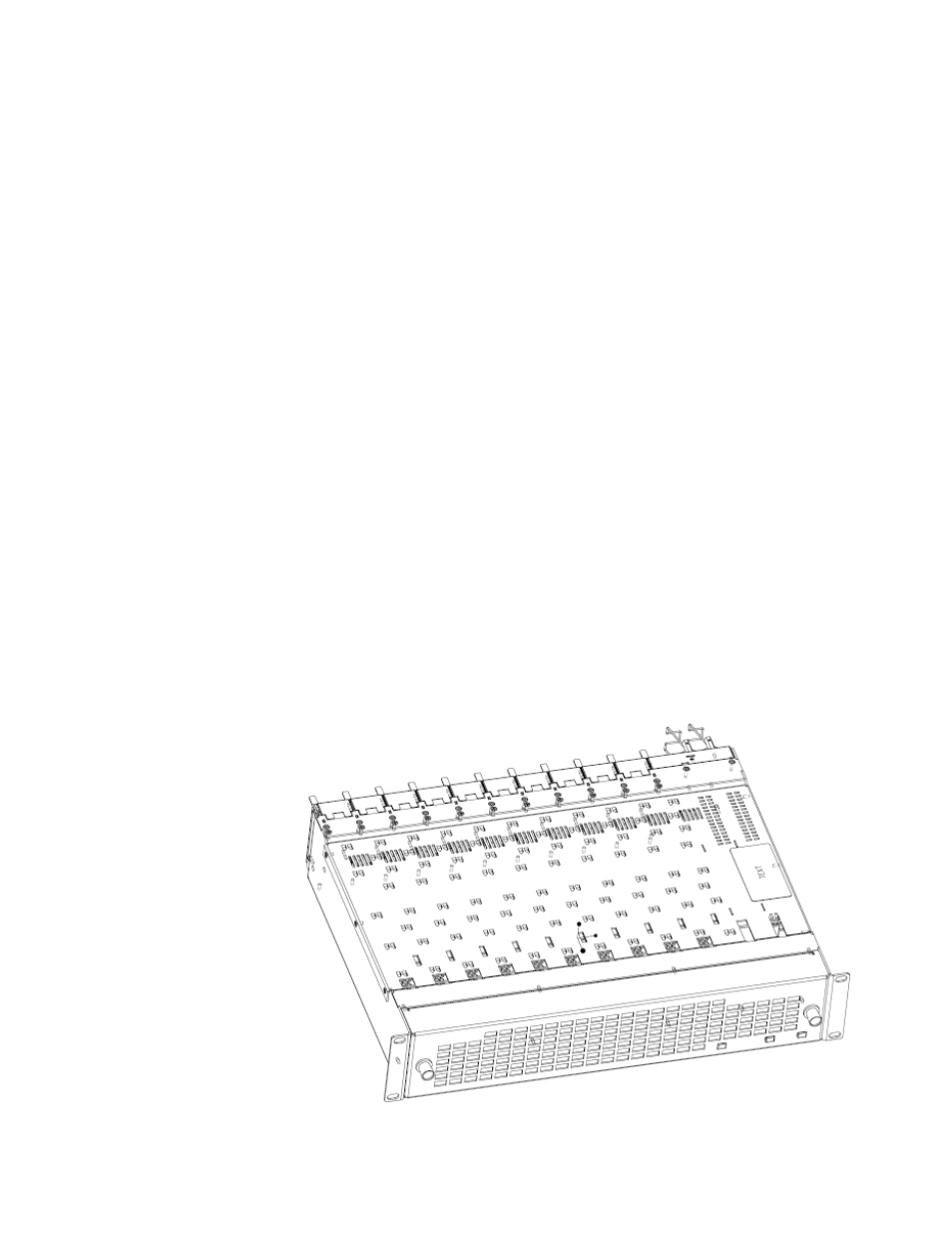
8949MDA-CFR/-SFR — Instruction Manual
11
Installation
Installation
The front and the rear modules are delivered together as a set:
8949MDA-CFR front module or 8949MDA-SFR front module with the
8900WFR-R rear module. Optional fiber optic SFP devices must be ordered
separately. The types of optional fiber optic SFP devices available are listed
in
The 8949MDA-CFR and 8949MDA-SFR front modules can be plugged in
and removed from a GeckoFlex frame with power on. When power is
applied to the module, LED indicators reflect the initialization process (see
).
CAUTION Use anti-static precautions when installing and removing the optional fiber
optic SFP devices, see
Optional Fiber Optic SFP Device Installation on
Module Placement in the GeckoFlex Frame
There
are ten rear and front slot locations in the 2 RU frame to accommodate
either audio or video modules (
). The module set may be plugged
into any one of the available GeckoFlex frame slots. The 8949MDA
modules require a single rear and corresponding front slot.
Note
Use anti-static precautions when handling the module. As the module can be
changed when the GeckoFlex is powered on, before removing the cover,
please put an anti-static bracelet tied to a metal part of the frame.
Figure 1. GeckoFlex Frame
