Date and time, Security codes, Instruction manual – Emerson NGA 2000 TO2 User Manual
Page 58
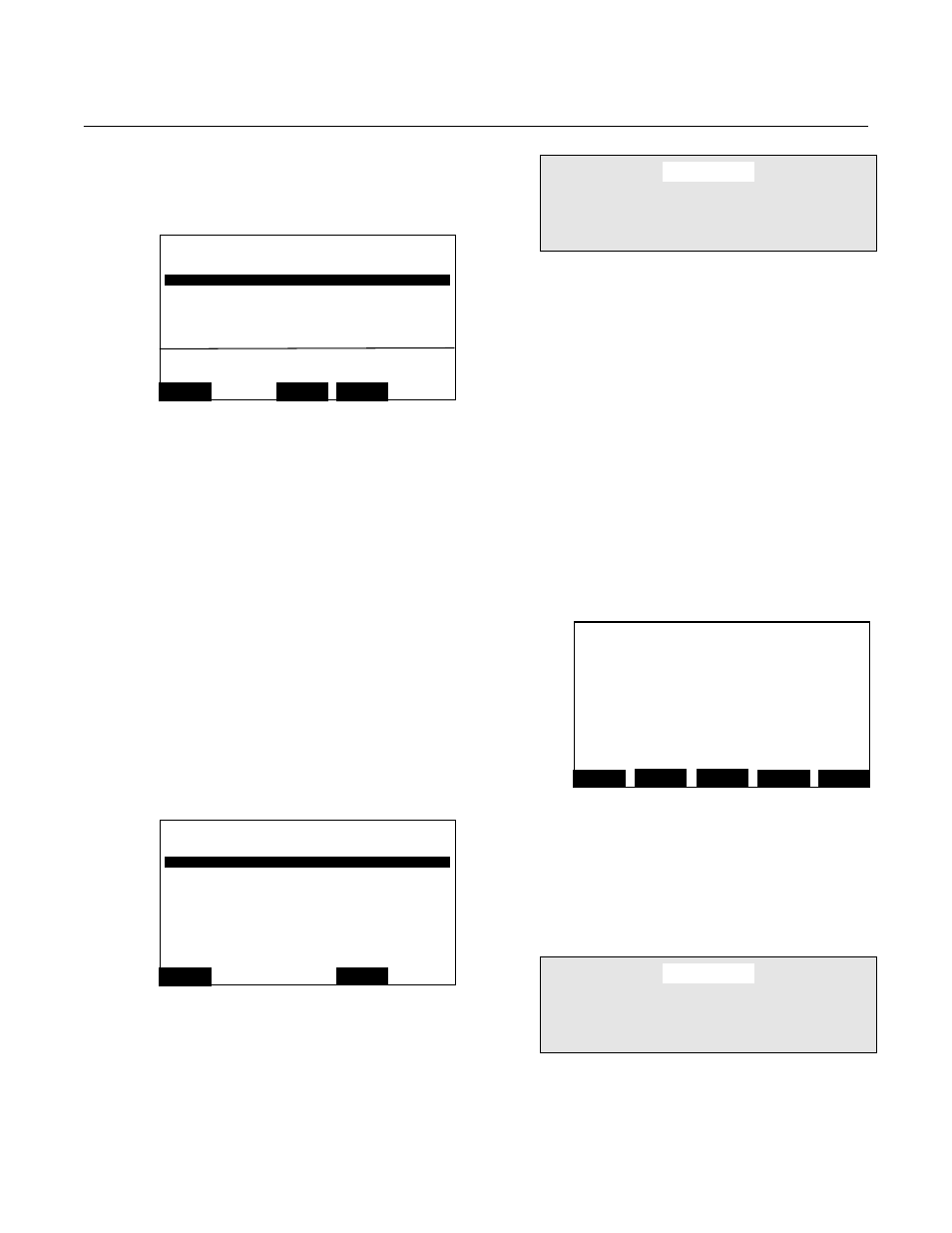
Instruction Manual
760008-A
September 2001
3-34 Operation
Rosemount Analytical Inc. A Division of Emerson Process Management
Model NGA 2000 TO2
Date and Time
This menu is used to set the date, time
and format for the analyzer.
Select a line with the
↑ or ↓ keys.
Press the
↵ or → keys to select the pa-
rameter.
Select any digit with the
← or → key and
set a new value with the
↑ or ↓ key.
Network updating:
Not used with this model.
Set up a new date or time:
Set the “Minutes,” “Hours,” “Year,” “Day,”
or “Month” lines and make any desired
adjustments. Press the F3 key to set the
new time and date.
The “Current time” line will change to re-
flect the new time and date set.
Security Codes
This menu is used to set the security
codes for the three levels of security.
CAUTION
.
If a security code is lost or forgotten, there
is no possibility of entering the locked se-
curity level.
Setting the code numbers:
Enter the submenu for the desired secu-
rity level to set the PIN. The default val-
ues are:
Basic level: 12345
Expert level: 54321
System level: 12345
Use the function keys F1 to F5 to enter
the numerical security code in the desired
sequence. The numbers will appear in the
“Actual PIN” line as they are entered. The
characters displayed on the function keys
cannot be entered as code numbers.
Example:
Press the
← key to return to the “Security
setup” menu.
Enable the security code
Select the desired security level line to
enable. Change the parameter to “En-
abled.”
CAUTION
.
If System level is enabled, it will not be
possible to re-enter the Security Setup and
change back to Disabled without the code.
TO2
37.50 ppm
Measure
Back…
-- Date and Time --
Minutes: 0
Hours: 12
Year: 2000
Day: 1
Month: 2
Network updating: Enabled
Current time: 08:45:35 February 01, 2000
Set!
TO2
37.50 ppm
Measure
Back…
-- Security Codes --
Basic level security: Disabled
Expert level security: Disabled
System level security: Disabled
Define basic level security PIN…
Define expert level security PIN…
Define system level security PIN…
TO2
37.50 ppm
ABCDE1
-- Define Basic Level Security PIN --
Press five softkeys in any order to define the PIN
‘
The actual PIN is represented by the order in which they are
pressed, and shown numerically below.
Press the left arrow key when you are done.
Actual PIN: 12345
FGHIJ2
KLMNO3
UVWXYZ5
PQRST4
